
Weekly Newsletter Issue 3
Weekly newsletter summing up our publications and showcasing app developers and their amazing creations.
Welcome to this week's edition of our newsletter.
A lot has happened this week!
The latest version of iOS, 17.4, was officially released. It comes with several new features such as podcast transcriptions, new emojis, and updates in line with the EU's Digital Markets Act.
Xcode has also been updated to version 15.3, which includes SDKs for the latest iOS release.
Last week, the Swift team shared the release process and schedule for Swift 6.0, while this week they released Swift 5.10.
Additionally, Apple has launched the latest MacBook Air, which is available in 13- and 15-inch models and features the powerful M3 chip, continuing its legacy as the most popular and beloved Mac.
Published this week
This week we have covered Sign in with Apple, points to meters when designing for visionOS, and the art of customizing charts in Swift Charts.
Sign in with Apple
Sign in with Apple is an authentication service that leverages Apple ID credentials for login, eliminating the need to create and manage separate passwords. In this article, Tiago Pereira and Matteo Altobello will guide you on how to start your journey by implementing it in a SwiftUI app.

Understanding real-world sizes for visionOS
Emanuele Agosta highlights how translating real-world dimensions into digital measures when designing for visionOS.
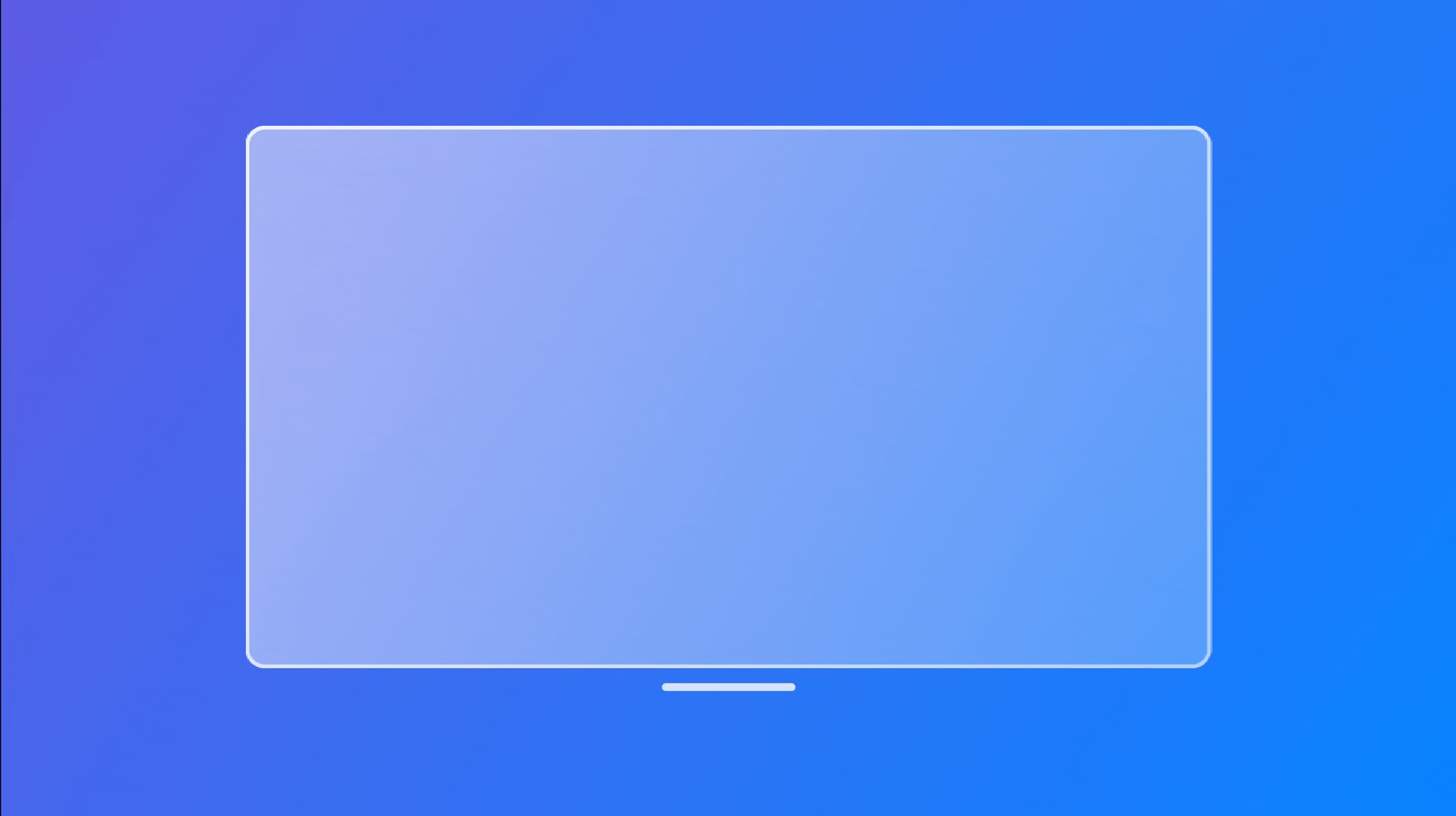
Customizing a Chart in Swift Charts
Adding on top of last week's publication about Swift Chart, Tiago Pereira and Matteo Altobello show you how to customize the visuals of a chart.

The 2024/25 call for applications for the Apple Developer Academy at the University of Naples Federico II, in Italy, is open!
If this is for you, now is the time to apply! Don’t miss the chance!
From the community
Here are some highlights of articles and resources created by the app developer community.
Tundsdev channel on YouTube
Lately, anytime someone asks us about how to start learning Swift Data the first thing that comes to mind is tundsdev YouTube channel.
Tunde Adegoroye has been doing an amazing job in the past months covering the framework with straightforward videos filled with great explanations and examples on how to apply the concepts being covered.
We are tagging the whole YouTube channel because you really can’t choose only one video.
Visual Effect API - Stacked Cards
Still on video creation, another great channel to follow is Kavsoft. They have many videos showing how to implement interactions and animations with SwiftUI and covering frameworks and topics that we are sure crossed the mind of every developer.
In the following video, they create a stacked cards animation using ScrollView, SwiftUI animations, and the VisualEffects API.
Indie App of the Week
Mercury Weather
A beautiful weather app developed by Malin Sundberg and Kai Dombrowski that offers detailed forecasts, accurate rain predictions, and elegant widgets, designed for a clean and informative user experience.
It provides a distinctive combination of functionality and aesthetics that cater to a diverse range of devices and platforms, utilizing all the platform-specific features.

Besides being a beautiful well design application, recently it has been updated to include support for visionOS, including an interactive mini-weather window that can be placed anywhere within your space.

Do you have an indie app in the works? Why not ensure it is awesome for everyone?
To close our newsletter we would like you to know that we just gave our Make It Accessible page an update. It’s full of tips and tricks to guide you through making your app super accessible. We’re planning to roll out even more helpful articles down the line. So, why not swing by and see what’s new?

We can’t wait to see what you will Create with Swift.
See you next week!




