Make it Accessible
Creating applications that are truly for everyone
App development is a continuously evolving field, and ensuring accessibility for all users is crucial. It's a testament to a developer's unwavering dedication to providing a digital experience in which every user, regardless of cognitive or physical abilities, can participate, engage, and enjoy.
Apple has consistently prioritized accessibility as an integral part of its ecosystem. A core value is creating products that everyone can use. The harmonious blend of innovative hardware and meticulous design ensures that Apple's products and platforms are not just for the few but for everyone.
As developers for the Apple ecosystem, adopting accessibility is more than following guidelines, it's about creating a world where every interaction is inspiring, intuitive and inclusive.
The Accessibility Domains
Accessibility is not a single and uniform concept but rather a spectrum that refers to a wide variety of unique user needs and experiences. Each dimension has its value, reflecting the challenges and barriers individuals may encounter in their interaction with digital products.
On their portal about accessibility, Apple categorizes the accessible features provided within their products into five domains. We can describe them as:
- Visual Accessibility
This refers to individuals with blindness, low vision or color blindness. It ensures that user interfaces are perceivable through features such as screen readers, high-contrast modes, and adaptable font sizes. - Auditory Accessibility
Refers to the deaf or hard-of-hearing community. Content should remain accessible through closed captioning, visual cues, and transcription services. - Speech Accessibility
Refers to users with speech impediments or disorders, focusing on technologies that can interpret various speech patterns and alternative communication methods. - Motor or Physical Accessibility
It refers to users with diverse motor abilities, ensuring that applications and websites can be navigated without relying on precise gestures or actions. Essential features such as voice commands, adaptive hardware, and extended touch targets are often integrated. - Cognitive Accessibility
It refers to individuals facing learning disabilities, attention disorders, and other cognitive impairments. It emphasizes intuitive design, consistent layouts, and avoiding overstimulating animations or content.
By understanding and respecting these accessibility dimensions, developers and designers can create products that resonate deeply with a broader range of users. This ensures that the digital world is not just expansive but empathetic. Embracing the full spectrum of accessibility paints a picture of a world where technology truly serves everyone in every unique way they experience it.
Accessibility Matters
Accessibility is not only an ethical obligation but also a crucial aspect of the global economy that developers and businesses should consider.
- According to the World Health Organization, more than one billion people worldwide, which is roughly 16% of the global population, have some form of disability. (World Health Organization, 2023)
- In America, the Centers for Disease Control and Prevention cites that 1 in 4 adults live with a disability. (CDC, 2023)
- In Europe, the estimate by the European Disability Forum reveals that around 100 million people with disabilities reside in the European Union, accounting for about 20% of the total European population. (European Disability Forum)
By embracing accessibility, you can align with a global and inclusive vision, tap into untapped markets, and establish your brand's image as genuinely universal.
It is becoming increasingly clear that accessibility has become more critical than ever. It's not just a matter of knowing why it matters, but also how to ensure digital content and apps are inclusive for everyone.
In a world where digital services are fundamental to our everyday lives, recognizing equal access as a fundamental human right has prompted a surge in the adoption of comprehensive accessibility regulations and guidelines, a crucial step by governments toward securing an equitable and inclusive digital landscape.

Fortunately, Apple has made this process easier, especially with the introduction of SwiftUI. By incorporating built-in features and applying design principles and approaches oriented to make app development more straightforward and faster, developers and designers can seamlessly create digital experiences that are both elegant and inclusive.
We will guide you through the steps to harness UIKit and SwiftUI's capabilities and ensure that no one is left behind in the digital landscape.
What is accessibility in apps?
To navigate the complexity of Accessibility and accessibility in the Apple ecosystem, it is crucial to have a robust foundational understanding of its core and fundamental principles.
This section aims to provide solid groundwork around app development, focusing on accessibility, laying down the framework for inclusive technological advancements.
Your first step is understanding how SwiftUI and UIKit create an accessible representation of your app to make it usable by assistive technologies.
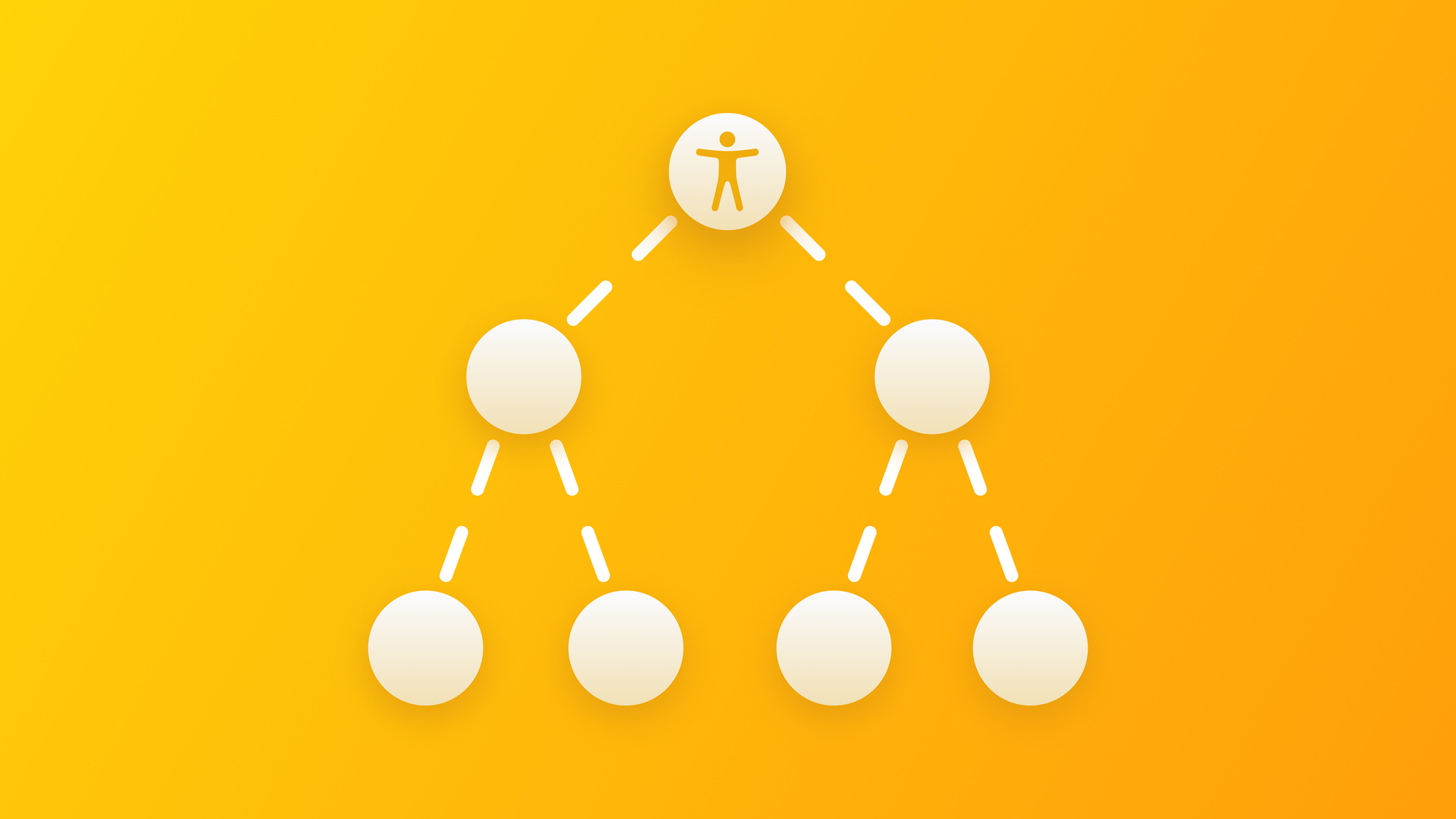
Visual Accessibility
Color
Several elements must be considered when making an application visually accessible. Color choices are among the most important ones, which can significantly impact the user experience.
It is crucial to ensure sufficient contrast between the text and the background, particularly for users with vision or color vision impairments. The Web Content Accessibility Guidelines (WCAG) specify minimum contrast ratio values to ensure the content is accessible to all users.
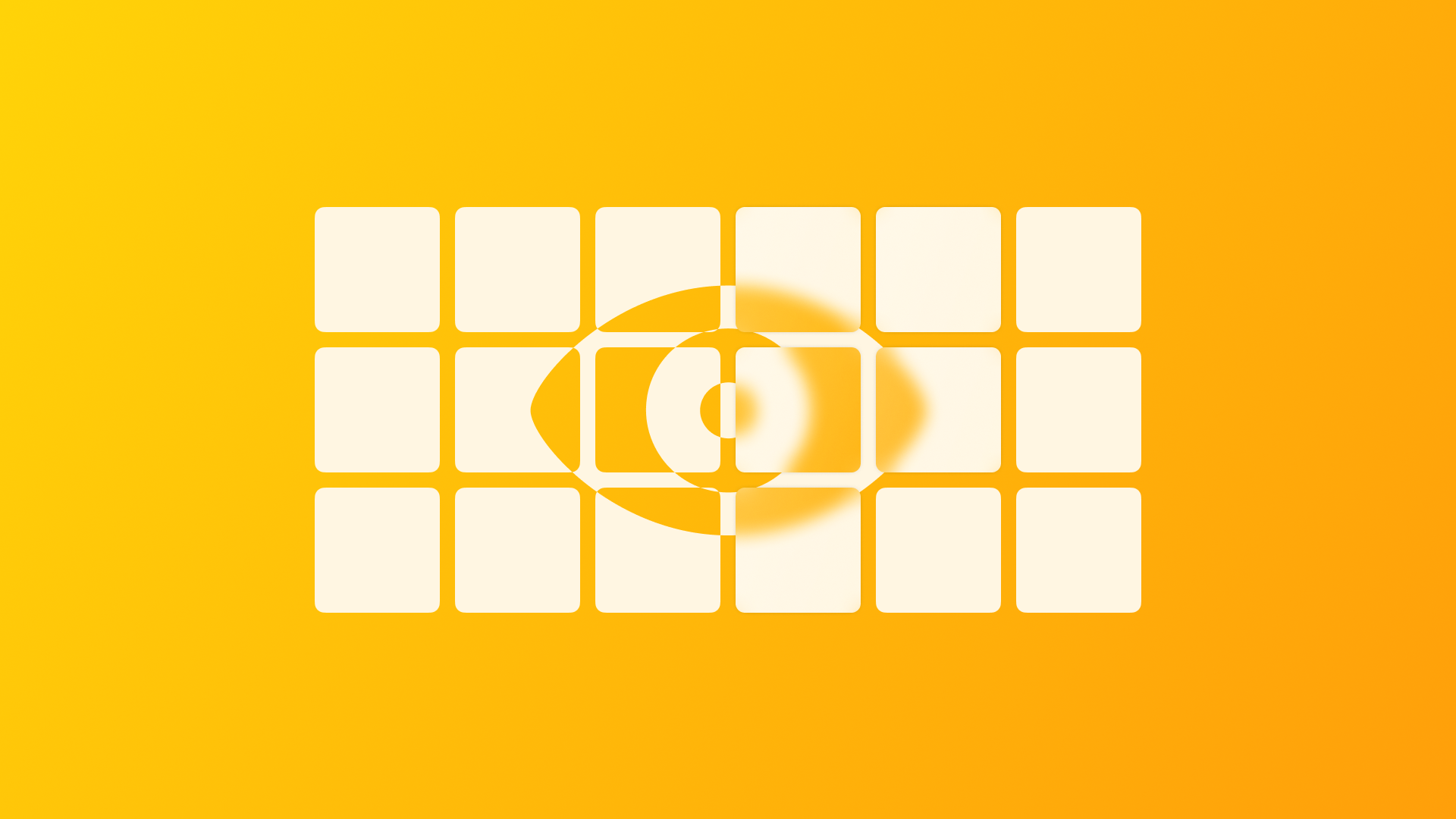
The display accommodations suite offers solutions addressing the needs of those with color vision deficiencies. You can and should ensure that your application is usable under those settings.

Typography
Another crucial element of visual accessibility is typography, which includes choosing legible fonts and adjustable text sizes for those with visual impairments. It's also helpful to highlight elements in multiple ways, making the digital experience seamless for everyone by keeping it simple, direct, and easy to follow.

Dynamic Type is a feature available on Apple devices that allows the typography to adapt to individual preferences. This feature allows the font size to adjust fluidly, responding to user settings whether a user requires larger fonts due to visual impairments or simply prefers smaller text for aesthetics.
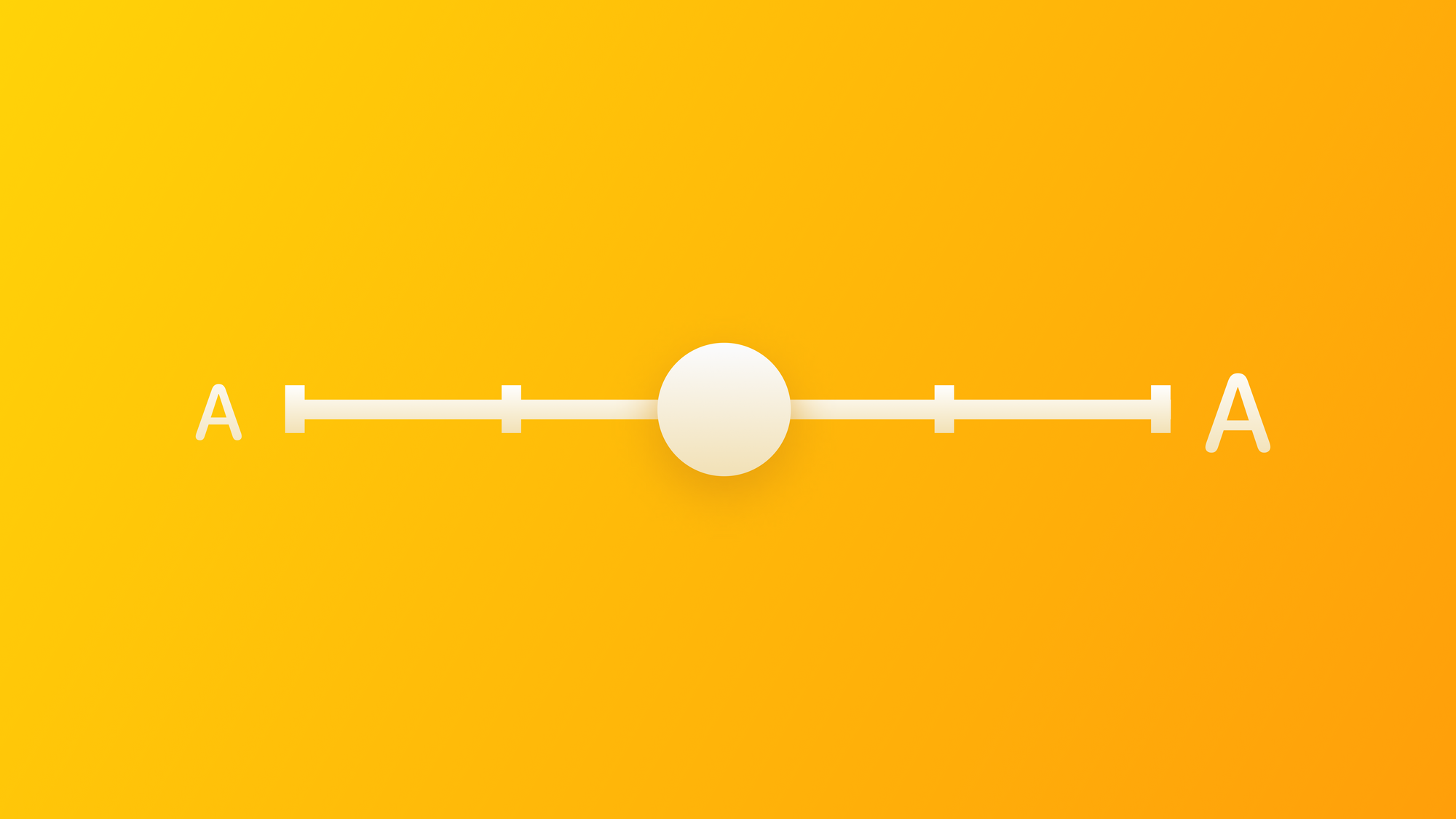
Your application user interface must be ready to adapt to the user's Dynamic Type settings, also specifying if there are parts of your interface that should not scale when larger font sizes are required. For all these elements you can support the Large Content Viewer for all these elements

It underscores the belief that accessibility isn't a one-size-fits-all approach. Instead, it's about flexibility and adaptability.
Symbols and Shapes
Another crucial element of visual accessibility are glyphs, icons, and shapes. Effective communication relies not only on words and text but also on the influential language of visual elements.

Assistive Technologies
Apple offers a range of features and assistive technologies designed for users with low vision or visual impairments. These features include display and text settings, screen and cursor magnification, and a screen reader called VoiceOver.
VoiceOver
VoiceOver is more than just a screen reader. It's a comprehensive tool that describes all the elements of the app interface, not only the text in them. This tool bridges the gap between dynamic digital content and users, ensuring that the iOS ecosystem is as accessible for people with visual impairments as it is for anyone else. It embodies Apple's philosophy of inclusivity and is an example of what's possible when technology is crafted with empathy at its core.

There are several ways a developer can ensure their application's user interface is prepared to deliver the best experience possible for people using VoiceOver to navigate their apps. When developing your application using SwiftUI, the framework will do most of the work, and you will have an application that is mostly ready to be used with VoiceOver.
When your app provides a great VoiceOver experience, you prepare it for one assistive technology and set a strong foundation for accessibility in general. Once your app is optimized for VoiceOver, supporting other assistive technologies within iOS will become easier. Mastering VoiceOver is the key to creating a universally accessible application that can benefit everyone.
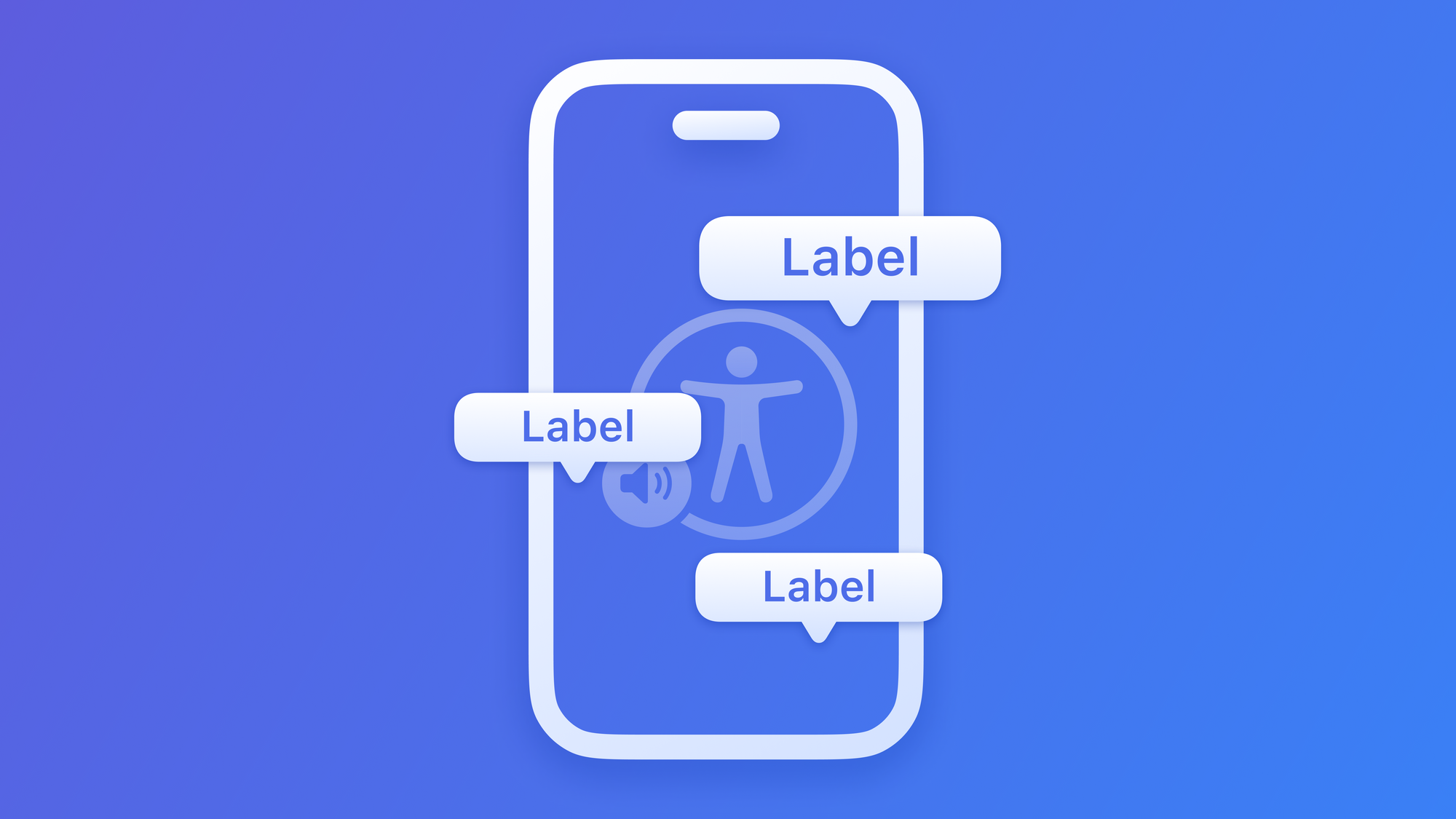

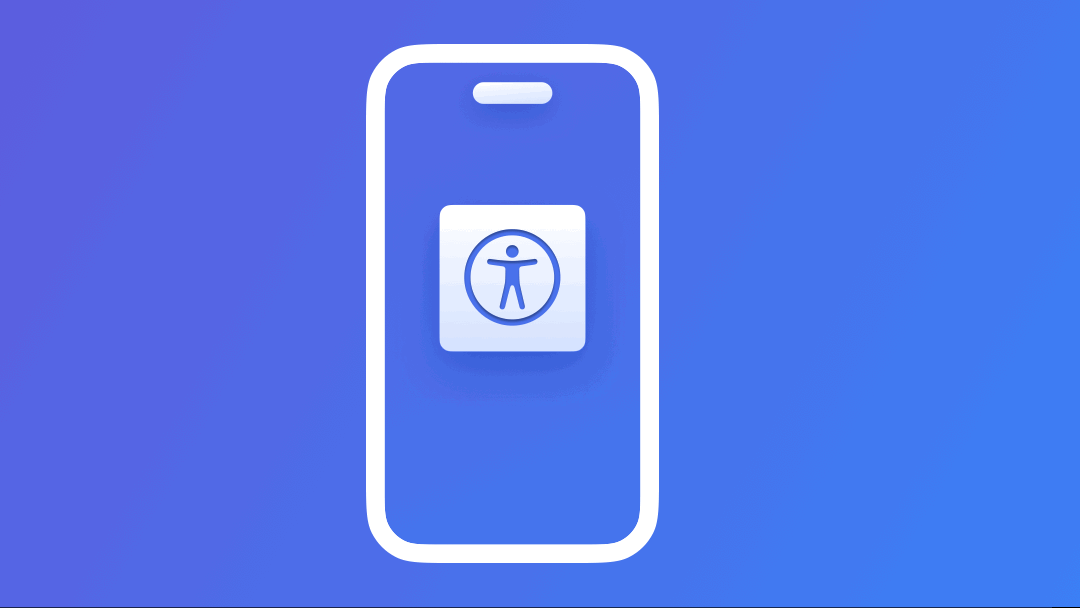








A counterintuitive aspect of preparing your user interface for VoiceOver is hiding the elements irrelevant to the tool. There are visual elements of the interface that might play an important role in its visual representation but that does not deliver any value when the screen is being read by a screen reader or even makes the interface confusing for a visually impaired user.
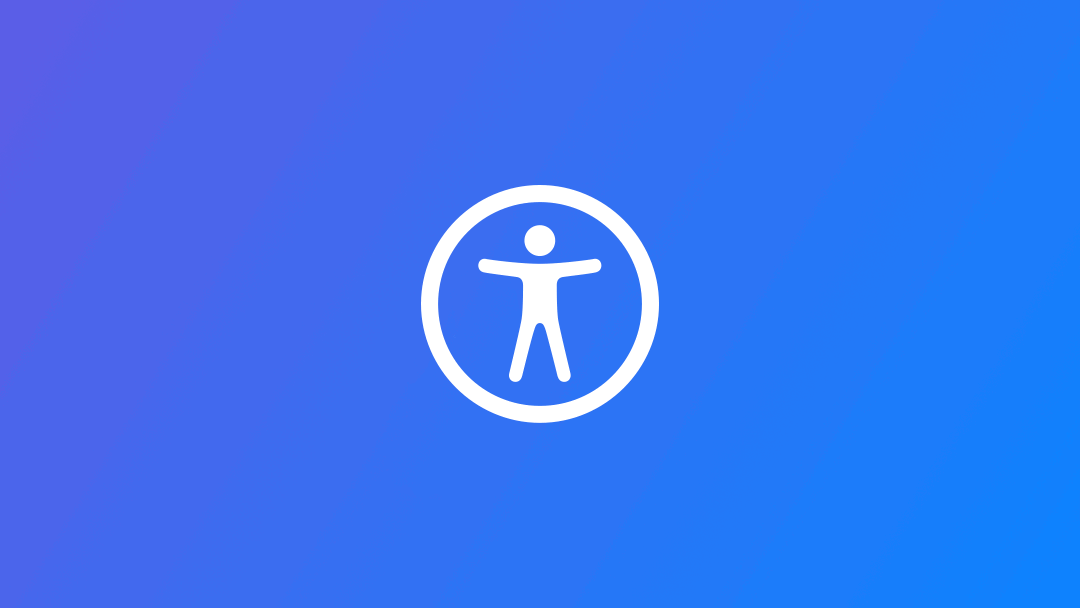

Testing Accessibility
Ensure your apps can be used by everyone
Making sure that an app is accessible is just as important as making sure it works correctly. An app can be great, but it's not truly great if not everyone can use it. Apple's developer tools include something called the Accessibility Inspector, which is helpful when it comes to making sure your app is accessible. It lets you check different parts of the app to see if they work well with assistive technologies. You can look at things like labels, VoiceOver, and color contrast. This helps you ensure everyone can use your app, not just some people. Using the Accessibility Inspector doesn't just help you meet standards, it also makes the user experience better for everyone.



