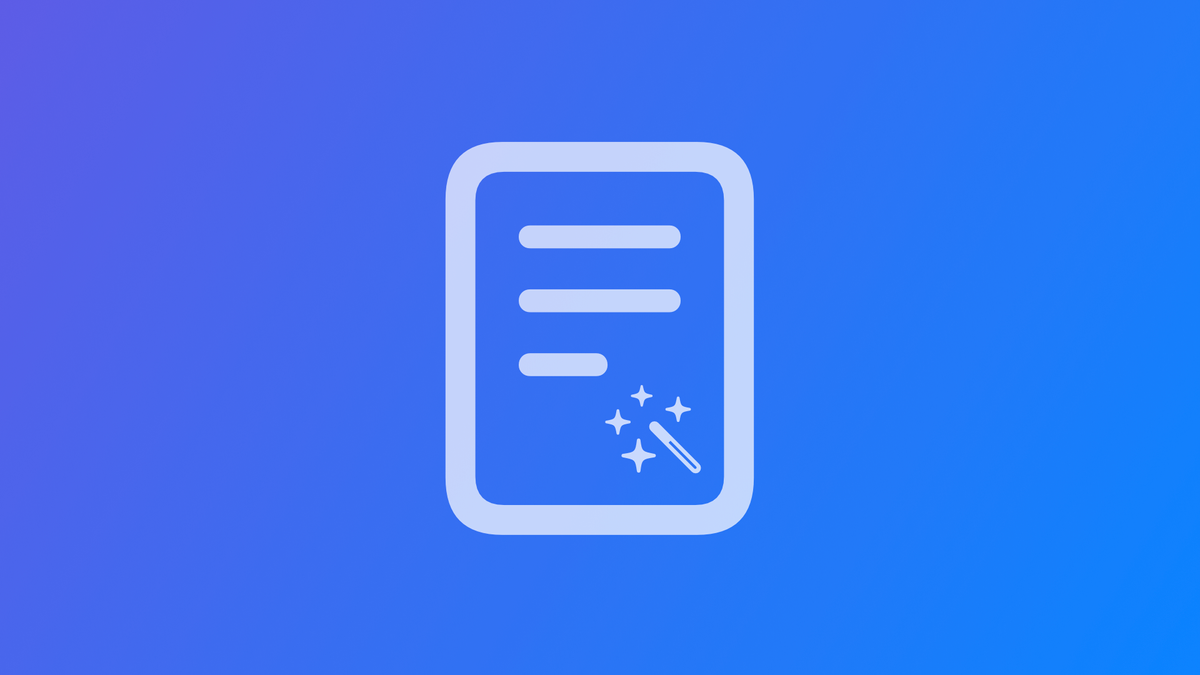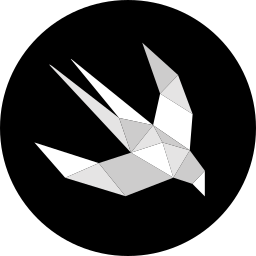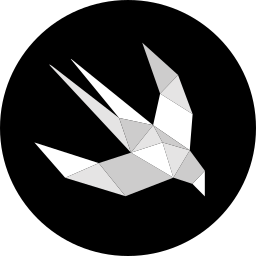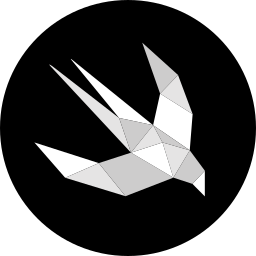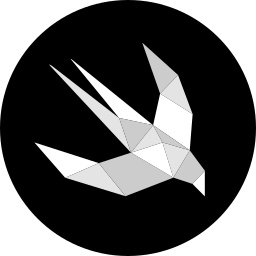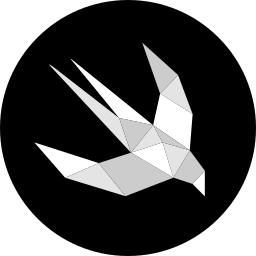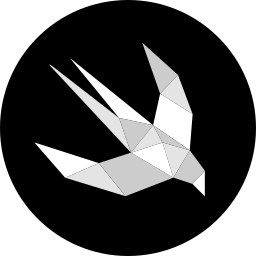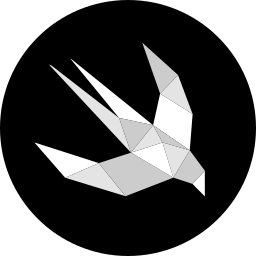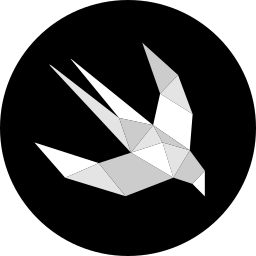Make it Intelligent
Designing apps that learn and adapt
Throughout the years, Apple’s advancements in chip design have opened up incredible possibilities for developers. Beyond the improvements in performance and energy efficiency, specialized support for processing artificial intelligence tasks was introduced. AI tools like Create ML and Core ML were introduced to facilitate the development of applications that learn from data and make intelligent decisions, significantly enhancing the user experience.
Create ML simplifies the process of building machine learning models. With a robust dataset, you can create lightweight models that can be imported into your apps using Core ML.
Core ML powers technologies such as Vision, Natural Language, and Speech Recognition. It provides frameworks that simplify the process of building tools that enable the creation of powerful and capable applications.

The power of artificial intelligence is seamlessly integrated into users’ devices with Apple Intelligence, announced in 2024 and set to revolutionize what applications can do and how users interact with them. Features like Genmoji and Writing Tools enhance daily interactions with text and images, while the new capabilities of Siri and its ability to communicate with apps unlock endless possibilities for developers worldwide.

Machine Learning
Using Machine Learning with Core ML
Core ML is the framework that integrates machine learning models into applications, enabling direct predictions and decisions on the device.
By employing Core ML, developers can seamlessly integrate their custom models, ensuring that all data processing occurs locally. This approach significantly enhances the response time, maintains privacy, and offers ample opportunities for customization.

It’s also possible to convert models trained using various tools, such as TensorFlow and PyTorch, to the format supported by Core ML using Core ML Tools.
Core ML offers a range of high-level APIs designed for immediate app integration, requiring no prior machine learning experience. These APIs encompass various use cases and features that can be effortlessly implemented. The Machine Learning-powered APIs are:
- Vision: process and analyze image and video data
- Natural Language: analyze text to deduce its language-specific metadata
- Speech: use speech recognition and saliency features for various languages
- Sound Analysis: analyze audio and recognize it as a particular type
- Translation: translate text into other languages
The following articles cover the usage of machine learning models in different contexts:
- Using an Object Detection Machine Learning Model in an iOS App
- Using an Image Classification Machine Learning Model in an iOS App with SwiftUI
- Using an Object Detection Machine Learning Model in Swift Playgrounds
Explore the Vision Framework
Vision is the Apple framework that allows the processing and analysis of images and videos. It uses the default Apple models or customized models created with Create ML provided by you.
The framework offers more than 25 requests for tasks like detection, tracking, recognition, and evaluation. Among those, you can find:
- Identifying content in images with Image Classification;
- Quantifying parts of the image where people a likely to look with Image Saliency;
- Managing alignment of images with Image Alignment;
- Generating a feature print to compute distance between images through Image Similarity;
- Finding and labeling objects in images with Object Detection;
- Detecting faces and face landmarks;
- Detecting the edge of an objects with images or video with Counter Detection;
- Tracking human and animal body poses;
- Tracking the trajectory of an object with Trajectory Detection;
- Tracking faces from a real time video with Face Tracking;
- Tracking moving objects in video with Object Tracking;
- Performing hand tracking;
- Evaluating the aesthetic quality of images;
- Detecting or Recognizing text.
The following articles cover features offered by the Vision framework:
- Classifying image content with the Vision framework
- Removing image background using the Vision framework
- Scoring the aesthetics of an image with the Vision framework
- Reading QR codes and barcodes with the Vision framework
- Detecting face landmarks with the Vision framework
- Detecting the contour of the edges of an image with the Vision framework
- Detecting documents in an image with the Vision framework
- Generating person segmentation with the Vision Framework
- Detecting hand pose with the Vision framework
- Detecting faces in images with the Vision framework
- Identifying attention areas in images with Vision Framework
- Recognizing text with the Vision framework
Explore the Natural Language Framework
The Natural Language framework enables text segmentation into distinct units, such as paragraphs, sentences, and words. Each unit can be tagged with linguistic information, including part of speech, lexical class, lemma, script, and language.
The following articles cover features of the Natural Language framework:
- Identifying the Language in a Text using the Natural Language Framework
- Applying sentiment analysis using the Natural Language framework
- Lexical classification with the Natural Language framework
- Calculating the semantic distance between words with the Natural Language framework
- Tokenizing text with the Natural Language framework
Explore the Speech Framework
The Speech framework offers features to enable the recognition of spoken words, including verbal commands or dictation, from live audio captured by the device’s microphone or prerecorded audio, and converts them into transcribed text.


Explore the Sound Analysis Framework
The Sound Analysis framework is a powerful tool designed to analyze and identify specific sounds within audio content. By recognizing and differentiating between various sounds, this framework significantly enhances the user experience.
For instance, the framework powers the sound recognition accessibility features in iOS, enabling the device to detect and notify users of crucial sounds such as doorbells, alarms, and crying babies. Moreover, the framework can recognize over 300 types of sounds and supports the creation of custom Core ML models, offering personalized sound recognition capabilities.

Explore the Translation Framework
The latest addition to the family of frameworks powered by machine learning, the Translation framework enables in-app translations through either a built-in framework UI or a customized translation experience.



Creating Models with Create ML
The quality of models in machine learning is essential as they impact the effectiveness and reliability of the applications they power. Great models accurately capture the patterns and relationships in the data, leading to reliable predictions, classifications, or decisions.
Great machine-learning models are effective, reliable, and accurate.
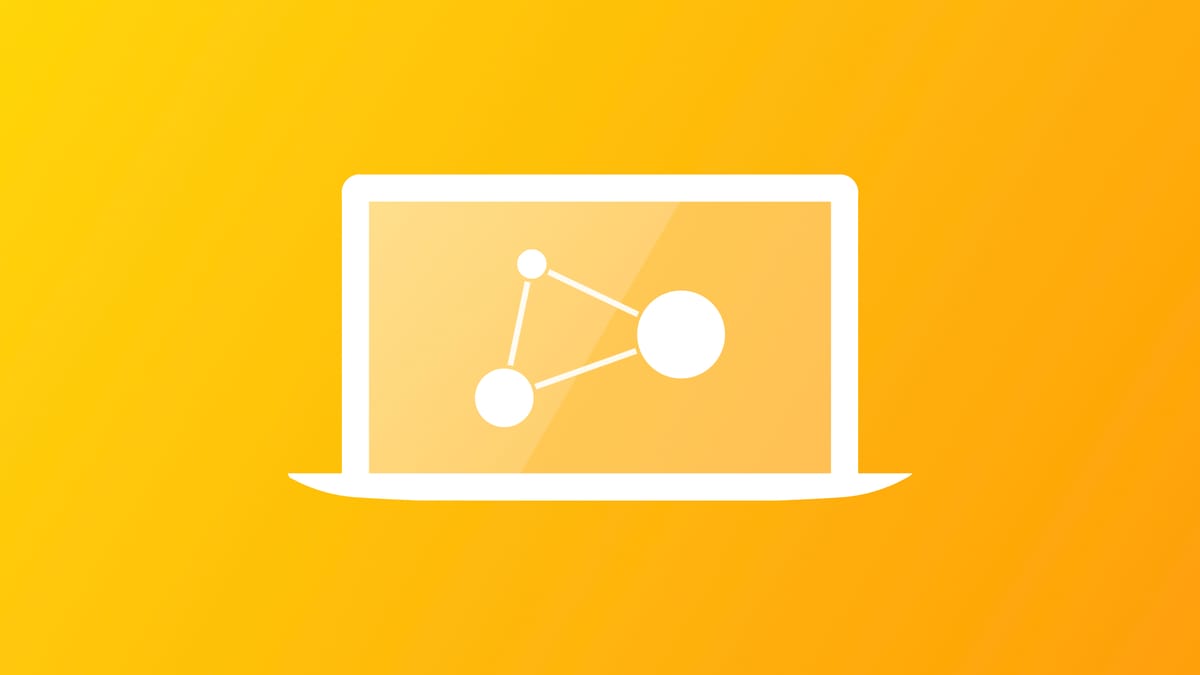
Besides being a powerful tool for training custom machine learning models, Create ML is also available as a framework (Create ML framework and Create ML Components) to support the automatization of model creation and building on-device personalization.
Here are some articles to explore the creation of machine learning models to be used within the Core ML framework.
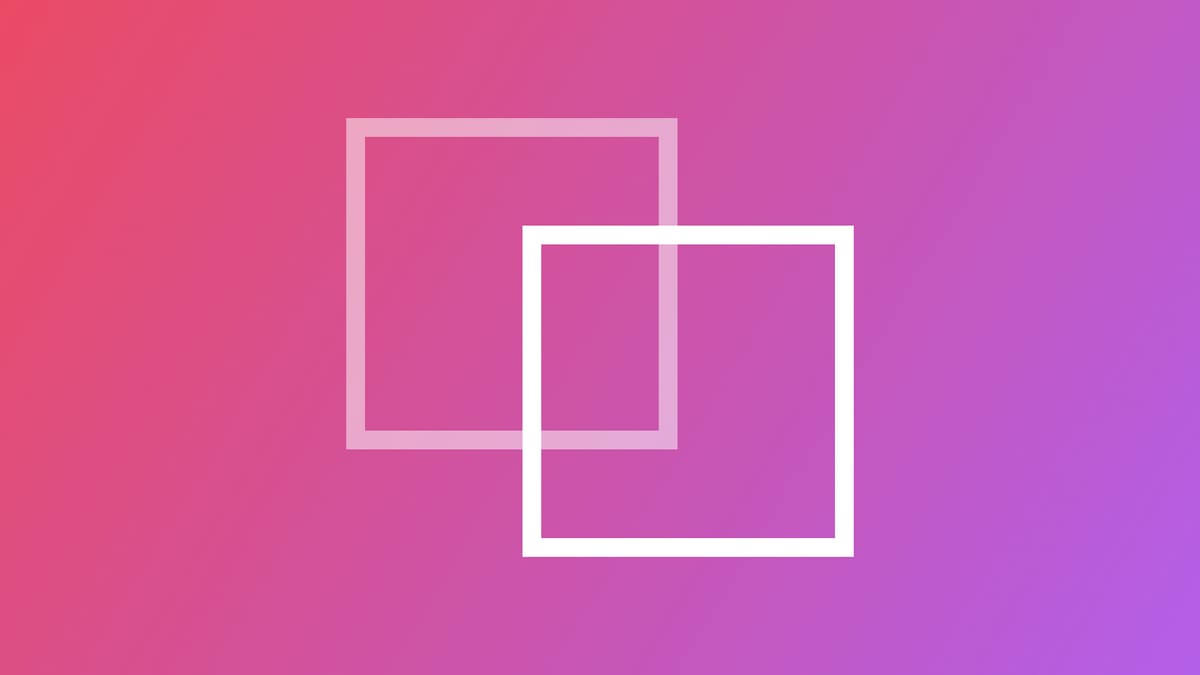
Apple Intelligence
Writing Tools
Powered by Apple Intelligence, Writing Tools changes how we write. These intelligent tools transform how people compose, edit, and communicate across platforms, enhancing productivity and clarity by providing proofreading, generating multiple text rewrites, and instantly summarizing text.
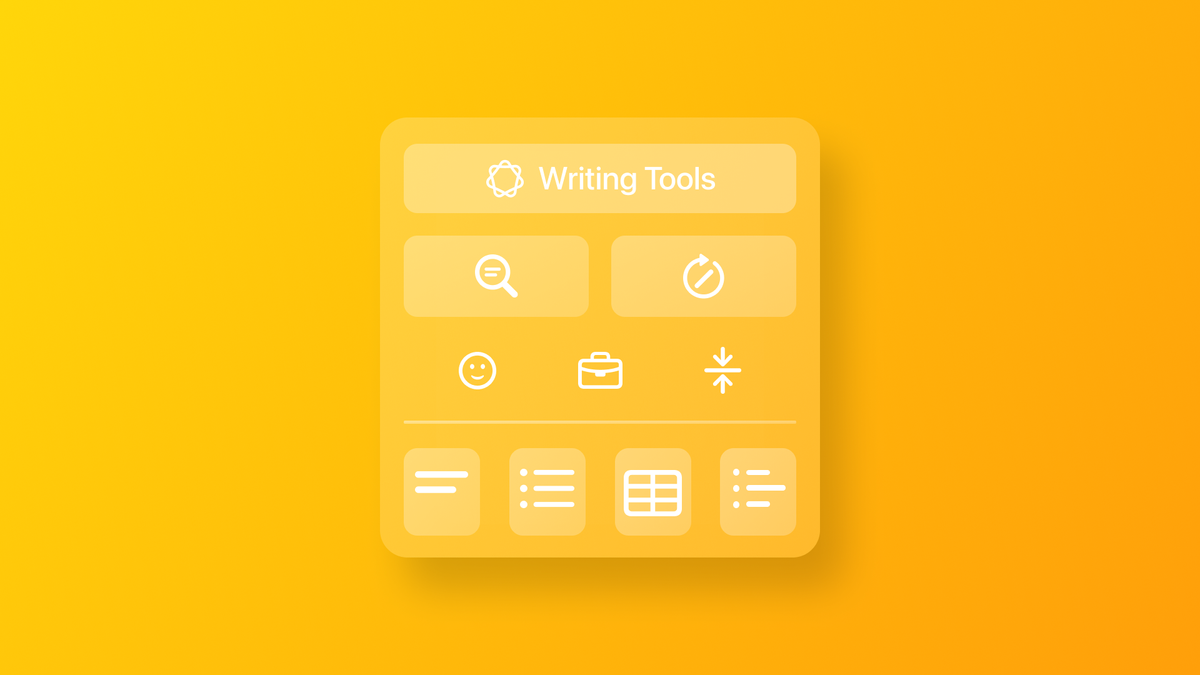
An assistant to everything your users write, making the writing experience smoother and more enjoyable.
From proofreading and grammar checks to rewriting text in different tones and creating instant summaries, these tools work seamlessly everywhere they type, even with non-editable text, making writing clearer, more concise, and compelling.

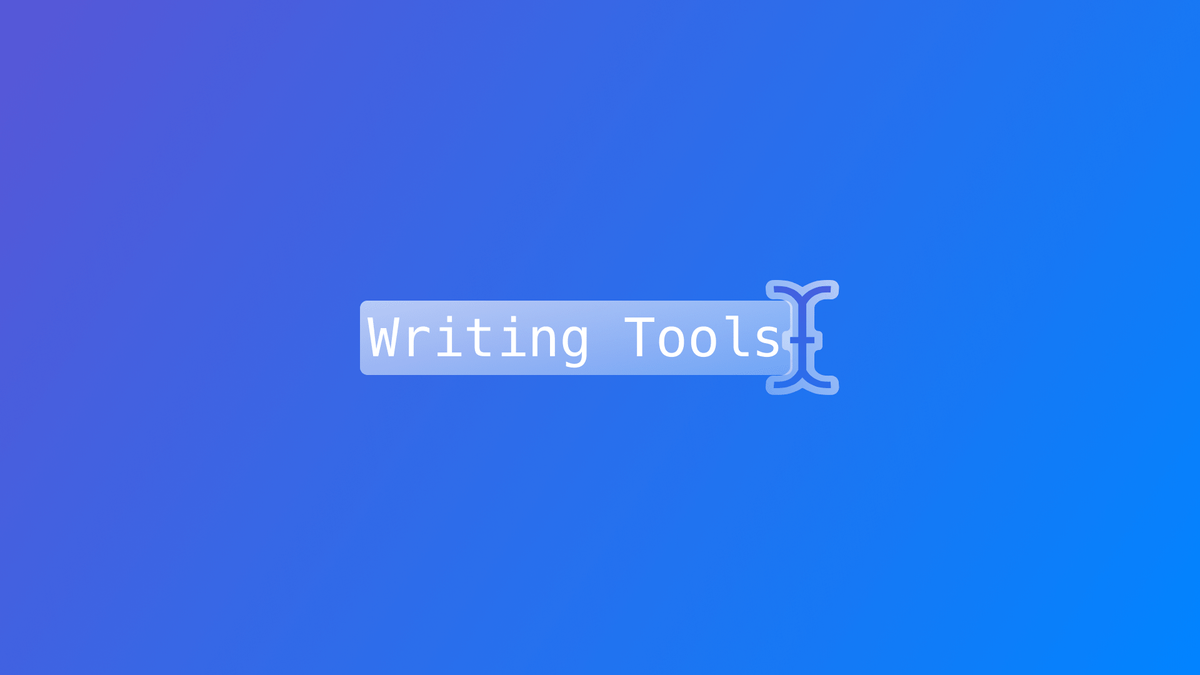
Image Generation
Generating images has become an integral part of communication for many people, and Apple Intelligence offers tools to support developers in integrating these features into their applications.
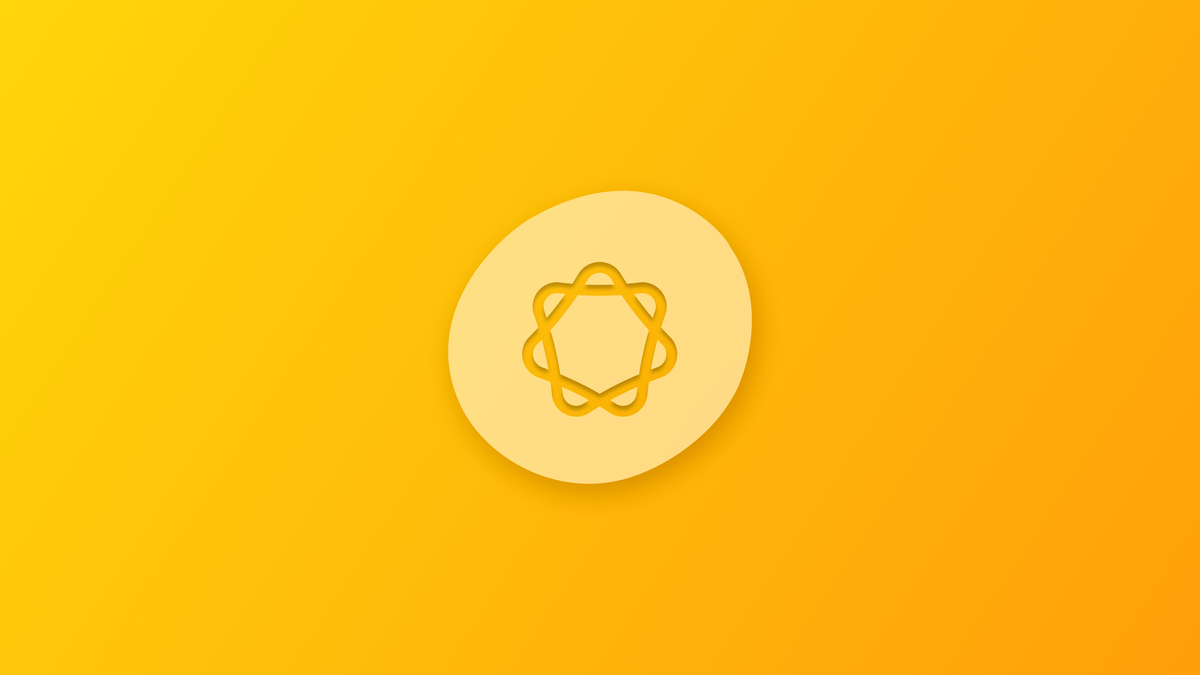
Image Playgrounds demonstrates the power of image generation in your apps by providing users with the ability to create images directly within your application. All they need to do is provide a description and select a style.


With Genmoji, developers can create brand-new emojis using just their keyboard. Integrating Genmoji support into your applications is incredibly simple, and if you’re working on communication apps in particular, don’t miss out on the opportunity to include Genmoji support in them.


Siri Integration
Integrating your app with Siri and Apple Intelligence opens a revolutionary pathway for developers to enhance user experience and accessibility. By enabling your app to communicate with Siri, you create a seamless, intuitive interaction model that allows users to access your app's features through natural language commands.
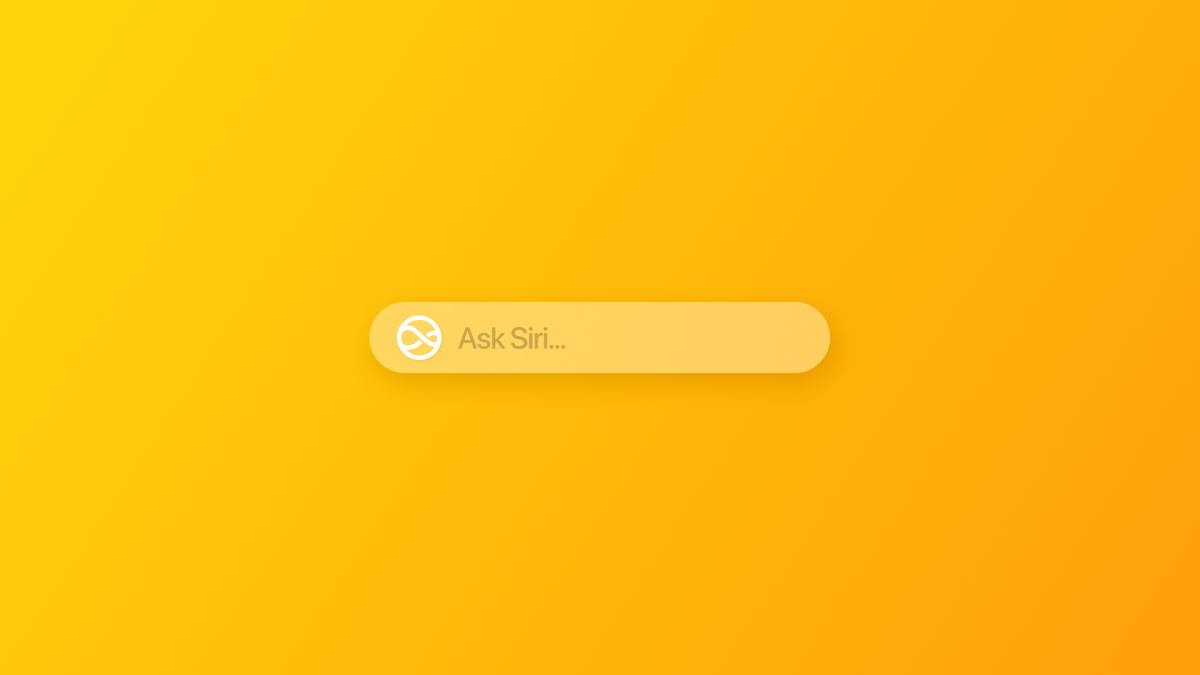
Integration with Siri is no longer a nice-to-have; it is an essential strategy for modern app development, providing users with a more fluid and intelligent way to engage with your application's capabilities.

Third-party tools
Besides the native tools provided by Apple developers can use artificial intelligence tools and features in their applications by integrating their apps with third-party services or delegating the processing of the machine learning tasks to a server.
The following collection of articles covers the integration of different services in app development with Swift and SwiftUI.