
Weekly Newsletter Issue 10
Weekly newsletter summing up our publications and showcasing app developers and their amazing creations.
Welcome to this week's edition of our newsletter.
Apple has announced the event "Let Loose" set to take place on May 7, 2024.
Tim Cook posted on X, formerly Twitter, "Pencil us in...", suggesting that we can expect a focus on the Apple Pencil and new iPads.
Pencil us in for May 7! ✏️ #AppleEvent pic.twitter.com/1tvyB7h450
— Tim Cook (@tim_cook) April 23, 2024
What improvements or new features would you like to see in the upcoming versions of iPads and of the Apple Pencil?
Published this week
This week we have covered MapKit, visionOS and Machine Learning topics.
Searching for points of interest in MapKit with SwiftUI
In this step by step tutorial, Tiago shows how to search and display points of interest on a map covering also how to dynamically update search regions based on the map's visible area and handling user interactions with map markers.

Creating an immersive experience with a 360 degree image in visionOS
In this short tutorial, Tiago and Matteo show how to showcase a picture in 360° for your immersive experiences.

Applying sentiment analysis using the Natural Language framework
Luca walks you through the sentiment analysis features of the framework Natural Language by Apple.
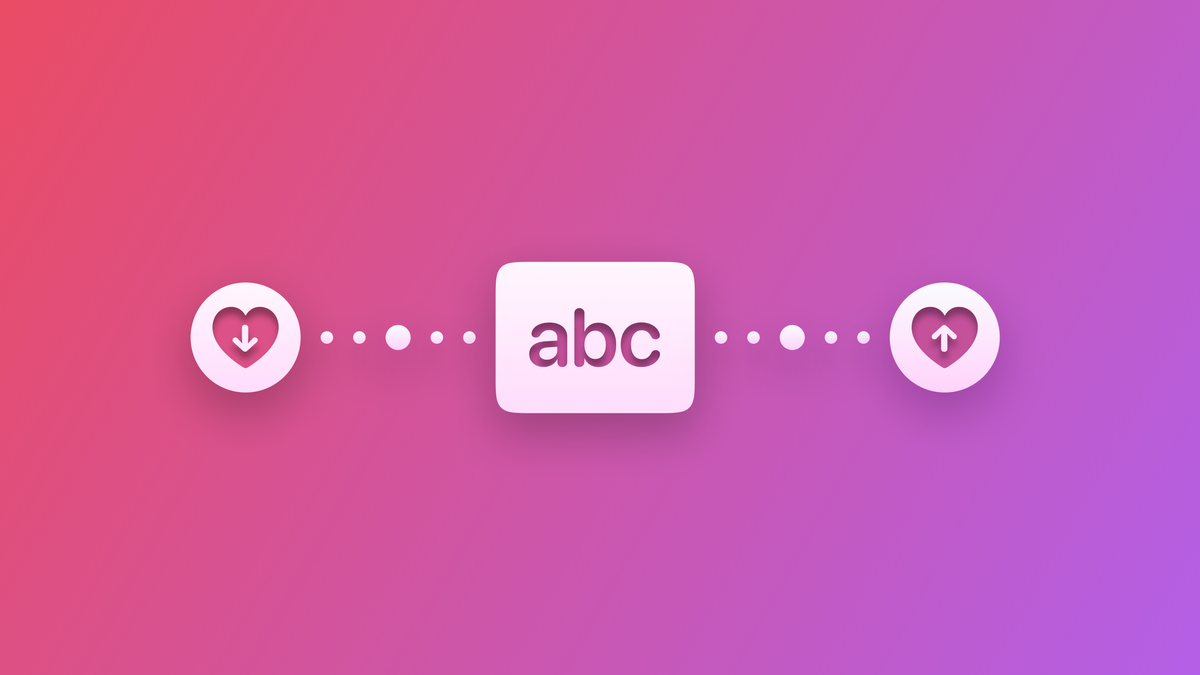
Speculative Spatial Canvas
The Speculative Spatial Design Canvas is a pivotal tool for creating spatial computing experiences, meticulously crafted and informed by scientific insights from Neuroscience; it offers a comprehensive framework for developers to navigate the intricacies of spatial design with confidence and clarity.
It was used in our workshop offered at the Desina design festival as a tool to introduce the audience to the design process of spatial computing experiences and its challenges.
You can download it for free and stay tuned... we keep updating it based on the feedback we receive from you and the new developments in the field of Spatial Computing.
From the community
Here are our highlights of articles and resources created by the app developer community.
Content margins in SwiftUI
Majid explores the contentMargin modifier in SwiftUI, focusing on how it can be used to adjust the positioning of view content relative to the Safe Area.
Kavsoft - SwiftData Value Transformers With Transformable
Starting from a practical example, storing Color instances in SwiftData, Kavsoft shows how to implement custom Value Transformers for your SwiftData Models.
Indie App of the Week
Acute Calculator
Andrew Zheng has developed a delightful calculator that generates graphs and solves equations. Despite being rich in features, the app remains focused and clear, making it easy to use. Great attention has been given to details such as haptic feedback and customizations, making it a great replacement for the good old scientific calculator.

Conference and workshop season is just starting. We learn and grow a lot by interacting with the people from the developer community. It is a constant exchange, in which we learn from them while writing the articles and creating the materials to pass on our knowledge and experiences.
It was a pleasant surprise to see how our articles about accessibility inspired presentations in Turin, at Swift Heroes, and to be recognized when talking with the developer at the conference.
Seeing the impact of what we write on the work developers and students are doing around us inspires and motivates us to keep doing more.
We can’t wait to see what you will Create with Swift.
See you next week!



