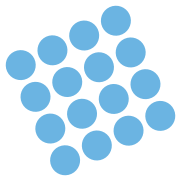Weekly Newsletter Issue 14
Weekly newsletter summing up our publications and showcasing app developers and their amazing creations.
Welcome to this week's edition of our newsletter.
The Apple Developer Forums have been revamped for WWDC24, making it easier to connect with Apple experts, engineers (with priority access if you are an Apple Developer Program member), and other developers.
Published this week
This week we have covered SwiftUI and VisionOS.
Providing feedback with the sensory feedback modifier
Tiago and Matteo show you how to use the sensory feedback modifier to improve your application user experience with haptic feedback.

Introduction to RealityView
Giovanni and Pasquale present a comprehensive guide to RealityKit and RealityView, providing the knowledge you need to display and manipulate 3D content within your visionOS apps.

Sponsorships
Are you looking to connect with a vibrant community of developers and designers?
We are excited to announce that we now offer you an exclusive opportunity to reach a highly engaged audience through our sponsorship program.
Our platform boasts over 3000 subscribers and a combined social media following of more than 22,000. By sponsoring us, you can leverage our extensive reach to amplify your brand’s presence.
To discover more about our sponsorship options check our sponsorship page or get in touch with us at sponsoring@createwithswift.com
From the community
Here are our highlights of articles and resources created by the app developer community.
Hacker Text Effect - SwiftUI
Learn how to create a captivating hacker text effect in SwiftUI for iOS 16 and 17 with this straightforward tutorial by Kavsoft.
Programmatic navigation in SwiftUI with NavigationPath and navigationDestination
Donny shows how to implement programmatic navigation in SwiftUI using the NavigationPath introduced in iOS 16, enhancing the developer experience by allowing navigation based on model data.
Discovering app features with TipKit. Customizations.
In this final article from the TipKit series, Majid explores how to customize the appearance of tips in apps using the TipKit framework with various view modifiers for customizing corner radius, image size, background, and others. Additionally, it explains how to create fully custom tip styles with the tipViewStyle(_:) modifier.
Auto-convert JSON snake case to Swift camel case properties
Have you ever struggled with mismatched naming conventions between JSON data and Swift properties? This short Natalia article shows you a strategy to automatically convert JSON snake case keys to Swift’s camel case properties.
Indie App of the Week
Wins
Wins by Kris is a powerful app that helps you set, track, and achieve personal and professional goals. Featuring an intuitive and pleasant interface, the app offers an achievement history, customizable reminders, and iCloud sync, providing all the tools you need to succeed.
The developer is highly active and listens to feedback from the community, ensuring a continually improving user experience.

We’re excited to announce that we are organizing an Apple Developer meetup in Naples! The iOS development scene in the city has grown a lot and we believe in the strength of the local community.
It is our first time dealing with the organization of such an event and we would love to hear your thoughts on how you organize such events, how was your experiences when you participated, or what you wish they were like.
Get in touch with us on Twitter.
Reaching out to the developer community!
— Create with Swift (@createwithswift) May 24, 2024
- Have you ever attended or organized a meetup before?
- What would you expect from a Apple development meetup?
We are preparing an Apple Developer meetup in Naples, Italy, and would love to hear your thoughts!
We can’t wait to see what you will Create with Swift.
See you next week!