
Weekly Newsletter Issue 17
Weekly newsletter summing up our publications and showcasing app developers and their amazing creations.
Welcome to the SPECIAL WWDC24 EDITION of our newsletter.
The WWDC 2024 week has wrapped up, leaving the Apple developer community buzzing with excitement! It was packed with tons of new releases and things to uncover and explore.
Apple revamped the Developer Documentation homepage to guide you through all the latest technologies and announcements. We are also providing our contribution to helping developers get up to speed with all the updates with our WWDC sessions guide. Enjoy!

From the community
Here are our highlights of articles and resources created by the app developer community. They already started exploring and testing all the exciting new features and frameworks!
What's new in Swift 6.0?
With every Swift update, everyone waits for Paul Hudson's “What’s new in Swift” where he explores the exciting new features and improvements in the new version of the language with an in-depth article, providing guides on how to fully enable it.

What is new in SwiftUI after WWDC 24
Majid already explored the latest features introduced in the SwiftUI framework and shows them to you with detailed code snippets and practical examples.

@Previewable: Dynamic SwiftUI Previews Made Easy
A new macro has been introduced this year, letting you use State directly in previews. Antoine explored it and will explain in detail why it exists and how it can be useful.
Getting started with Swift Testing
Pol explores the interesting and newly released Swift Testing package and shows you how to get started.
Using iOS 18’s new TabView with a sidebar
Donny breaks down the new features of TabView, providing a detailed guide on setting up and adapting it for various screen sizes.
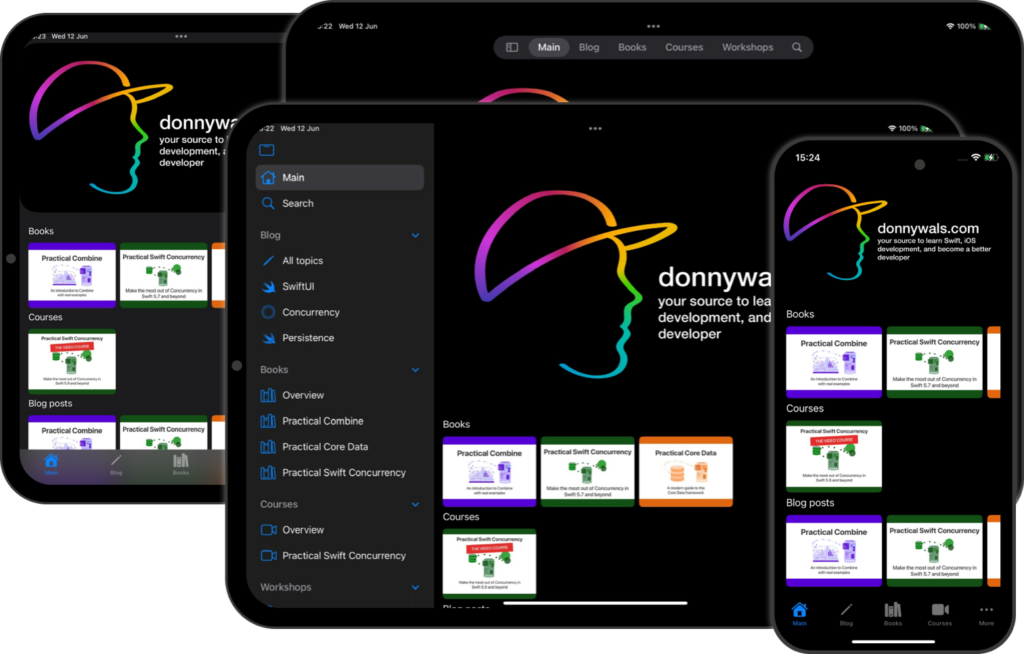
iOS 18: Notable UIKit Additions
This WWDC was not all about SwiftUI since UIKit also received new additions. Explore them with Jordan who will give you practical code and visual examples.
And that's all for this week's edition. In the upcoming weeks, we will keep diving deep into all the topics and provide you with content about it.
Let us know on our socials there you want us to focus on first.
We can’t wait to see what you will Create with Swift.
See you next week!








