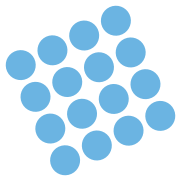Weekly Newsletter Issue 18
Weekly newsletter summing up our publications and showcasing app developers and their amazing creations.
Welcome to this week's edition of our newsletter.
We are still looking into this year's WWDC which was jam-packed with exciting announcements and innovative new features and frameworks.
If you feel overwhelmed and don't have much time on your hands to go through all the videos, you are not alone. The developer community every year gets together to write and share notes about each of the videos released on WWDC Notes. If you haven't heard about it before, you should look into it and even consider contributing!
You should also follow them on Twitter to stay up to date with the latest uploaded notes.
Published this week
This week we have covered CoreImage, App Icons and App Store Marketing Tools.
Converting between image formats
Moritz shows how to convert between CIImage, CGImage, and UIImage and use them within an Image view.
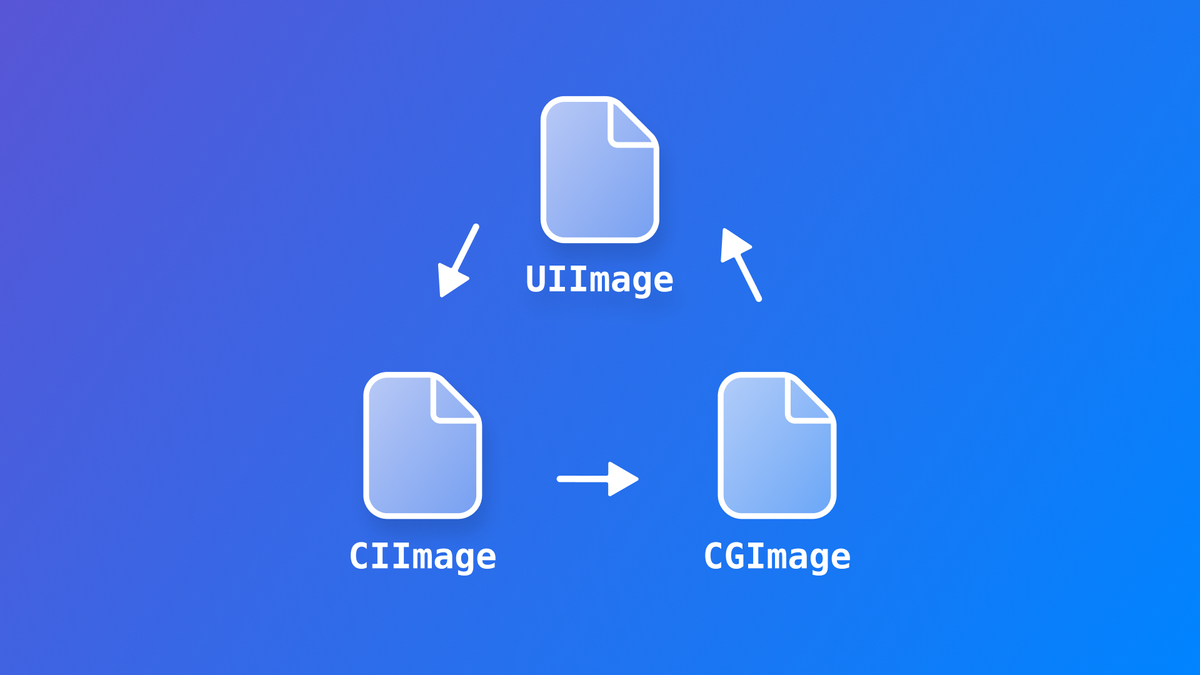
Preparing your App Icon for dark and tinted appearance
Tinted app icons have sparked discussions in the developer community. Flora will tell you everything you need to know in order to adapt your app icon to the new Home Screen customization options introduced in iOS 18.
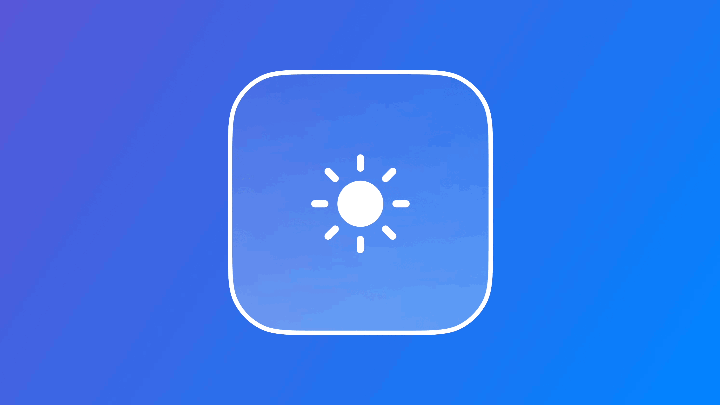
Promoting your app with App Store Marketing Tools
Moritz explores the available tools provided by Apple to support developers promoting their apps in and out of the App Store.

Sponsorships
Are you looking to connect with a vibrant community of developers and designers?
We are offering you an exclusive opportunity to reach a highly engaged audience through our sponsorship program.
Our platform boasts over 3000 subscribers and a combined social media following of more than 22,000. By sponsoring us, you can leverage our extensive reach to amplify your brand’s presence.
To discover more about our sponsorship options check our sponsorship page or get in touch with us at sponsoring@createwithswift.com.
From the community
Here are our highlights of articles and resources created by the app developer community.
Creating Stunning Dynamic Text Effects with TextRender
Introduced in WWDC24 the TextRenderer protocol lets you create stunning dynamic text effects. Discover it in detail with Fatbobman which will show you how to use it with practical examples.
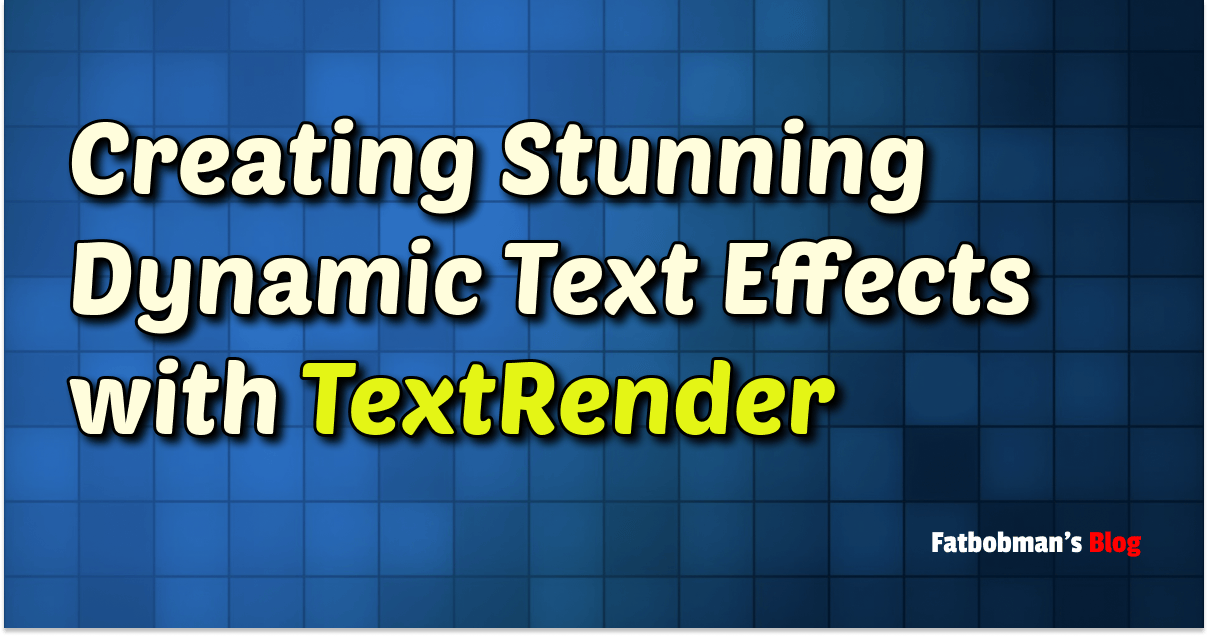
Free, on-device translations with the Swift Translation API
Another interesting API presented during WWDC24 was the Translation API. Pol Piella has delved into its capabilities, demonstrating to you how to use it by creating a sample app and highlighting its strengths, as well as potential areas for future enhancement.
Use cases for self, Self and Self.self in Swift
In this short article, Natalia explains the difference between self, Self and Self.self with straightforward examples. If you haven't thought about it before or still have doubts about it, you should check the article.
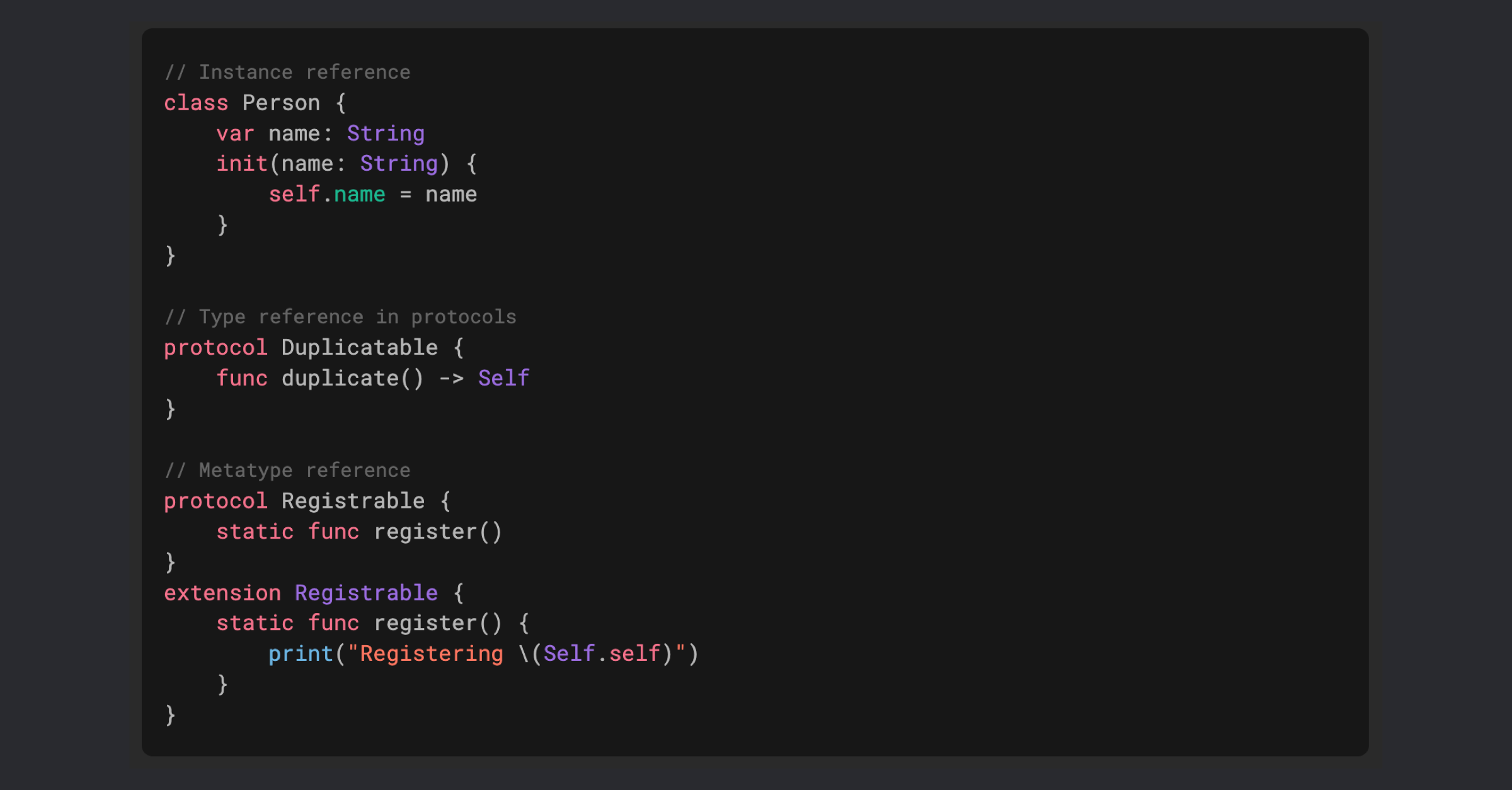
Indie App of the Week
Up Ahead
As soon as you open it, the app will tell you “Up Ahead is a countdown app for people who like nice things” and that is exactly what it is. Up Ahead is a simple-to-use app by Dan Gauthier that will help you keep track of upcoming events like birthdays, holidays, deadlines, or any other significant occasion.
In addition to an amazing timeline view, it offers also a lot of Widgets for you to personalize your Home or Lock Screen with its colorful and elegant design.

WWDC is THE conference, but there are also other amazing ones on the horizon. With WWDC behind us, conference season is heating up. We’d love to hear from you: what’s your favorite app development conference?
#WWDC24 is THE conference we all look for every year. Now that it is done let's look ahead to all the amazing developer conferences up next.@NSSpain, @SwiftConf, @IOSDEVUK, @iOSConf, @swiftconn and more are coming!
— Create with Swift (@createwithswift) June 21, 2024
Which ones are you attending next? Tag them in the replies!
We will be heading to Germany for SwiftConf, the United Kingdom for iOSDevUK and SwiftLeeds, and Portugal for DesignFAO. We are really excited and looking forward to it. Several major conferences have their call for papers open at the moment, including NSSpain, DO iOS, and Pragma. Our team is applying to all of them... and you should apply too!
We can’t wait to see what you will Create with Swift.
See you next week!