
Weekly Newsletter Issue 21
Weekly newsletter summing up our publications and showcasing app developers and their amazing creations.
Welcome to this week's edition of our newsletter.
Yesterday, Apple released new sample code:
- A multiplatform app that uses windows, volumes, and animations with a single shared Xcode target and a shared Reality Composer Pro project;
- Another one to show how to add particle emitters to RealityKit entities;
- And one to demonstrate how to build an immersive media experience in a multiplatform app.
As developers, we benefit a lot from having a glimpse into how people at Apple use the new frameworks and technologies they create in the context of an application.
Snippets of code in WWDC videos and the documentation might provide a quick peek at how they are used, but seeing them working on a complete project can tell a much richer story.
Published this week
This week we have covered spatial audio, UX writing, and visionOS.
Adding spatial audio to an Entity with RealityKit
Tiago and Matteo provide a step-by-step explanation of integrating spatial audio into RealityKit entities for creating an immersive atmosphere in a visionOS app.

Writing better copies for your apps
In her first article, Giselle covers principles and strategies for effective UX writing to enhance user experience, emphasizing the importance of aligning the app’s voice with its design elements and user expectations.

Creating advanced hover effects in visionOS
Emanuele and Giovanni analyze hover effects in visionOS and show how to implement custom ones.
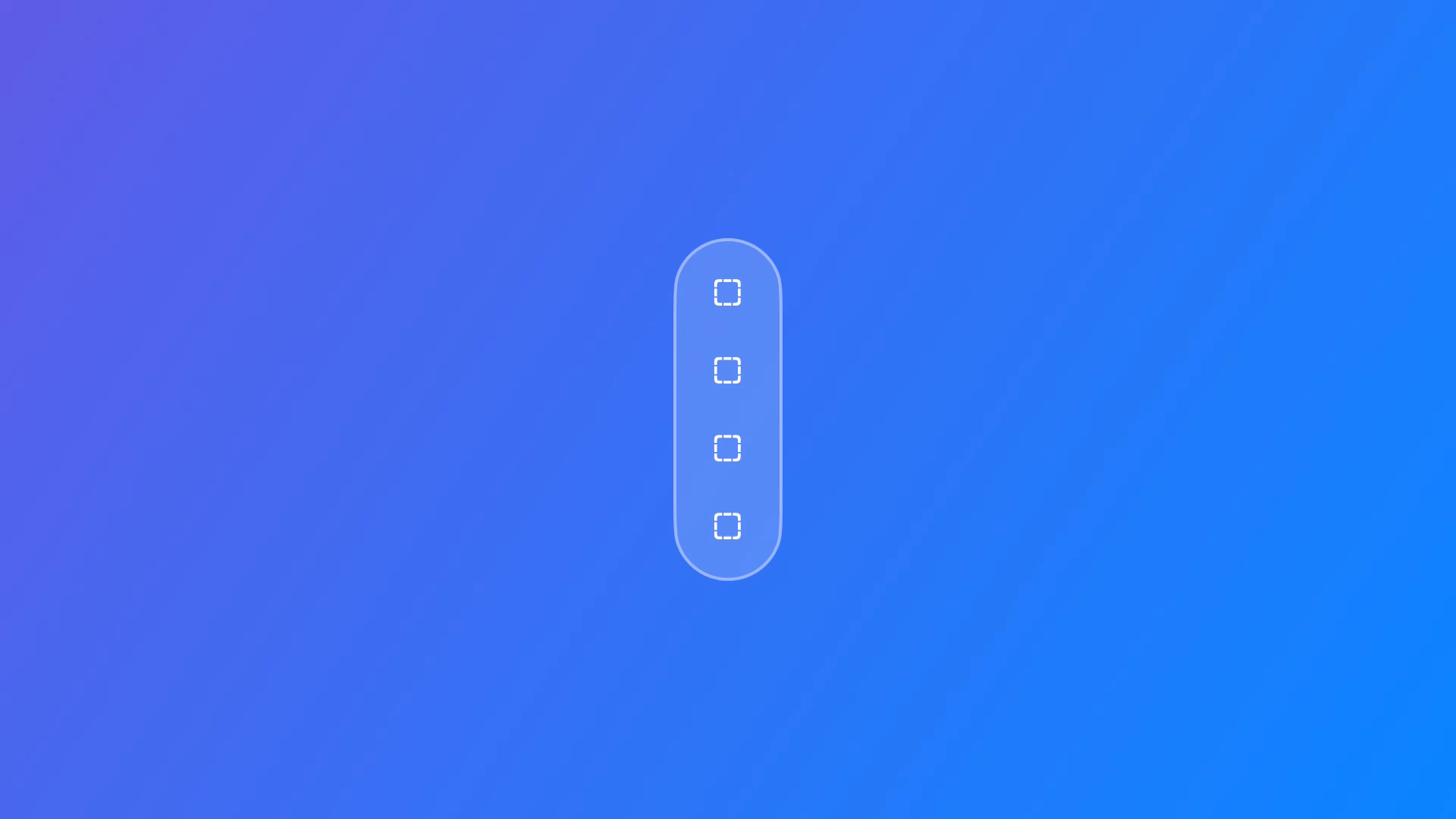
From the community
Here are our highlights of articles and resources created by the app developer community.
Expandable Wheel Picker
Kavsoft shows step-by-step how to create an expandable wheel picker with a cool hero effect in SwiftUI.
Mastering ScrollView in SwiftUI. Scroll Phases
In the series "Mastering ScrollView in SwiftUI", Majid explores all the new scrolling APIs introduced this year. In this specific one, he explores the Scroll Phases, like idle, interacting, decelerating, etc providing how to use the onScrollPhaseChange(_:) view modifier to monitor these phases and adjust the UI accordingly.
Check if your app has a newer version on the App Store using Swift
Pol Piella demonstrates how to determine if a newer version of an app is available on the App Store using Swift. He outlines two primary approaches: using iTunes Lookup and the App Store Connect API, and provides code examples for both methods.
Using PreviewModifier to build a previewing environment
Donny explores the new PreviewModifier protocol introduced in Xcode 16 and iOS 18 that allows developers to build elaborate preview environments to apply, for example, specific styling or injecting mock data.
Indie App of the Week
glur
In the app description, the developer Johnny explains that a glur is a type of visual effect that adds a Gaussian blur and that's exactly what the glur app does. It applies a progressive blur to images, and you can adjust parameters such as radius, offset, and direction.
The app showcases the features of his library of the same name, Glur, available on GitHub. It is straightforward, focused, and delivers on its promises.

That's all for this week!
We can’t wait to see what you will Create with Swift.
See you next week!





