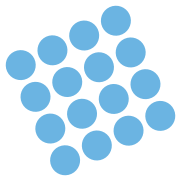Weekly Newsletter Issue 23
Weekly newsletter summing up our publications and showcasing app developers and their amazing creations.
Welcome to this week's edition of our newsletter.
Apple Maps has come a long way from its initial version and this week it took another step in its evolution by launching the beta version of its web version. Check it out!

Published this week
This week we have covered Format Styles, Sound Analysis and SF Symbols.
Formatting time in a Text view in SwiftUI
Tiago explores how to format data about time to be displayed on a SwiftUI app with the latest formatting styles.
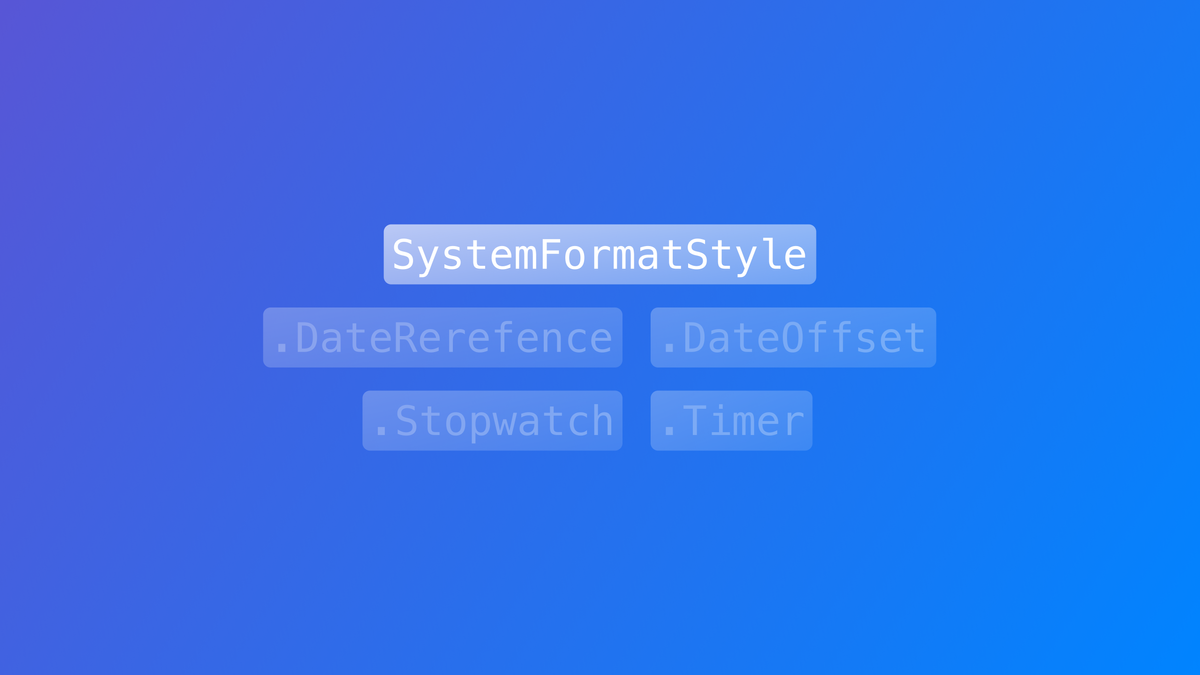
Identify individual sounds in a live audio buffer
On this informative tutorial, Luca guides you on creating a SwiftUI app that uses the Sound Analysis framework to identify sounds with an audio buffer.

Animating SF Symbols with the symbol effect modifier
Matteo explores the different ways you can animate SF Symbols with SwiftUI, adding the newly released animations on WWDC 2024.
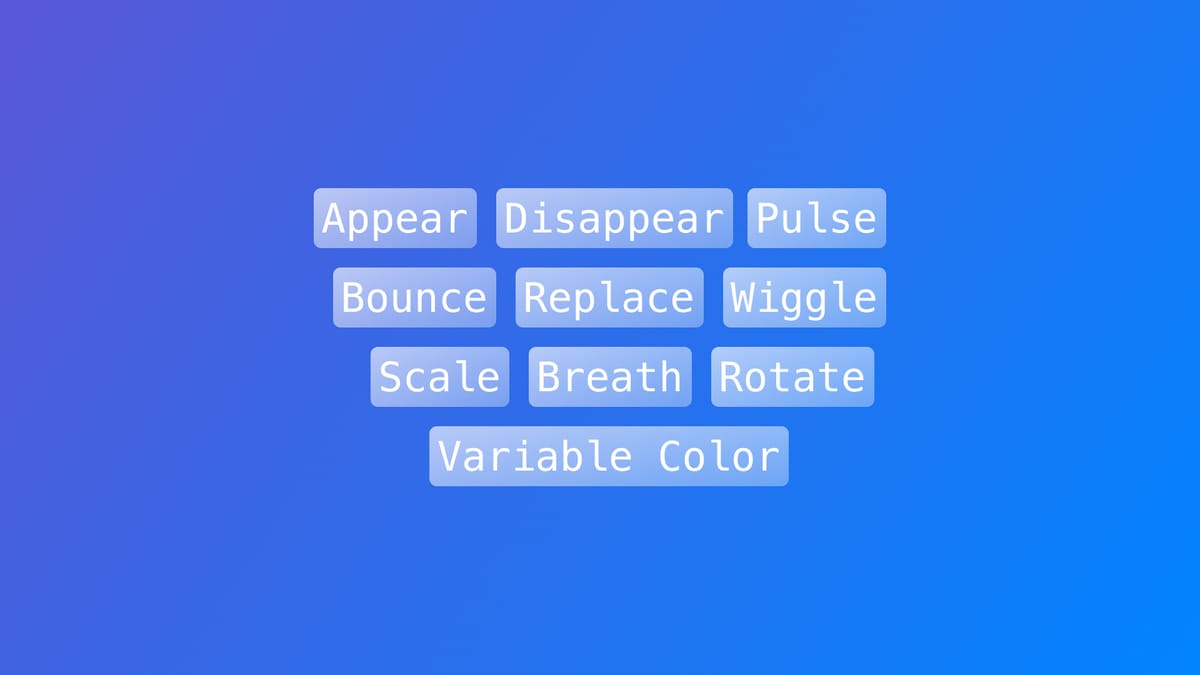
Create with Swift - Napoli Meetup
We are planning the first Apple Developer Meetup of Napoli!
The community of Apple Developers in Naples is becoming bigger and bigger every year and it has been bothering us that there isn’t an official way to allow them to meet. That's where the concept of an Apple Developer meetup in Naples was born.
Meetups are amazing opportunities for:
- Finding opportunities: Discover new job prospects
- Finding collaborators: Find partners to bring your app ideas to life
- Learning: Dive into the world of app development
- Networking: Connect with fellow developers and professionals
At this moment we are collecting interest to have a better idea of the number of people willing to take part in this first edition, so if you are able to be in Naples, Italy, on the central weeks of September let us know by filling out the following form:
We are gathering interest: fill the form and spread the word.
Your participation will help us shape the future of our developer community. If you want more information take a look at the following dedicated page for the meetup, which will be updated once we have further details, or get in touch with us through Twitter or LinkedIn.

From the community
Here are our highlights of articles and resources created by the app developer community.
New iOS 18 Photos App UI - Simultaneous ScrollViews - SwiftUI
Kavsoft shows you how to re-create in SwiftUI the Photos App UI introduced in iOS 18 using ScrollViews and with simultaneous scroll interaction.
Using @DebugDescription in Xcode 16
Aryaman shows you how to create clear and informative debug output for your custom types using both the CustomDebugStringConvertible protocol and @DebugDescription macro.
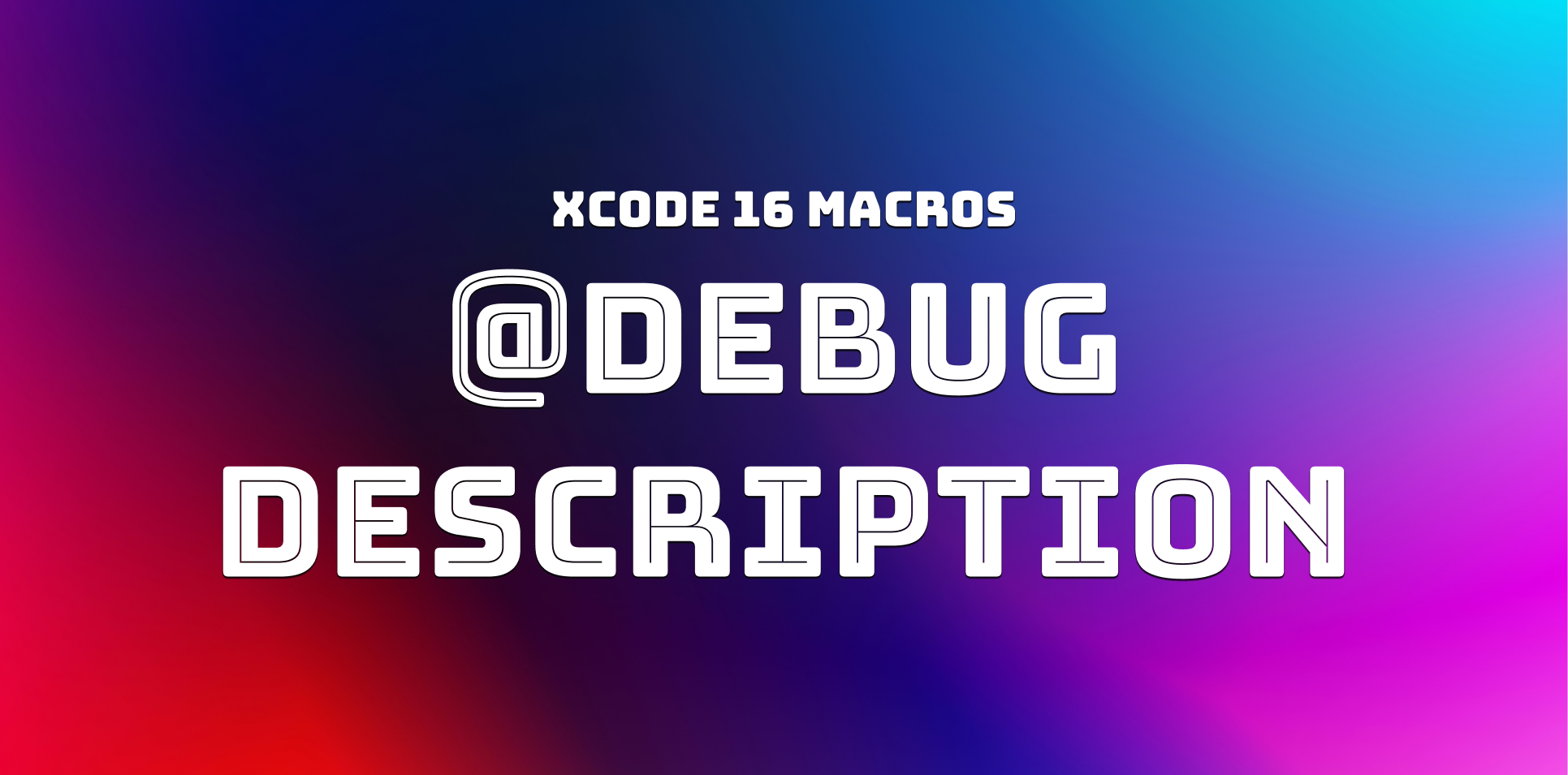
Async await in Swift: The Full Toolkit
Jacob explains various concurrency tools available in Swift including both theoretical explanations and practical examples to demonstrate how and when to use them.

Customizing the appearance of symbol images in SwiftUI
Natalia provides a comprehensive overview of the possibilities to customize the appearance of SF symbols in SwiftUI, showing visually the results for each option.
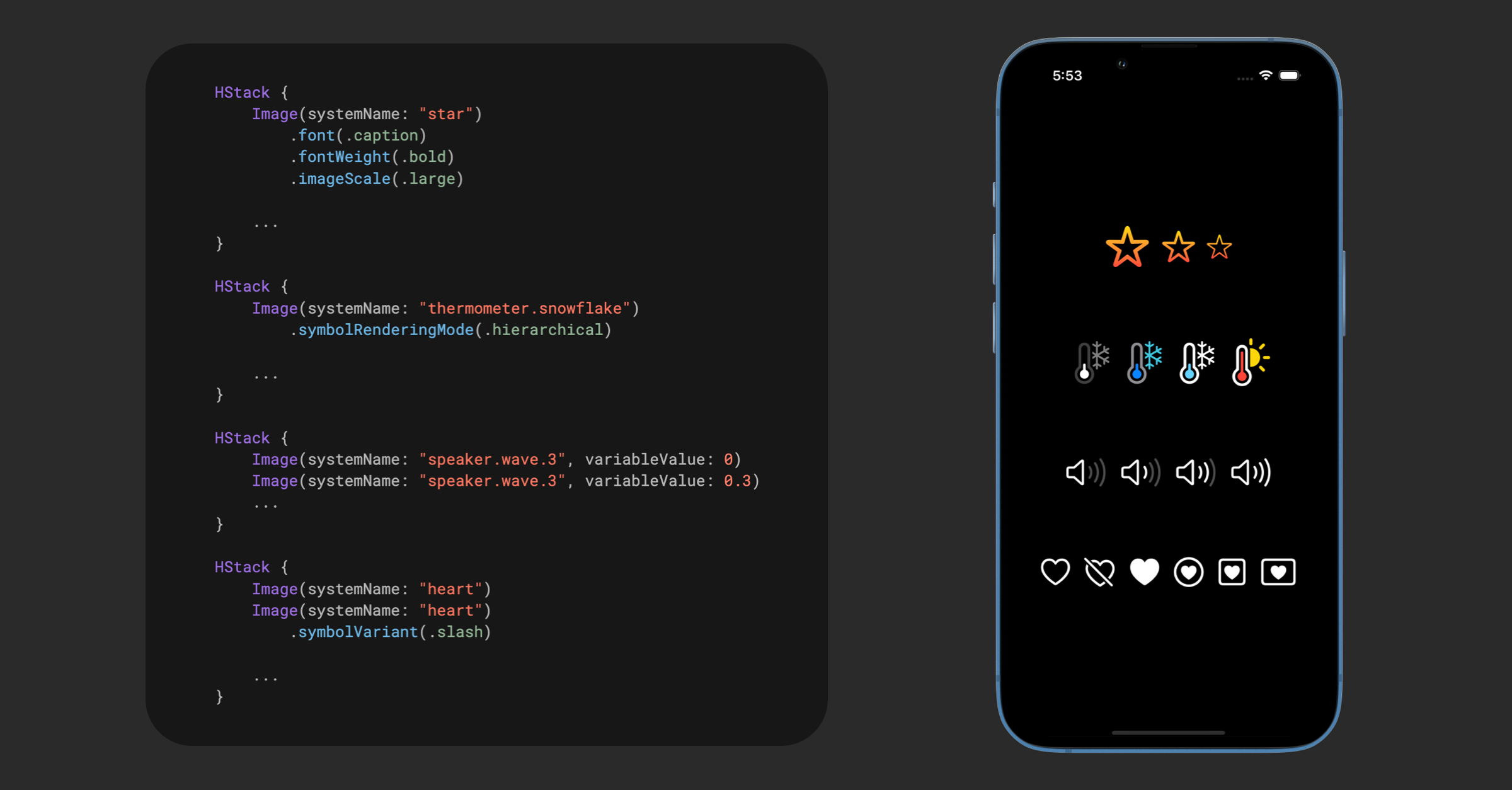
Indie App of the Week
MonAi
A simple expense Tracker developed by Florian simplifies and makes quicker the data entry process by replicating a common interaction for the user: the voice message. By leveraging AI the app then automatically splits and categorizes the entry making the process less time-consuming and tedious and keeping everything stored in your personal iCloud.
The app prioritizes simplicity and user-friendliness by showing just what the user needs to see, even in its advanced mode.

If you are updating your apps for the new versions of the operational systems then you might be aware that new Beta versions have been this week. A great resource to keep track of these updates is the Beta Profiles website. It's a beautifully crafted website that keeps track of all the updates in detail.

We can’t wait to see what you will Create with Swift.
See you next week!