
Weekly Newsletter Issue 26
Weekly newsletter summing up our publications and showcasing app developers and their amazing creations.
Welcome to this week's edition of our newsletter.
The next big thing on the horizon is Apple Intelligence. We featured an article in issue 24 by Vidit that highlighted how the advent of Apple Intelligence makes it important to have an action-centered design approach to designing apps.
Apple has just released new resources to make actions available to Siri and Apple Intelligence.
- Making ebook actions available to Siri and Apple Intelligence
- Making camera actions available to Siri and Apple Intelligence
- Making presentation actions available to Siri and Apple Intelligence
Published this week
This week we have covered Spatial Computing and the Vision framework.
Revolutionizing Surgery and Medical Treatments with visionOS
Francesco explores the revolutionizing potential of Spatial Computing in surgery and healthcare and introduces an update to the Speculative Spatial Design Canvas focused surgery assisted by Spatial Computing.

Reading QR codes and barcodes with the Vision framework
Luca covers how to use the Vision frameworks in a SwiftUI application to read the information on QR codes and barcodes.

Speculative Spatial Canvas Updates
The Speculative Spatial Design Canvas is a pivotal tool for creating spatial computing experiences, meticulously crafted and informed by scientific insights from Neuroscience; it offers a comprehensive framework for developers to navigate the intricacies of spatial design with confidence and clarity.
Now it includes also a use case for spatial apps designed for surgical use!
You can download the latest version of the canvas and its add-ons for free on Gumroad.
From the community
Here are our highlights of articles and resources created by the app developer community.
Animating SF Symbols on iOS 18
Donny explores new features of SF Symbols to create dynamic, engaging visual effects, from smooth transitions between different variants to playful wiggles.

Custom hover effects in SwiftUI
Majid demonstrates how to create custom hover effects in SwiftUI using the CustomHoverEffect protocol to build reusable hover interactions not only for visionOS but also for macOS and tvOS.
Storing two types in the same variable using Either
Vincent shows you how to handle heterogeneous data by using the Either enum allowing a variable to store values of two different types.
Global Sheets Pattern in SwiftUI
Mohammad Azam discusses how to simplify sheet management for apps that require multiple sheets across different screens by centralizing their logic.
Indie App of the Week
What's going on?
Fabian's app is a privacy-first social diary designed to help you stay connected with friends and family in a meaningful way. It allows you to capture your thoughts, ideas, and life's important moments in a beautifully designed timeline.
When creating a new entry, you can include the location, voice notes, and photos. You can share your memories with your friends or keep them in your personal space.
The app is thoughtfully designed in every detail, balancing a strong personality while maintaining a clean and intuitive design.

This week Giovanni and Pasquale had the opportunity to be at iOSDevUK in Wales, UK, to host a hands-on workshop for building apps on the Apple Vision Pro, while Flora presented the session "Crafting better app icons".
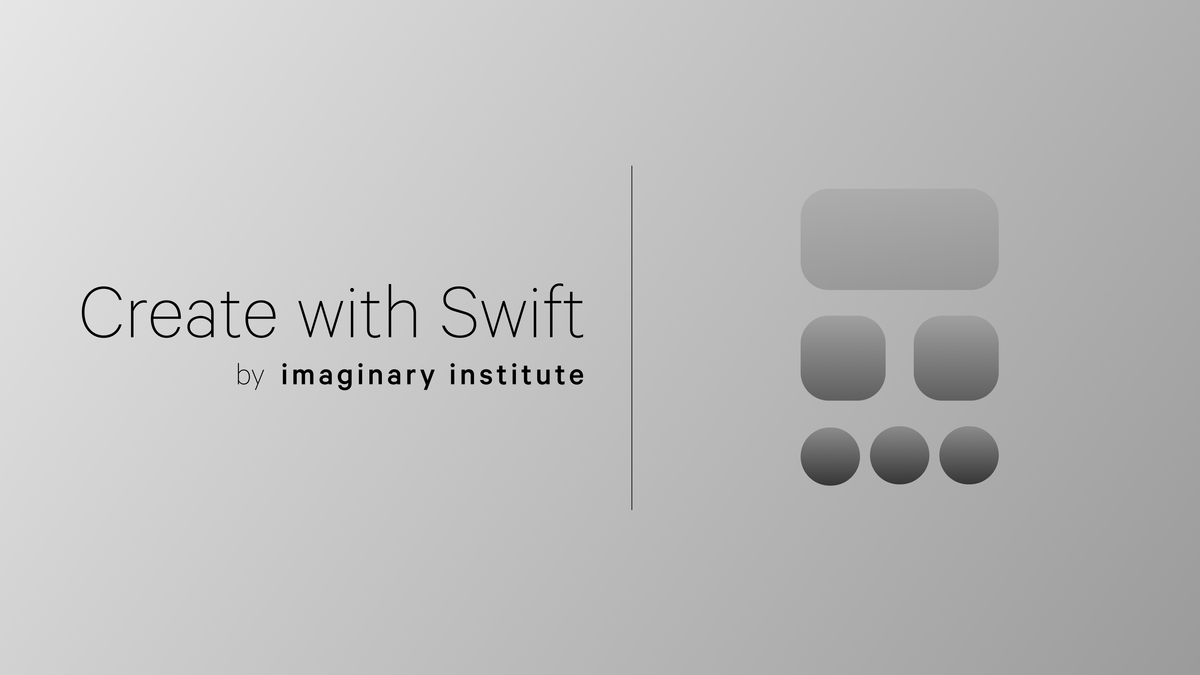
We are just four days away from the “It’s Glow Time” event, and there is so much excitement in the air! We’re expecting plenty of exciting announcements along the new generation of Apple devices!
What are you looking forward to? Let us know on our socials!
We can’t wait to see what you will Create with Swift.
See you next week!





