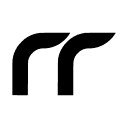Weekly Newsletter Issue 28
Weekly newsletter summing up our publications and showcasing app developers and their amazing creations.
Welcome to this week's edition of our newsletter.
The new versions of the Apple operational systems are out and users all over the world are updating their devices to experiment with the features announced in WWDC that are available at the moment. Take a look at your favorite apps and have fun discovering the new features developers have been working on during the summer.
As a developer, if you haven't updated to macOS Sequoia and Xcode 16 yet, once you do take a look at the new predictive code completion feature of Xcode. It's the first glimpse of how intelligent features will be integrated into Apple developer tools, but the one we are waiting for, Swift Assist, is not here yet.
Published this week
This week we have covered visionOS development and the new Camera Control for iPhone 16 and 16 Pro.
Building a 3D experience in visionOS: Windows
Giovanni and Pasquale show you how to create 3D experiences in visionOS, starting with creating interactive 3D models in a window on Apple Vision Pro.

Discovering Camera Control
Emanuele and Matteo dive into the new Camera Control documentation and discuss the merge between hardware and software interactions within iOS.
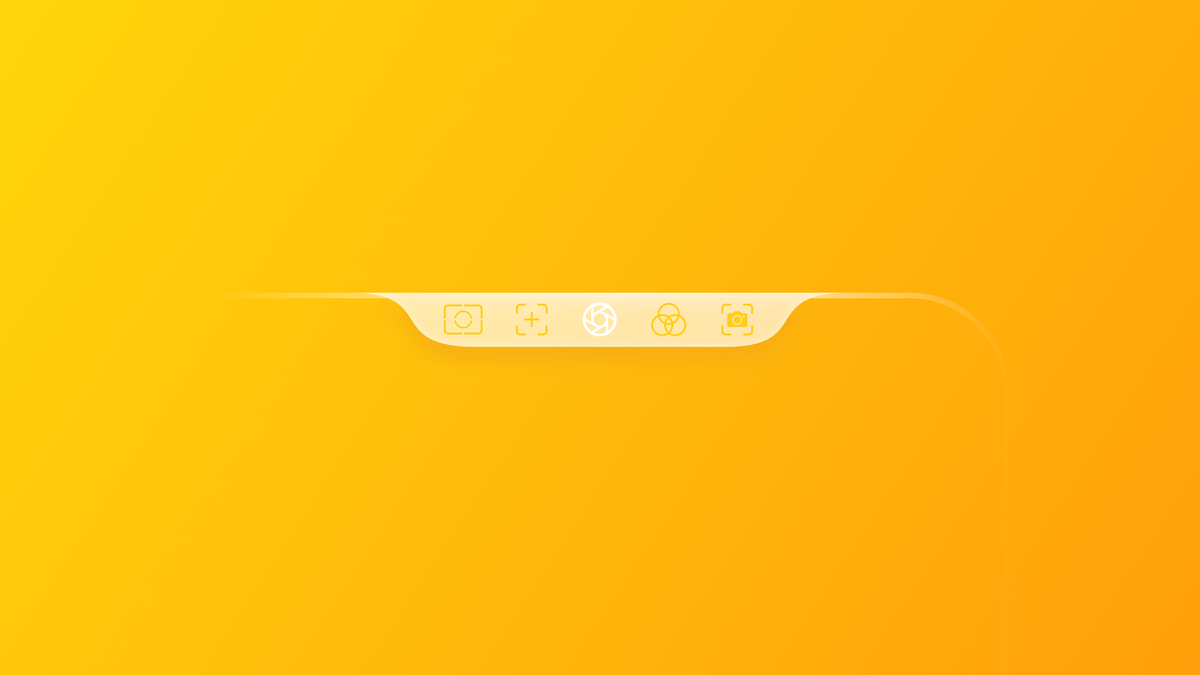
Building a 3D experience in visionOS: Volumes
Giovanni and Pasquale show how to use volumes to display 3D models in a visionOS application.
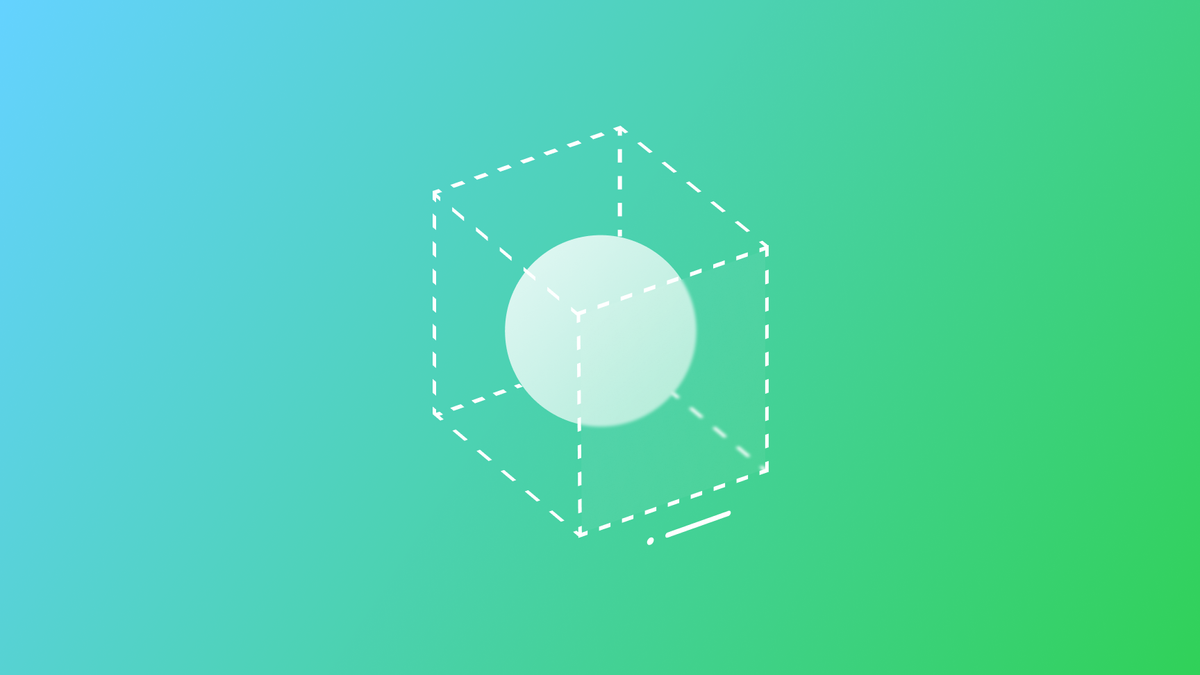
Spatial Interaction Playgrounds for visionOS
At the beginning of September Giovanni and Pasquale conducted a workshop on building for Apple Vision Pro. The workshop provided a comprehensive introduction to the platform, featuring a live demo and hands-on exercises, all supported by step-by-step walkthroughs.
Alongside our other contributors, they have been extensively covering Spatial Computing from both design and technical perspectives since the official announcement of visionOS and shared their insights gained through direct experimentation with the device.
They have made the project used to demonstrate the concepts covered in the workshop on our Gumroad page. You can download it for free and have access to the complete source code, which is extensively commented on to support you in starting to develop your own Spatial Computing applications.
From the community
Here are our highlights of articles and resources created by the app developer community.
Exploring Core Graphics: Extract Prominent and Unique Colors from UIImage
Rudrank Riyam shows how he used Core Graphics to extract the prominent and unique colors from an image so you can use them to create effects like the mesh gradient on Apple Music.

Let's create chips UI with iOS 18 APIs
Kavsoft shows how to create a flexible chips UI in which you can define the number of chips per row or adapt the number of chips per row based on the amount of space available on the screen.
Indie App of the Week
Scout: AI Travel Guide
Scout: AI Travel Guide by Richard Qi is a great travel companion. It has a delightful onboarding experience, a simple user interface, and an intuitive user experience. Just point your phone in the direction of what you want to know more about and the app will do the magic.
You can also relieve a moment from the past by providing a photo with GPS information attached to it. The app you take you back to that location and you will be able to re-explore it through the app like you were there. It is worth checking it out!

Today is iPhone day! Expect reviews to be dropping throughout the weekend, but many tech reviewers have already given their first impressions.
We can't wait for the Apple Intelligence features, which these phones were made for, to drop later this year. That's the only way for us to understand how they will change how people use their phones and how we design and develop our applications will change.
We can’t wait to see what you will Create with Swift.
See you next week!