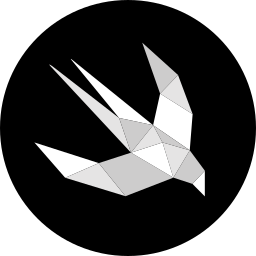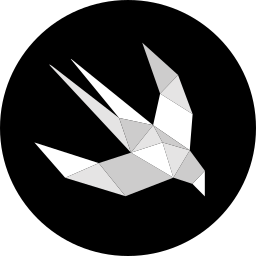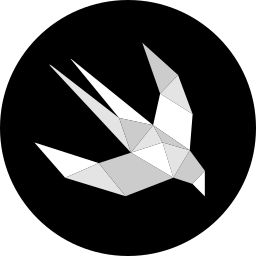Weekly Newsletter Issue 29
Weekly newsletter summing up our publications and showcasing app developers and their amazing creations.
Welcome to this week's edition of our newsletter.
The Swift team has open-sourced early work on Swift/Java interoperability. The project includes JavaKit and jextract-swift, allowing Swift to use Java libraries and Java to call Swift. It's an early prototype aimed at expanding Swift's versatility across platforms.
Published this week
This week we have covered different SwiftUI topics.
Mastering blend modes in SwiftUI
Giovanni discusses blend modes and how to use them in SwiftUI providing practical examples and showing the results.
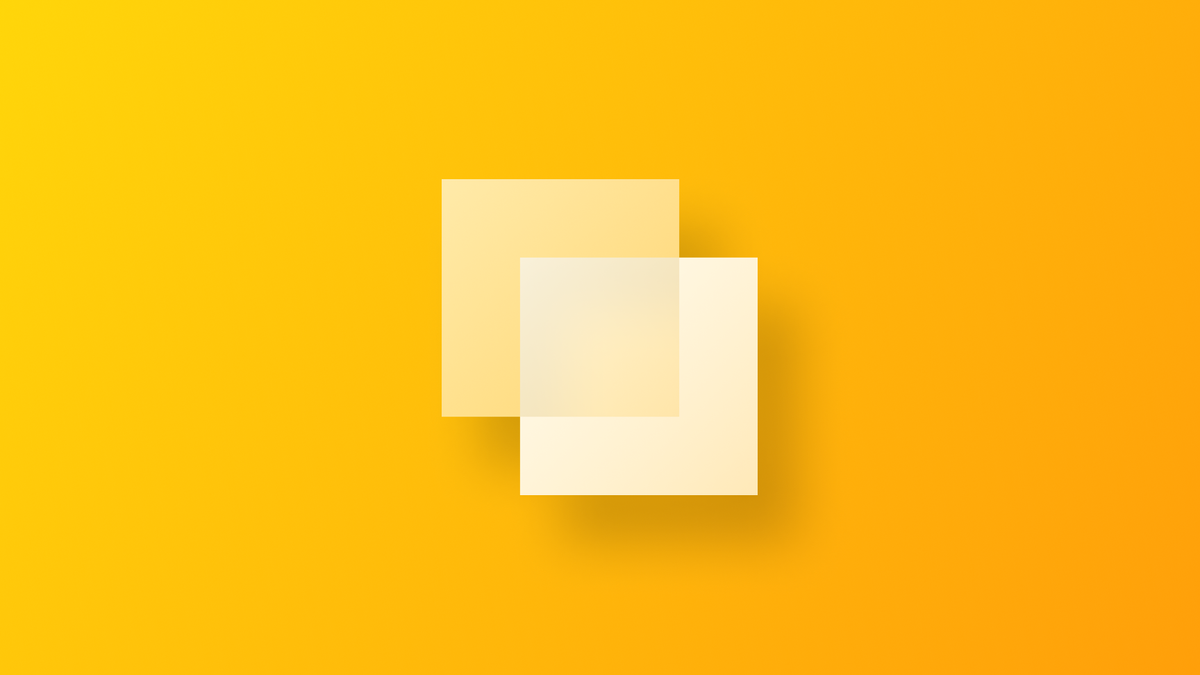
Using the zoom navigation transition in SwiftUI
Matteo explains how to implement a new zoom transition effect introduced in iOS 18 for smoother view navigation using the navigationTransition modifier.
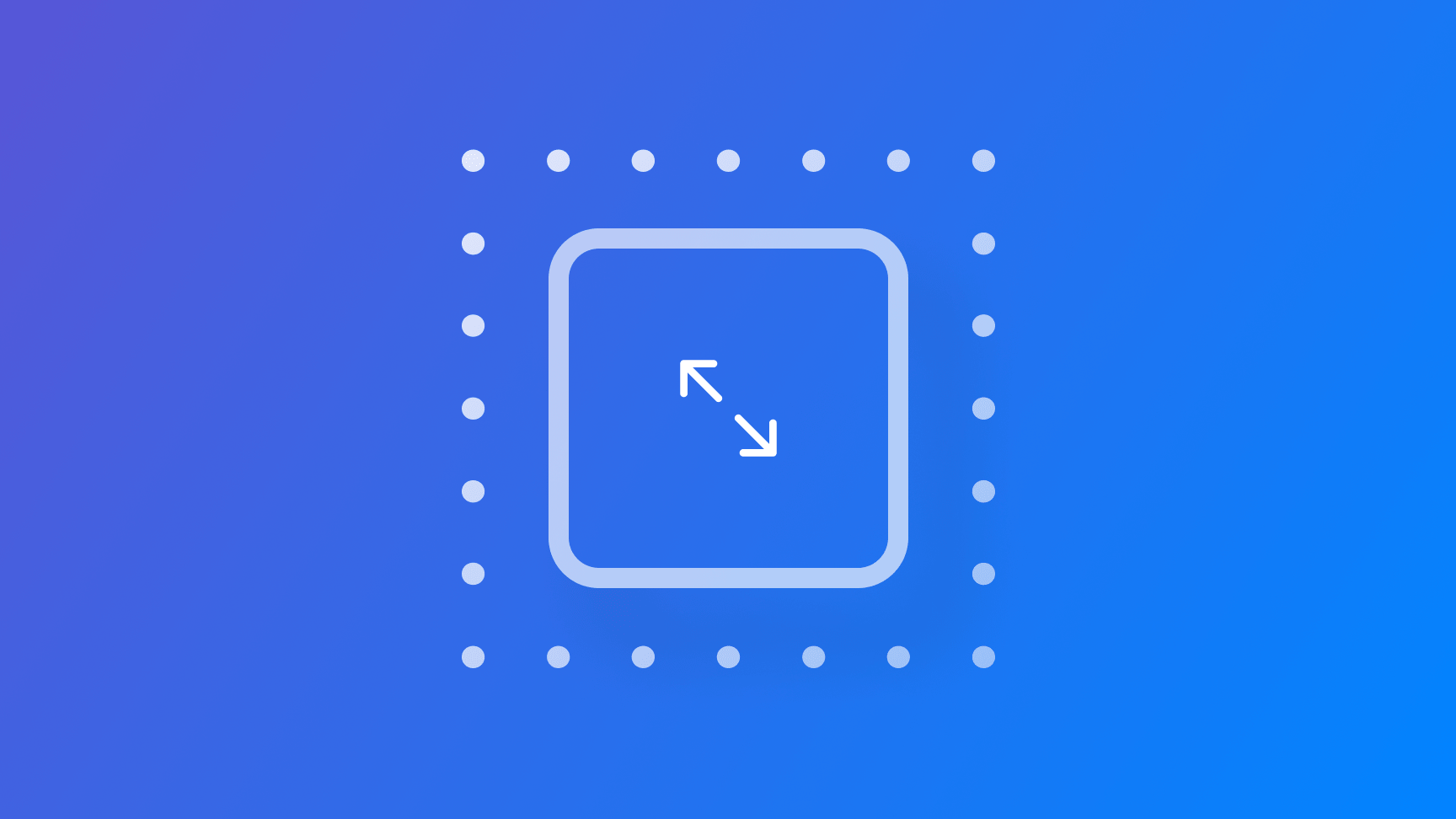
Creating a mesh gradient in SwiftUI
Giovanni explains how to design and animate mesh gradients in SwiftUI apps using the newly released MeshGradient.

From the community
Here are our highlights of articles and resources created by the app developer community.
How to build a Safari extension with SwiftUI
In this practical article, Pol walks you through the process of creating a Safari extension using SwiftUI with detailed steps to set up the extension target, modify the Info.plist file and create a SFSafariExtensionHandler to react to events.

Introduction to Communication Patterns in SwiftUI
Mohammad explores different ways for SwiftUI views to communicate, such as closures, bindings, and @Environment objects through practical examples and discussing the pros and cons of each method.
The Memory Leak: An Xcode Detective Story
Jacob describes how he tracked down a memory leak that caused a double navigation bug in an iOS app providing a detailed breakdown of the bug and the process he went through to resolve it.

Mastering container views in SwiftUI. Basics.
Majid explains how to create and use custom container views in SwiftUI like creating a card, carousel, and magazine-style layouts, demonstrating how to extract and manage child views.
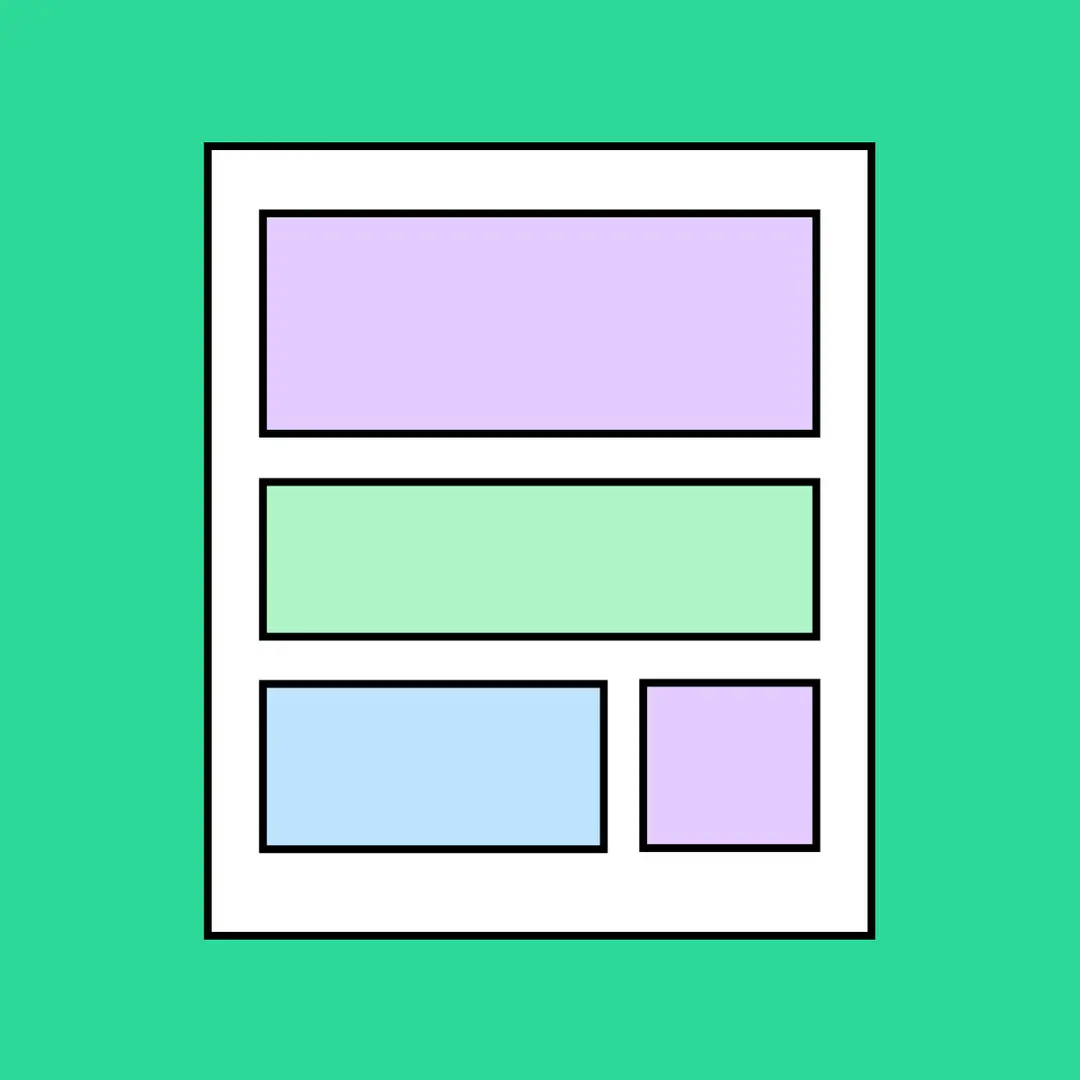
Indie App of the Week
QReate
Pol has developed a focused app that enables users to create and customize stunning QR codes with ease. Packed with all the tools needed for full customization, the app offers a seamless experience with a keen attention to detail and native design.
In the latest update, Pol completely revamped the incredibly useful Safari extension that lets you generate the QR codes directly from Safari. After completing the redesign, he shared his process with the community, providing valuable insights for fellow developers.

In other news, this was the first week for the learners of the Apple Developer Academy in Naples, Italy!
🌟 Week 1 at the Apple Developer Academy has been amazing!
— Apple Developer Academy @UNINA (@devacademyunina) September 27, 2024
👉 How has your first week been? Share your experiences and connect with fellow devs in the comments below! 💬🤝✨#FirstWeek #developerscommunity #appledeveloperacademy pic.twitter.com/apJW34cZTt
We can’t wait to see what they will Create with Swift.
See you next week!