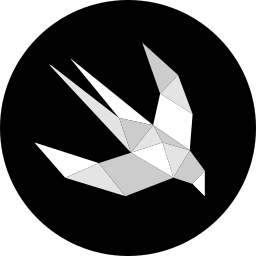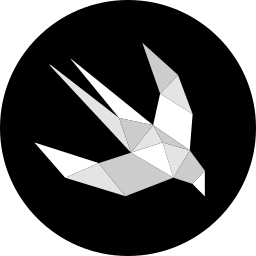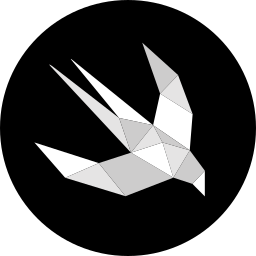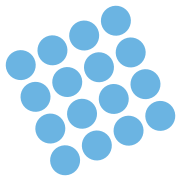Weekly Newsletter Issue 30
Weekly newsletter summing up our publications and showcasing app developers and their amazing creations.
Welcome to this week's edition of our newsletter.
Apple continues to expand its collection of RealityKit sample projects and the latest addition invites you to explore the basics of physics joints. These sample projects show Apple’s ongoing commitment to supporting developers creating apps for their latest platform, visionOS.

Published this week
This week we have covered SwiftUI, App Icon Design and visionOS.
Blending colors dynamically with the mix modifier
Giovanni shows how to dynamically blend colors using SwiftUI’s new mix modifier, introduced in iOS 18 to combine colors programmatically.

Giving depth to your App Icons
Flora explains how to enhance app icons by adding depth through techniques like inner shadows, drop shadows, and textures.

Building a 3D experience in visionOS: Immersive Spaces
In this step-by-step tutorial, Giovanni and Pasquale show how to create a visionOS app that surrounds users with interactive 3D models using an immersive space.

From the community
Here are our highlights of articles and resources created by the app developer community.
Alternative App Icons in Xcode 16 | SwiftUI
In this video, Kavsoft demonstrates how to configure alternative app icons in Xcode 16, including support for dark mode and tinted icons. It also covers the process of creating the view that allows users to select the alternative one.
Implementing Shared With You in SwiftUI
Aryaman explains in detail how to implement Shared with You, a feature introduced in iOS 16 that allows users to view content shared via Messages directly within the app.
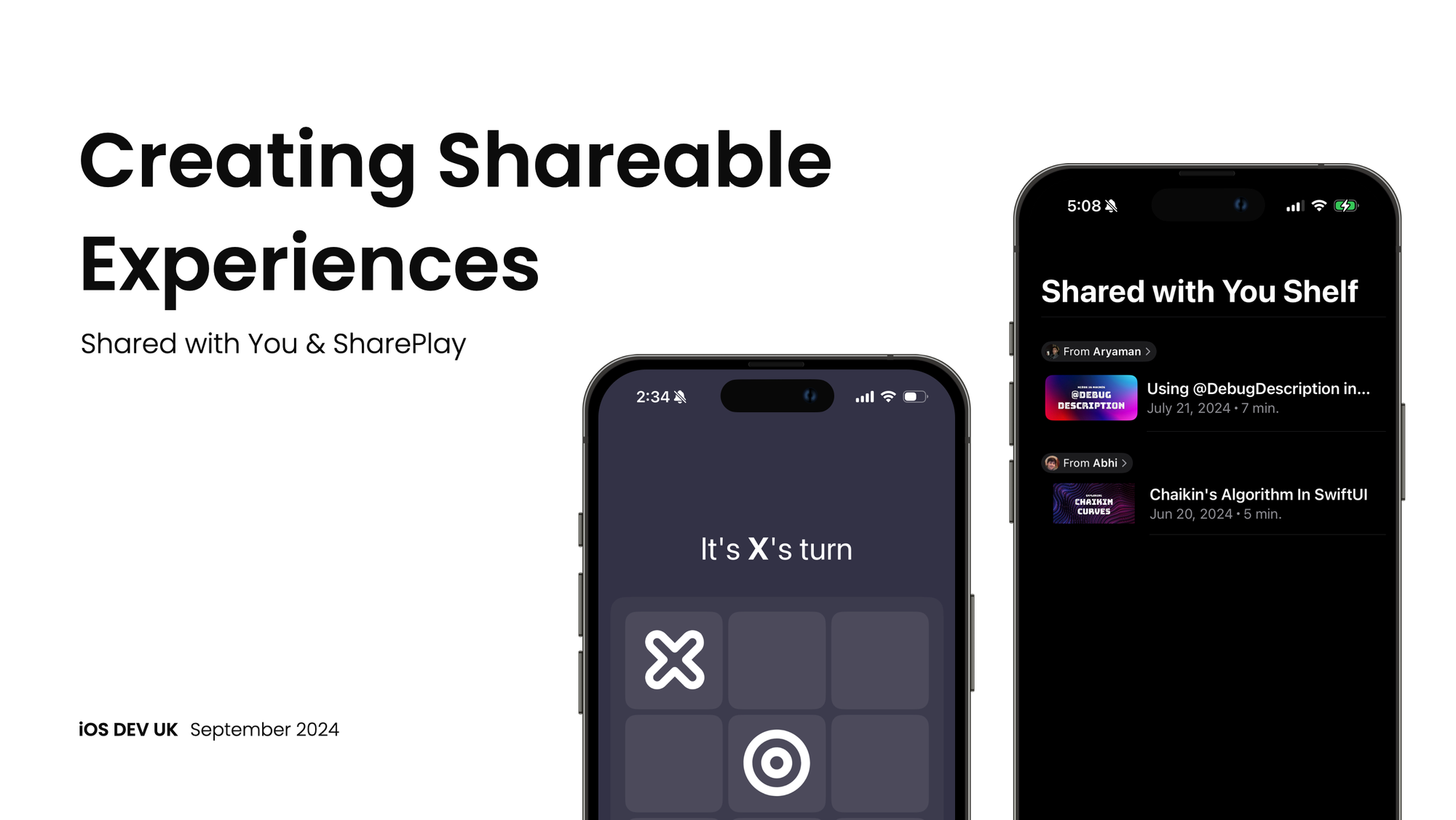
SwiftUI Environment
Natalia discusses the SwiftUI environment showing with practical examples how to read and set predefined environment values, create custom ones, and define view modifiers to set custom environment values.
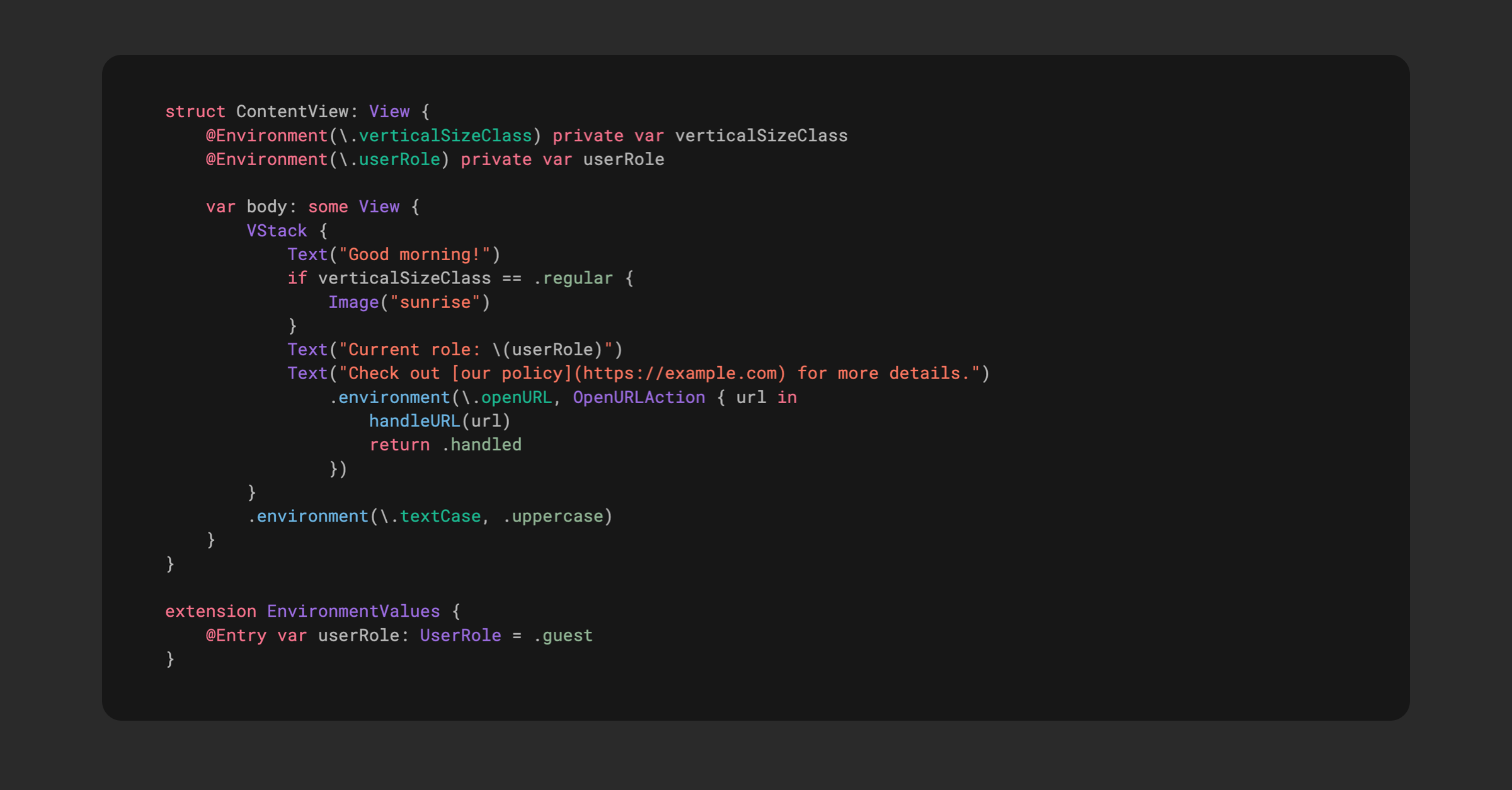
Indie App of the Week
Booket: Reading Tracker
Jesús has developed a comprehensive app tailored for book lovers but also great for casual readers. Booket offers a seamless way to track and visualize reading progress while setting daily reading goals. With reading sessions, the app generates real-time stats, helps users keep track of newly discovered words and allows them to record their comments and feelings.
The app offers Live Activities for the reading sessions, a great onboarding experience and features a user-friendly interface with a native look and feel. Special attention is given to details like micro-interactions and haptic feedback, which add a delightful touch when adding pages after saving reading sessions or when achieving daily goals.

A big welcome for our new subscribers from the Create with Swift Napoli Meetup! That's all for this week.
We can’t wait to see what you will Create with Swift.
See you next week!