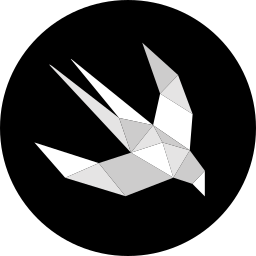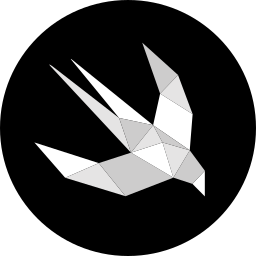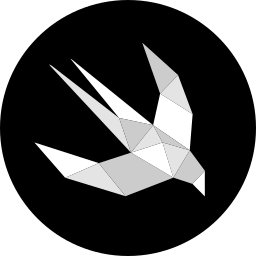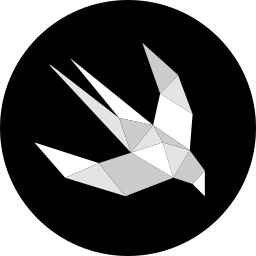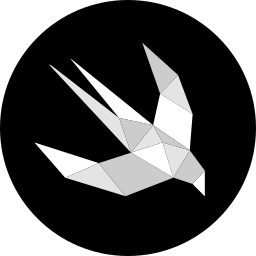Weekly Newsletter Issue 31
Weekly newsletter summing up our publications and showcasing app developers and their amazing creations.
Welcome to this week's edition of our newsletter.
Apple has just announced the Swift Student Challenge! It offers aspiring developers a unique chance to join a global community of innovators using Swift to showcase their creativity.

The applications will open in February, so if you are a student and you are planning to apply, you have time to brainstorm and prepare your submission! To keep yourself engaged and motivated a good strategy is to not do it alone, you can check Apple's Swift Coding club page to find many suggestions on how to start building a community of app developers in your educational environment.

And take a look at the updated materials and tutorials at Apple's learning portal as well. Alongside the Swift Student Challenge announcement, Apple has also updated the Develop in Swift tutorials.
Published this week
This week we have covered Speech Framework, SwiftUI and Swift Charts.
Transcribing audio from live audio using the Speech framework
Matteo shows step-by-step how to create a simple app that transcribes live audio into text in real-time leveraging the Speech framework.

Applying visual effects combined with scrolling in SwiftUI
Antonella discusses the visualEffect(_:) modifier and how to use it to apply effects that change based on a view’s position while scrolling.
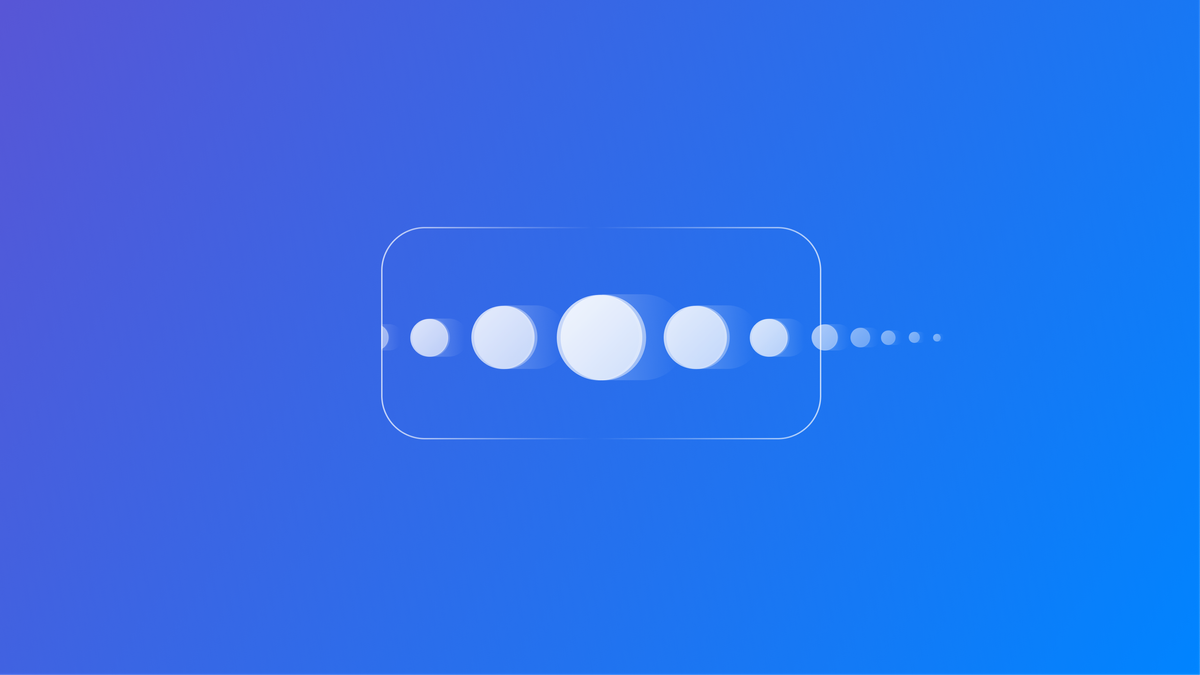
Plotting math equation using Swift Charts
Matteo demonstrates how to use the new plotting options to display mathematical equations using Swift Charts.

A week of Conferences
This week was another conference week for us!
Flora was at SwiftLeeds 2024 with her great talk about app icons.
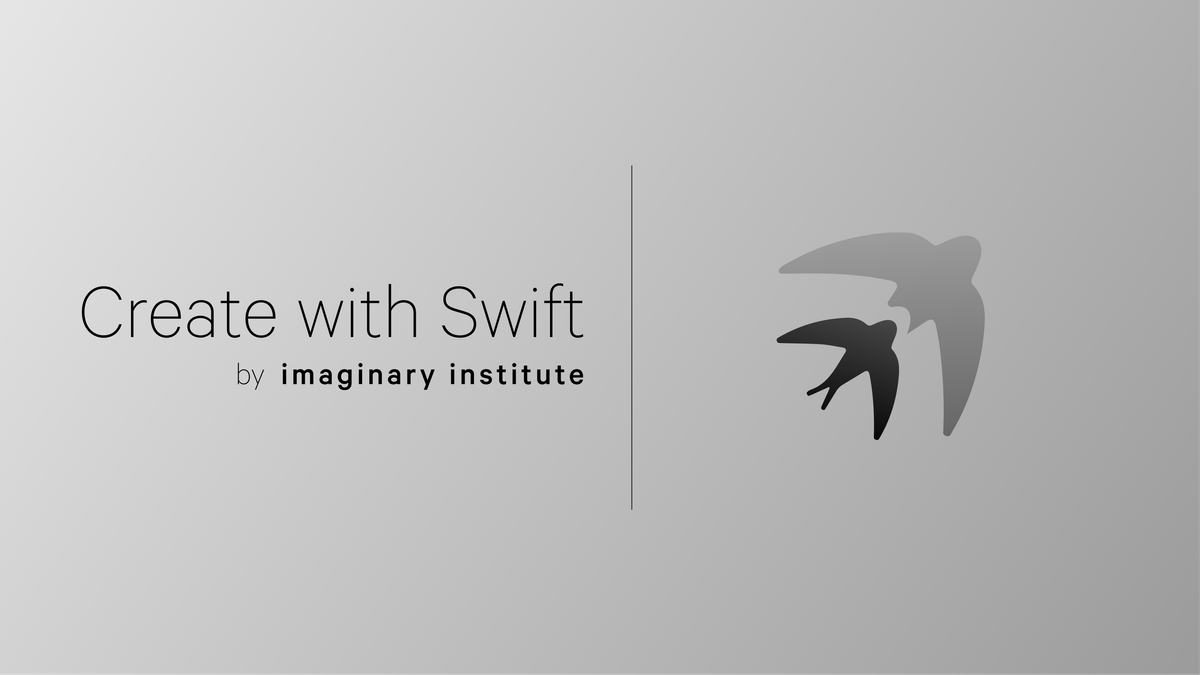
While today at DesignFAO 2024, Emanuele and Giovanni discussed designing human-centered spatial experiences.
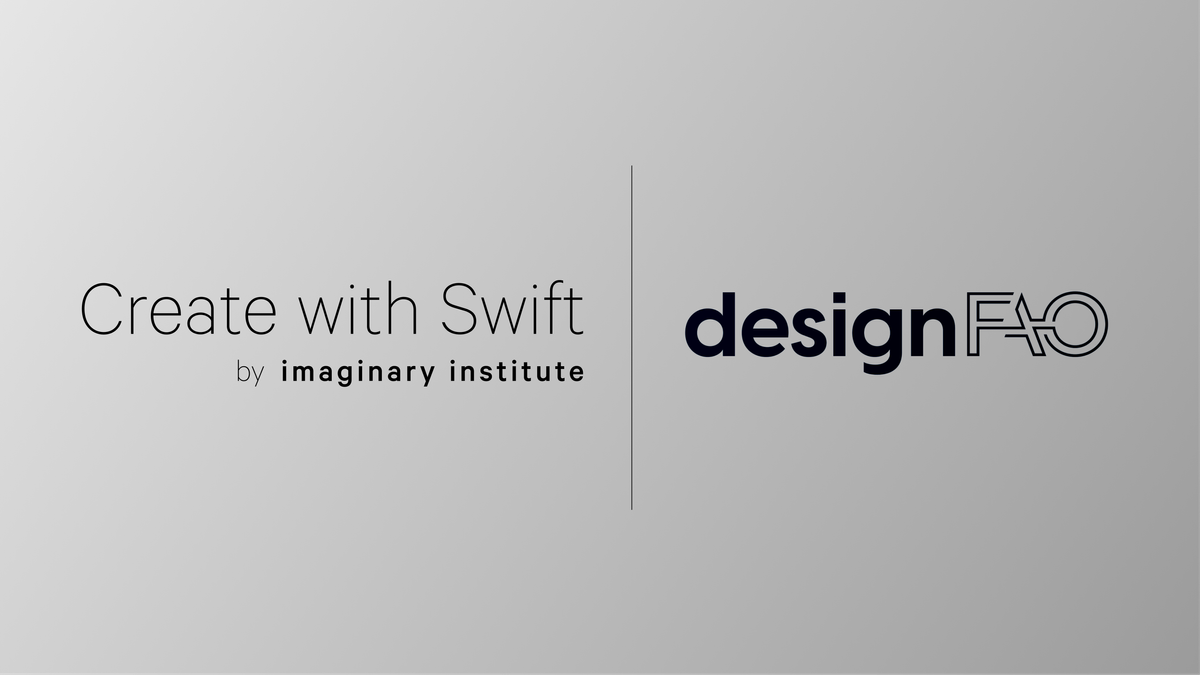
From the community
Here are our highlights of articles and resources created by the app developer community.
Beware UserDefaults: a tale of hard to find bugs, and lost data
Christian discusses unexpected and hard-to-debug issues developers might encounter when using UserDefaults suggesting possible solutions.

UserDefaults and Observation in SwiftUI: How to Achieve Precise Responsiveness
Fatbobman explores the challenges of integrating UserDefaults with the new Observation framework and introduces the ObservableDefaults library, a custom solution that allows properties to react to external changes in real-time while reducing unnecessary view refreshes.
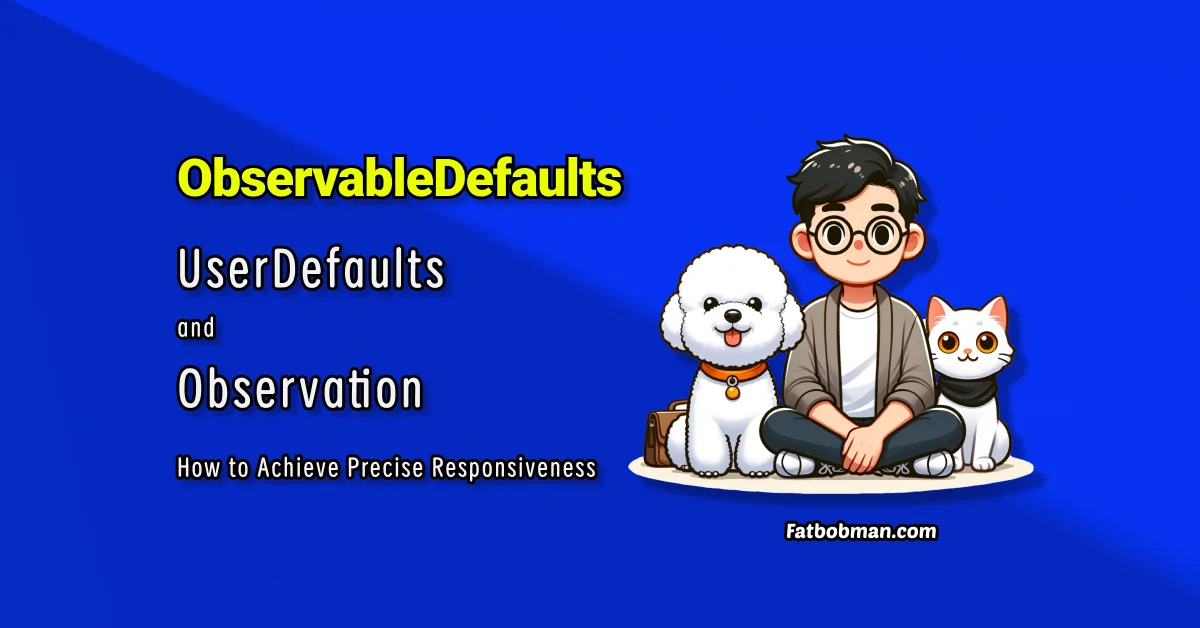
Adopt iPhone 16 Camera Control into your SwiftUI App | Camera Control API
Kavsoft shows how to create a basic camera view using AVKit and how to adopt iPhone 16's new Camera Control into a SwiftUI app.
How to listen for property changes in an @Observable class using AsyncStreams
Pol explains how to use SwiftUI’s @Observable macro to monitor property changes and how AsyncStreams can be used to handle more complex operations.

Indie App of the Week
Scratchpad
Scratchpad is a simple, one-note app developed by well-known indie macOS developer Sindre. It allows you to quickly write down thoughts with a single note accessible from the Menu Bar.
Designed to be minimalist, simple, clean and focus, it provides a distraction-free writing experience. With iCloud sync and support also for iOS and visionOS, Scratchpad ensures your notes are always accessible across devices.
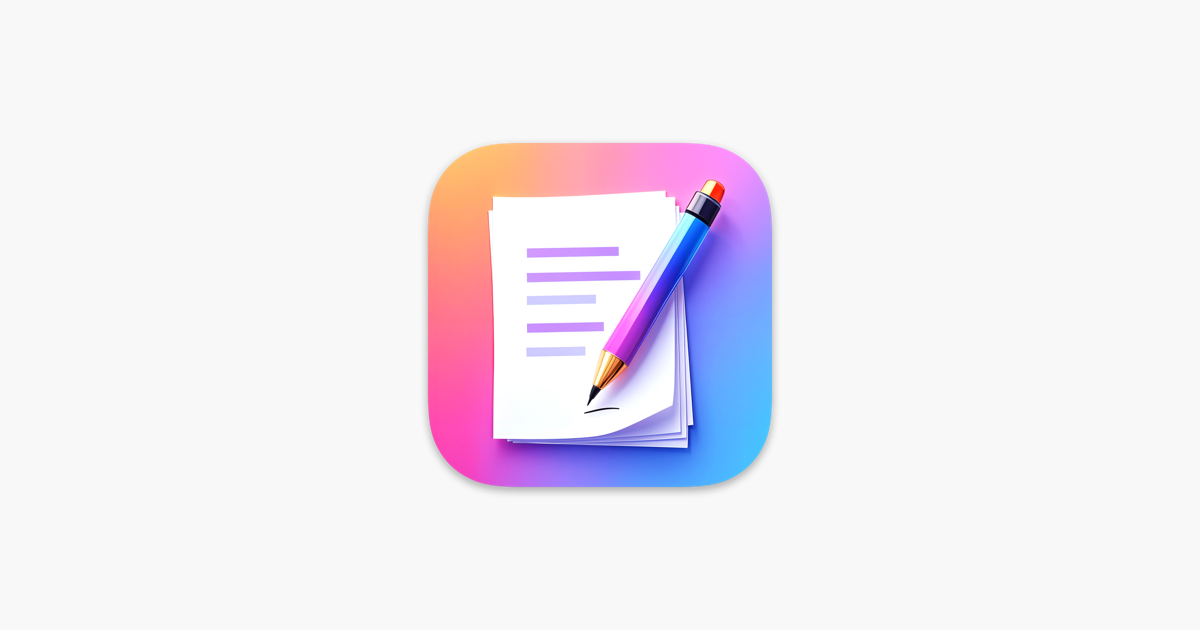
Apple has released a series of tutorials that walk you through essential features of Instruments, a powerful performance analysis and debugging tool from Apple that helps developers improve the efficiency and responsiveness of their apps.

We can’t wait to see what you will Create with Swift.
See you next week!