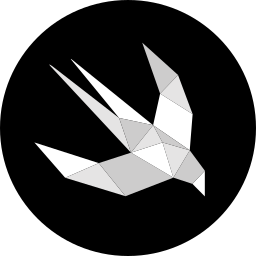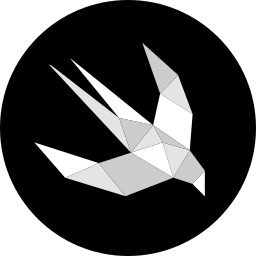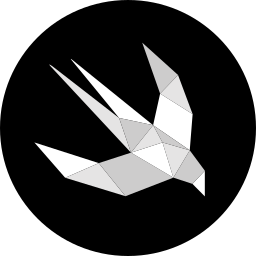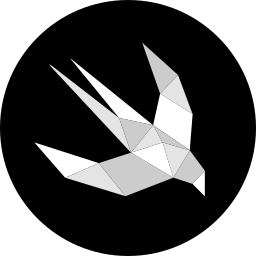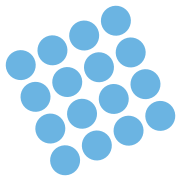Weekly Newsletter Issue 38
Weekly newsletter summing up our publications and showcasing app developers and their amazing creations.
Welcome to this week's edition of our newsletter.
As it does at the end of every year, Apple has released the list of nominees for the App Store Awards, featuring the most distinguished apps, with a new category introduced this year for Apple Vision Pro apps.

Congratulations to all the nominees!
Published this week
This week we have covered SwiftUI, Accessibility on visionOS and Apple Intelligence.
Implementing search suggestions in SwiftUI
Giovanni demonstrates how to use the searchSuggestions(_:) modifier in SwiftUI to enhance the search functionality, building an example app with real-time filtering, search suggestions, and recent search tracking.
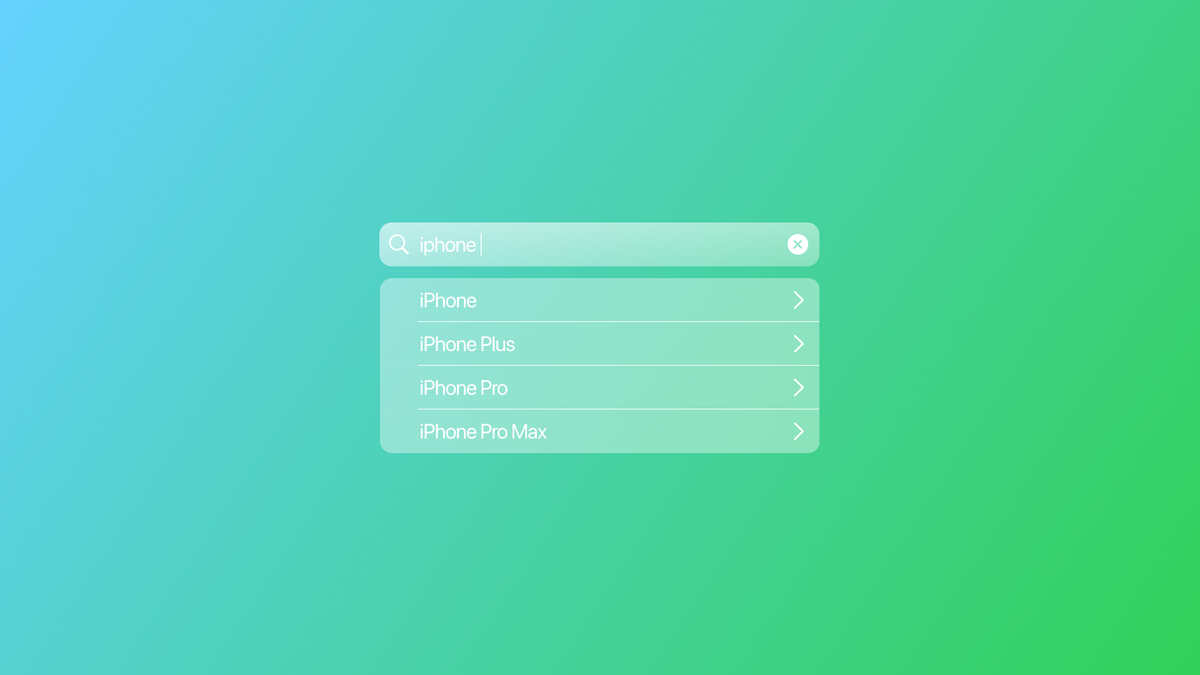
Making RealityKit apps accessible
Matteo and Pasquale explore accessibility properties for RealityKit entities to support VoiceOver in your spatial apps.

Keeping parts of the text unchanged by Writing Tools
Matteo discusses how to prevent certain sections of text within a UITextView from being altered by Writing Tools.
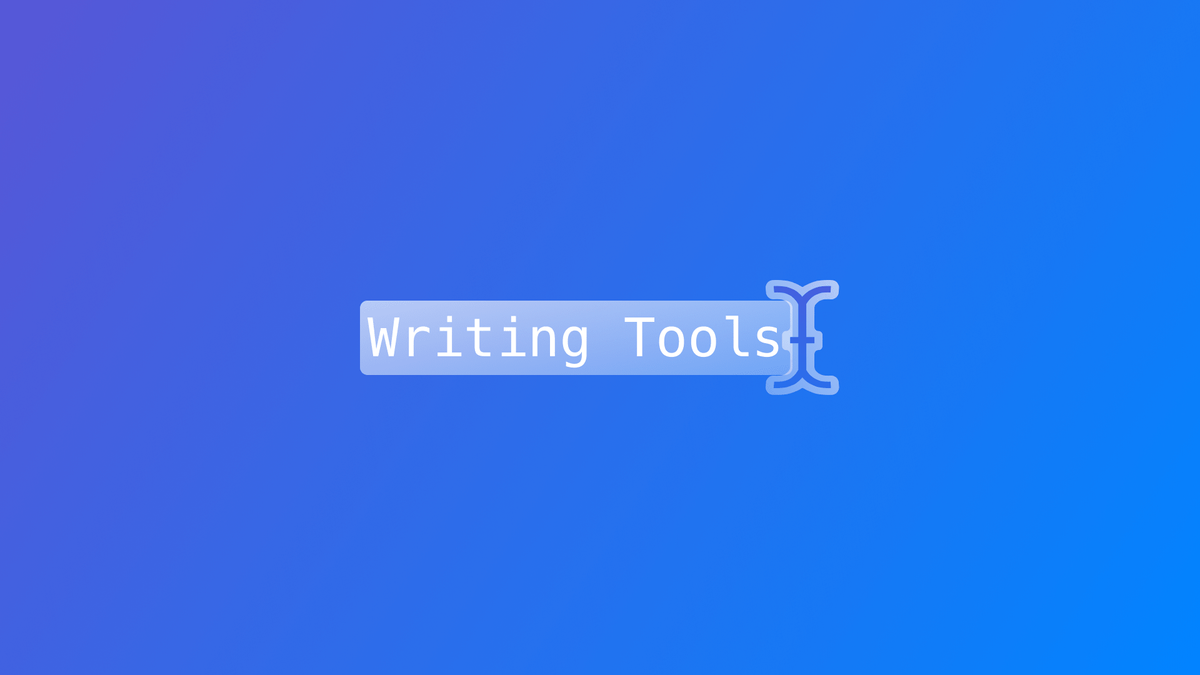
Support us by becoming a sponsor!
Whether your goal is to raise brand awareness or promote your product or service, we offer flexible sponsorship options. We offer weeks, blocks of weeks, and even months to help you find your audience where they are.

For information about the current availability of weeks, send us an email.
From the community
Here are our highlights of articles and resources created by the app developer community.
MyTallies Widgets AppIntents SiriShortcuts Part 3 ConfigurableWidget witn Dynamic Intent
In this third part of a series, Stuart shows step-by-step how to build a configurable and interactive widget for an app that uses SwiftData showing how to set up app intents and how to handle widget navigation with custom URL schemes.
Time-Based View Updates in SwiftUI
In this article Aryaman shares how to use the TimeLineView container to programmatically update a SwiftUI View following a specific schedule.
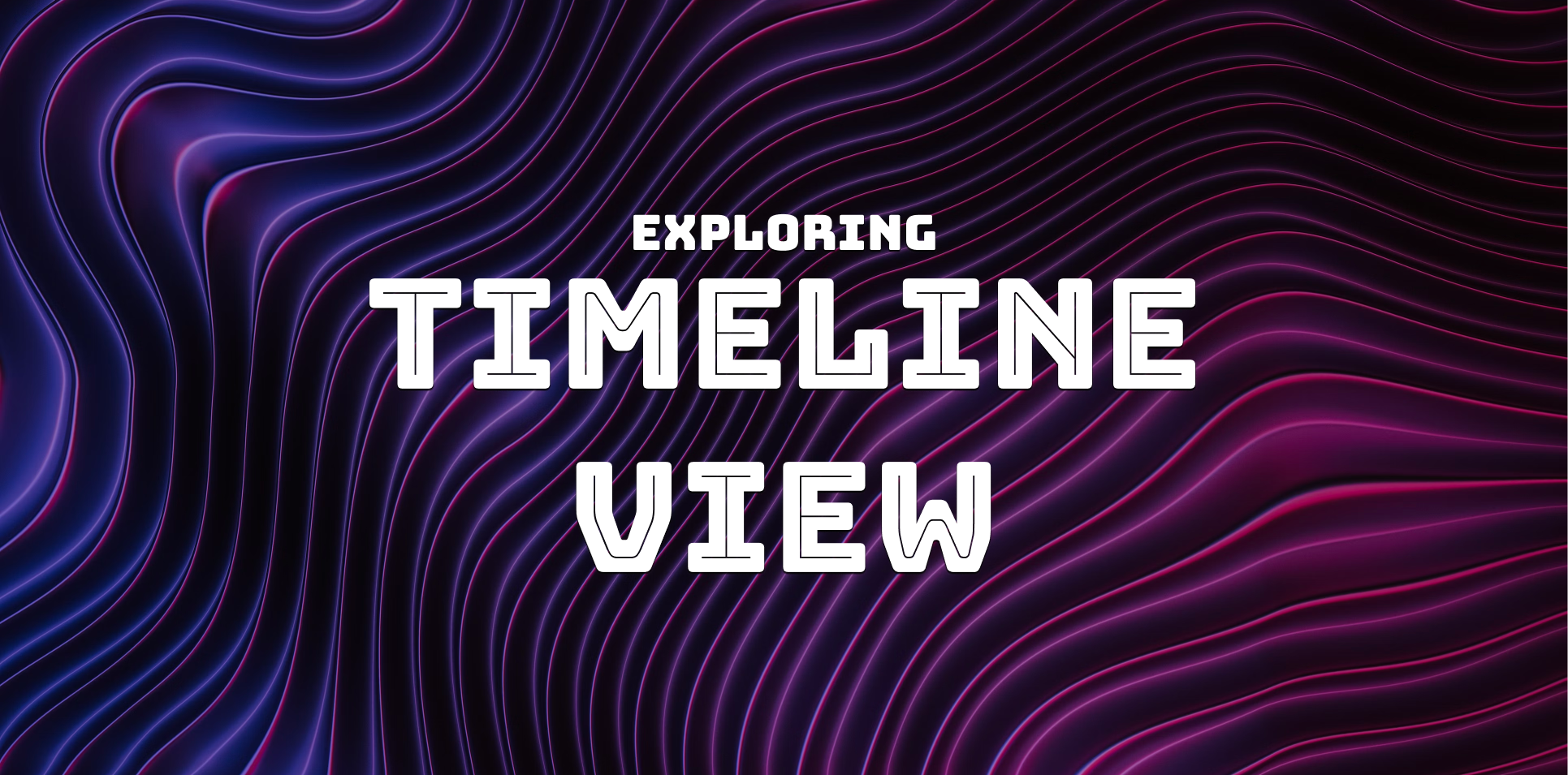
Set supported platforms in file target membership options in Xcode
Natalia shows how to manage platform-specific files in Xcode projects by modifying the file’s target membership settings, offering an alternative to using conditional compilation.
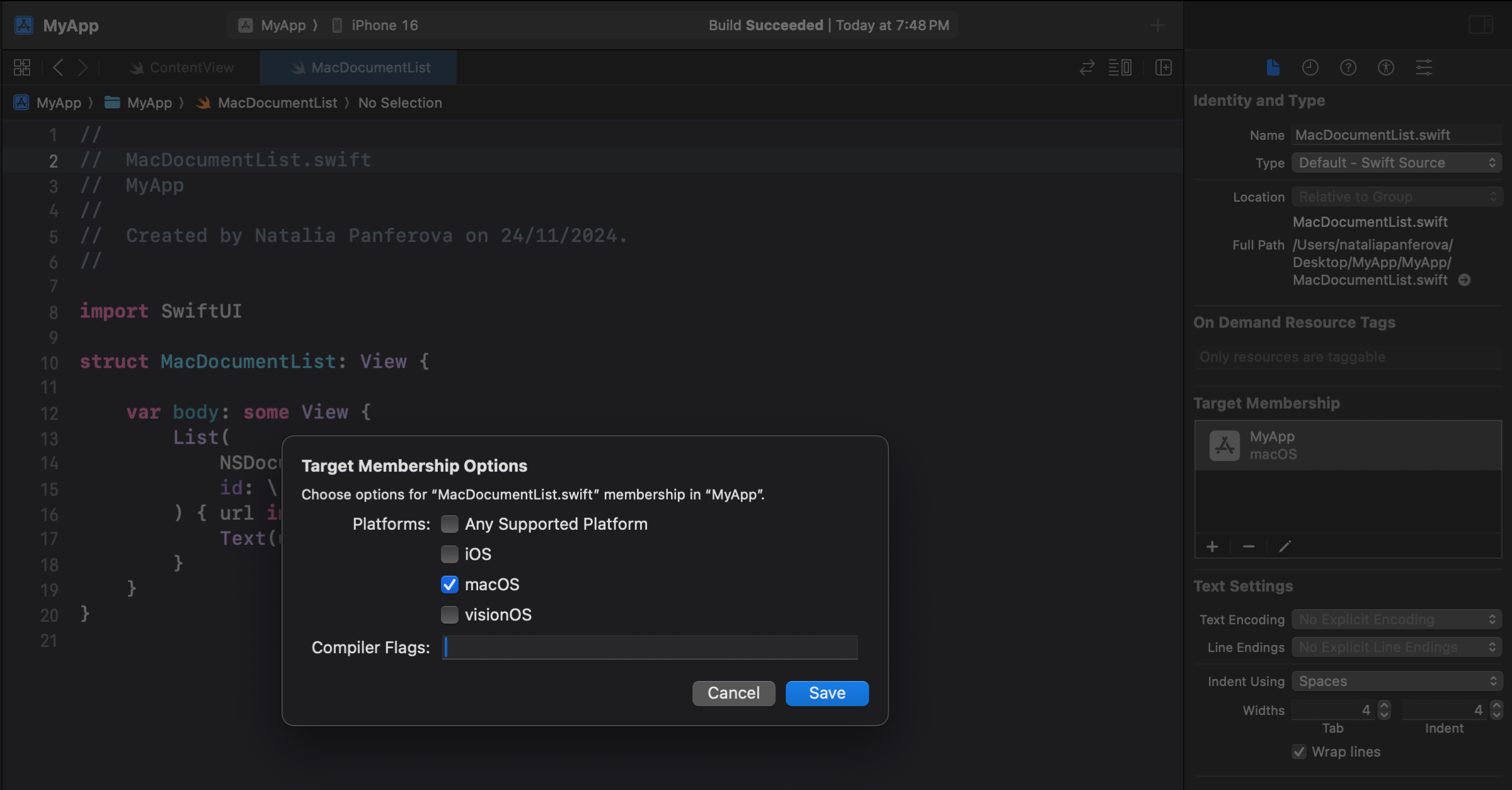
Supporting universal links in a SwiftUI application
Natascha explains how to set up Universal Links in a SwiftUI app, detailing web and Xcode configuration steps and navigation handling, enabling users to seamlessly open specific parts of your app directly from web URLs.

The power of previews in Xcode
Majid discusses the @Previewable macro to simplify state management within previews and the PreviewModifier protocol to create reusable preview environments.
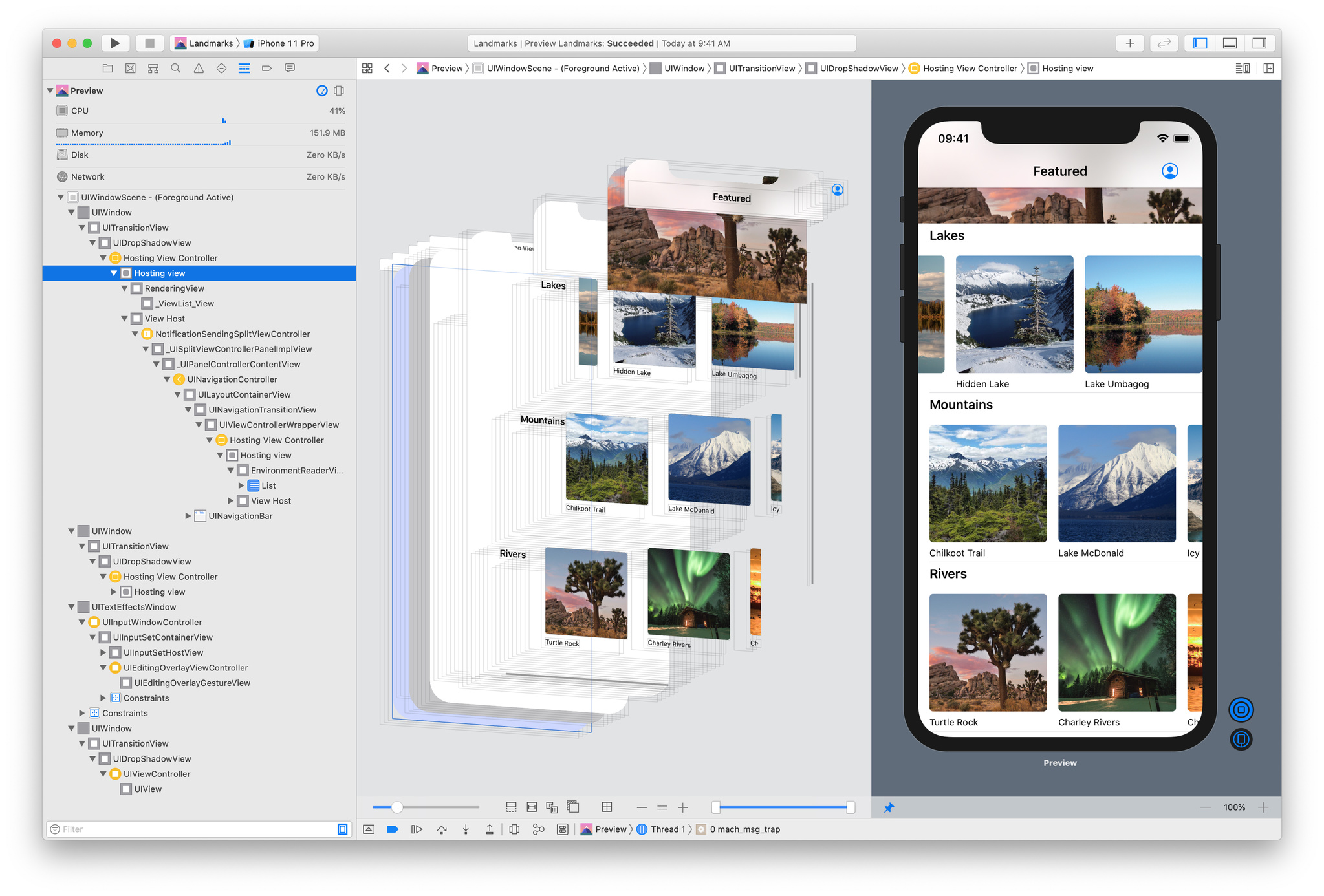
Indie App of the Week
Coffe Book
If you’re a coffee enthusiast, Coffee Book offers a comprehensive collection of brewing techniques, along with the ability to record your results and refine your skills over time. Whether you’re a beginner or an experienced brewer, you’ll find helpful guides to familiarize yourself with the tools and processes to pursue your passion for coffee.
Andy managed to create an app that can truly help users in their morning routine, with tons of options including widgets, shortcuts and also integration with the Health app, making this app complete for its purpose.
And there is one more thing... a dedicated version of the app for the Apple Vision Pro to prepare your "spacial" coffee!

Apple released two additional new resources for visionOS that you should check out! The first one is a project to demonstrate how to use RealityKit to create a portal window that simulates entering a portal while the second one shows how to obscure virtual items behind real-world items!
We can’t wait to see what you will Create with Swift.
See you next week!