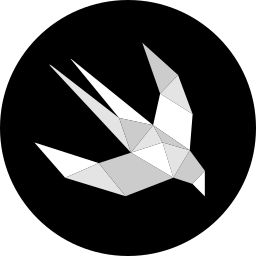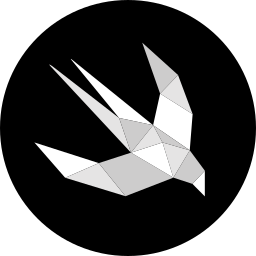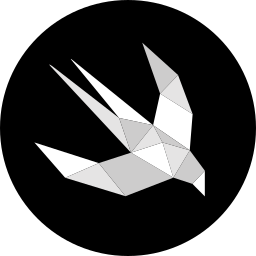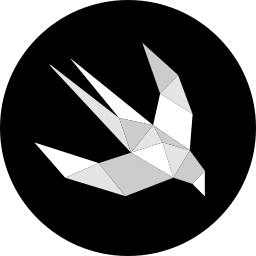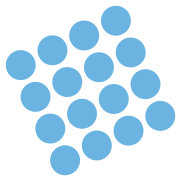Weekly Newsletter Issue 43
Weekly newsletter summing up our publications and showcasing app developers and their amazing creations.
Welcome to this week's edition of our newsletter, the inaugural edition of this year’s.
Published this week
This week we have covered SwiftUI and keyboard interactions.
Enhance UI/UX with the confirmation dialog component
Antonella shows the potential of the confirmation dialog component in SwiftUI, providing users a set of actions that they can take within the app, improving the overall user experience.

Keyboard-driven actions in SwiftUI with onKeyPress
Antonella explains how to execute some actions within apps based on when the user press some specific keys on the keyboard.

Controlling keyboard events with keys and phases
Antonella explores how to use onKeyPress method to handle physical keyboard events based on keys, phases, or characters pressed.

Support us by becoming a sponsor!
Whether your goal is to raise brand awareness or promote your product or service, we offer flexible sponsorship options. We offer weeks, blocks of weeks, and even months to help you find your audience where they are.

For information about the current availability of weeks, send us an email.
From the community
Here are our highlights of articles and resources created by the app developer community.
Codable conformance for Swift enums
Natalia explains how to implement Codable conformance for Swift enums, covering automatic synthesis, custom encoding/decoding, and practical techniques for handling raw values and associated values.
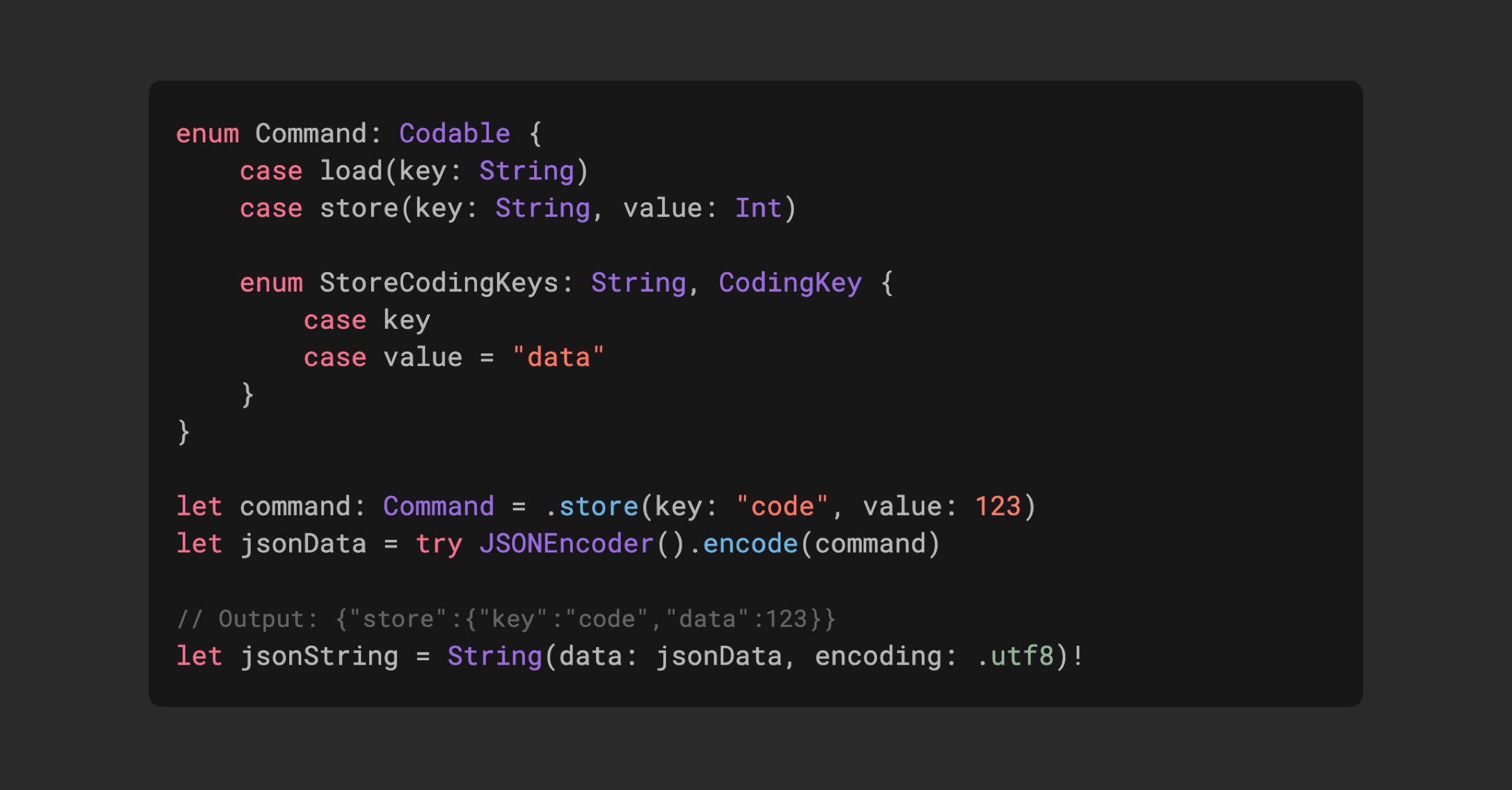
The Meaning, Maths, and Physics of SwiftUI Spring Animation
Amos explores the underlying principles of SwiftUI spring animations with several examples and code snippets, empowering developers to create smooth and dynamic animation in their apps.
How to keep your macOS app's menu bar item running after quitting the app
Pol demonstrates how you can keep your menu bar item running after the user manually quit the app by implementing some system methods to handle the app’s termination process.

Adopting Swift 6 across the app codebase
Majid discusses strategies for adopting Swift 6 across existing app codebases, emphasizing techniques to improve code safety, prevent data races, and leverage Swift’s concurrency features.

Indie App of the Week
TabTab
When working on a new feature for your app or seeking design inspiration it’s easy to end up with countless open tabs and lose track of the one you need. TabTab simplifies this by providing a clear overview of all your open tabs.
Richard developed the app making the whole experience close to a native feature with handy shortcuts to quickly switch between tabs and even search within their content, streamlining your workflow across all your Mac applications.
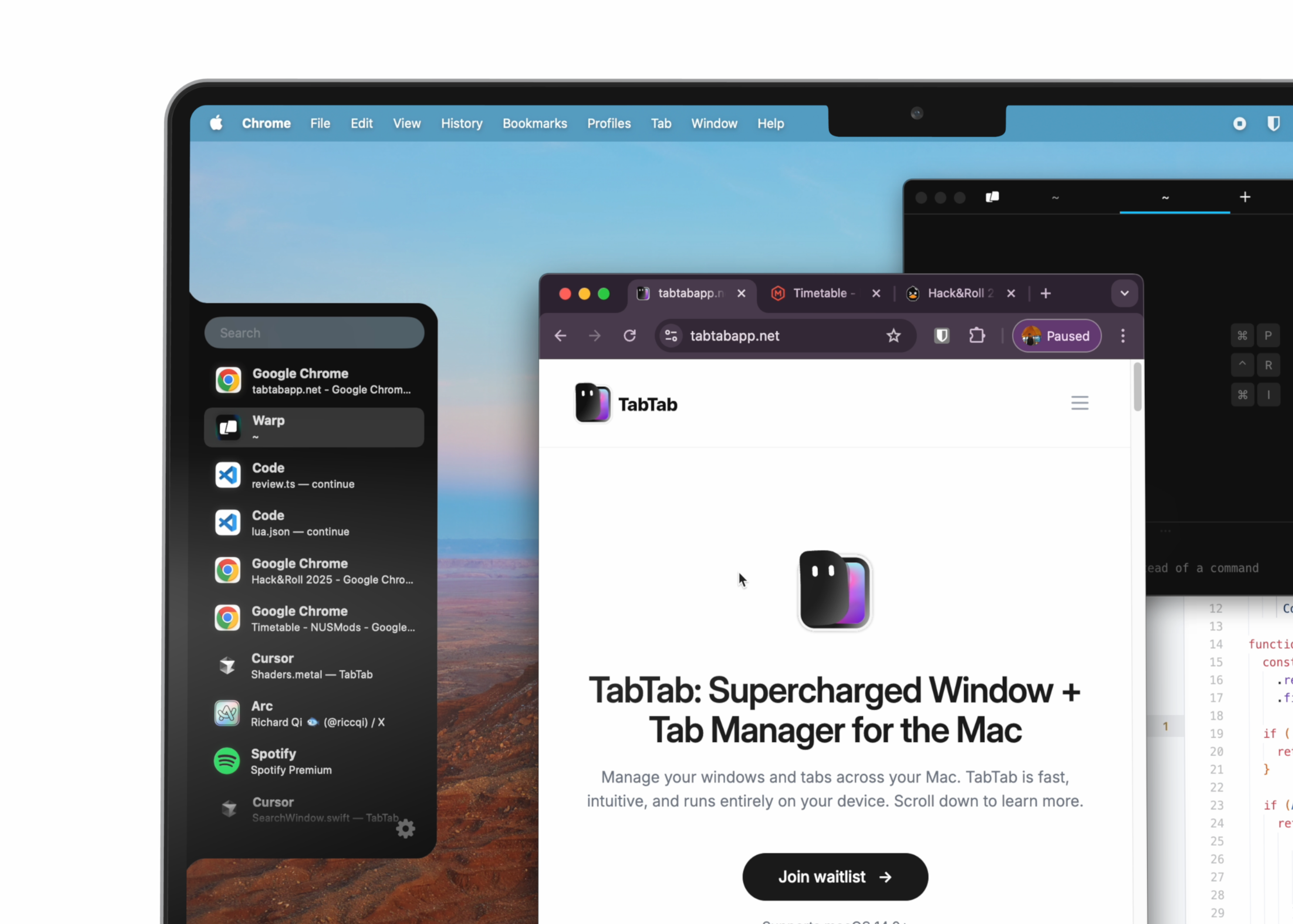
We can’t wait to see what you will Create with Swift.
See you next week!