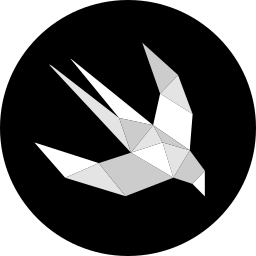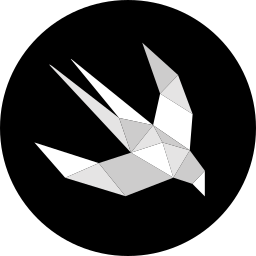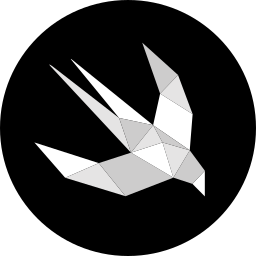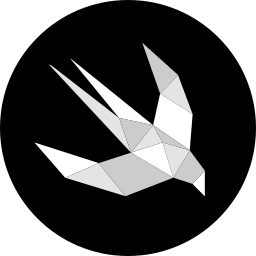Weekly Newsletter Issue 49
Weekly newsletter summing up our publications and showcasing app developers and their amazing creations.
Welcome to this week's edition of our newsletter.
If you’re looking for an incredible opportunity to dive into app development, design, and marketing in the Apple ecosystem here’s some exciting news—applications for the 2025/26 Apple Developer Academy in Naples, Italy, are open!

Published this week
This week we have covered SwiftUI, SF Symbols and MapKit.
Enabling Interaction with Table View in SwiftUI
Matteo provides a comprehensive guide on enhancing user interaction within table views in SwiftUI applications, covering how to implement single and multiple row selections, adding contextual actions through context menus, and creating collapsible rows.
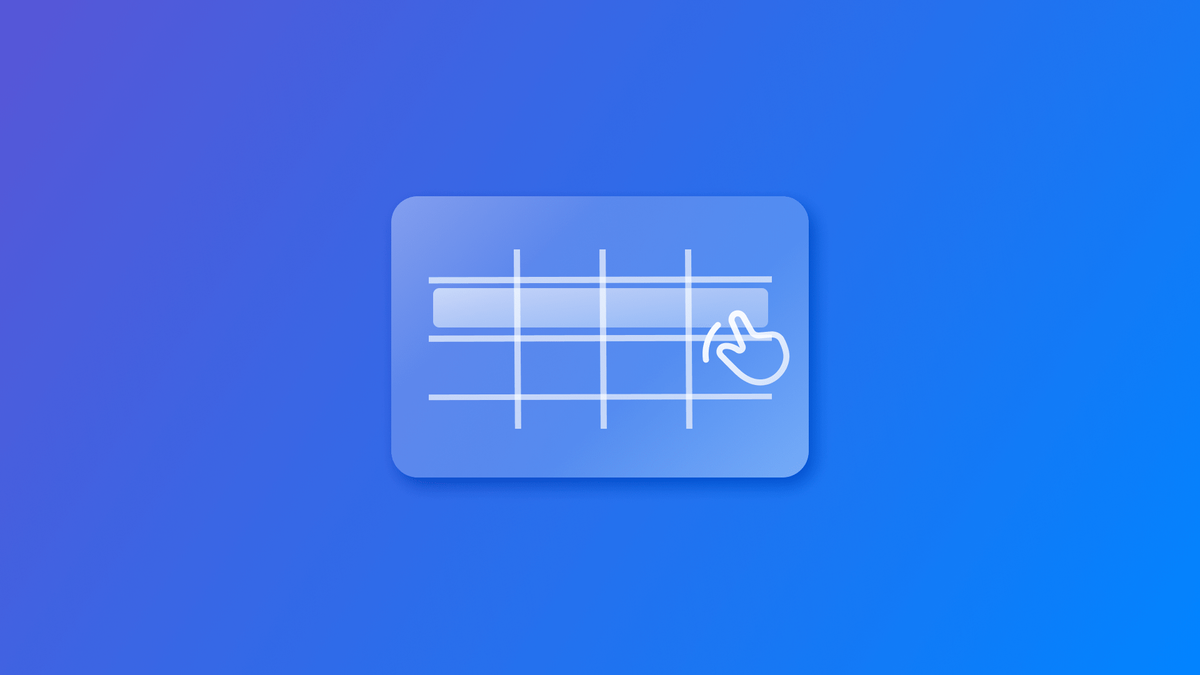
Creating Custom SF Symbols
Antonella provides a comprehensive and detailed guide on designing, personalizing and creating custom SF Symbols by combining existing symbols or by creating complex ones from scratch.
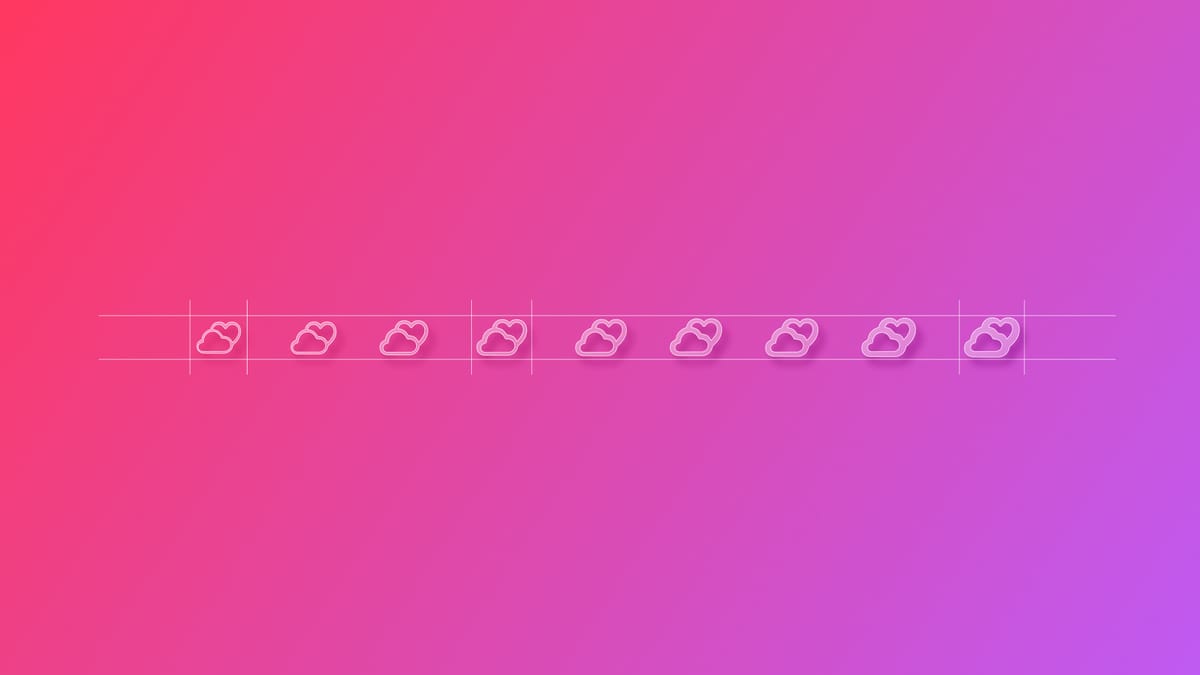
Implementing Look Around with MapKit in SwiftUI
Matteo shows you how to use MapKit to create an interactive 3D street-level experience within your SwiftUI app and customize it to your needs. It also covers how to include it in the interface or to show it as a separate view.

Napoli Meetup - Second Edition
The next edition of our local community event for the Apple Developer Community of Naples, Italy, is here! We meet next week at the city center for an evening of sharing and networking!
Join us for the Create with Swift Napoli Meetup #2
— Create with Swift (@createwithswift) February 20, 2025
📅 February 26th, 2025, at 19:30
📍Palazzo Venezia, Via Benedetto Croce, 19, Naples
Get ready for an evening revolving around the world of app development, sharing and networking. pic.twitter.com/AIj2Ej8RFo
If you are around, join us! If you would like to join us at future events, message us on our social network profiles.
From the community
Here are our highlights of articles and resources created by the app developer community.
Swift 6: What’s New and How to Migrate
Antoine covers the latest Swift 6 features like stricter concurrency checks, typed throws and access-level modifiers on imports, along with a step-by-step guide for migrating Xcode projects and packages.

Presenting and Managing Expandable Sections in SwiftUI
Gabriel explores collapsible sections in SwiftUI and how to implement them, covering programmatic and user-interactive methods for managing the expansion and multiple sections.
Yielding and debouncing in Swift Concurrency
Majid explains how to use yield to improve concurrency efficiency and sleep for debouncing rapid events like user input. It provides practical examples of optimizing Swift async tasks.

Apple Invites App OnBoarding UI
Kavsoft shows you how to re-create the newly released Apple's Invite App onboarding screen using SwiftUI.
Indie App of the Week
GoalKit
Born as a submission for the Swift Student Challenge, which Lukas later evolved into a complete app, GoalKit helps users track different goals, such as progress milestones and habit ones.
The GoalKit Wrap provides a comprehensive summary of your achievements, using charts and insights to help the user stay motivated. Additionally, AI-powered suggestions help users efficiently achieve their goals, while mood tracking lets them reflect on how their emotions influence their journey.
The developer is committed to continuously improving the app based on real user feedback, constantly updating it as it has been done while developing the app itself.

As of the 21st of February, the Swift Student Challenge deadline is fast approaching. Every year, we’re amazed by the creativity and ingenuity students bring to their Swift playground apps. Your talent and passion continue to inspire the community!
We’d love to see what you’re building! Whether you’ve already submitted or are still working on your project, share your work with us—we’d be thrilled to feature it!
Your innovative Swift project could inspire the next generation of developers! The #SwiftStudentChallenge deadline is approaching, and we can't wait to see what you've created!
— Create with Swift (@createwithswift) February 21, 2025
Share your project in the replies, and we will be happy to feature it. ✨
We can’t wait to see what you will Create with Swift.
See you next week!