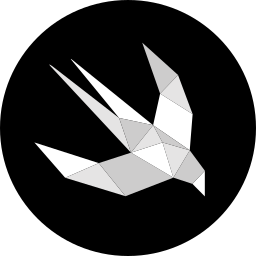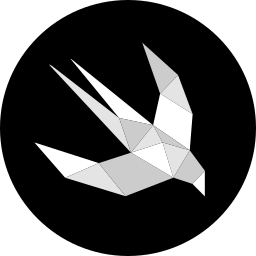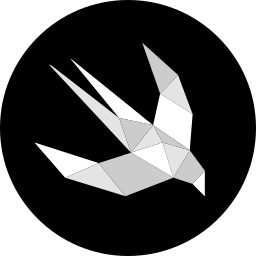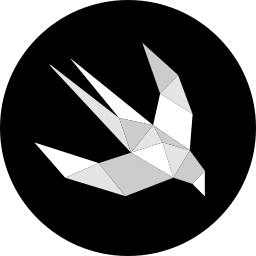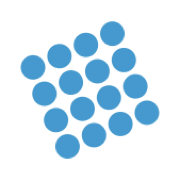Weekly Newsletter Issue 56
Weekly newsletter summing up our publications and showcasing app developers and their amazing creations.
Welcome to this week's edition of our newsletter.
With WWDC25 just a few months away, excitement is building over what Apple will unveil. One thing that’s already on everyone’s mind is the future of AI in development, particularly in Xcode. As the industry embraces “vibe coding” developers are eager to see how Apple will respond to the growing competition.
In his latest article, Majid shared his wishes for what Apple might present at WWDC, especially in the realm of AI.
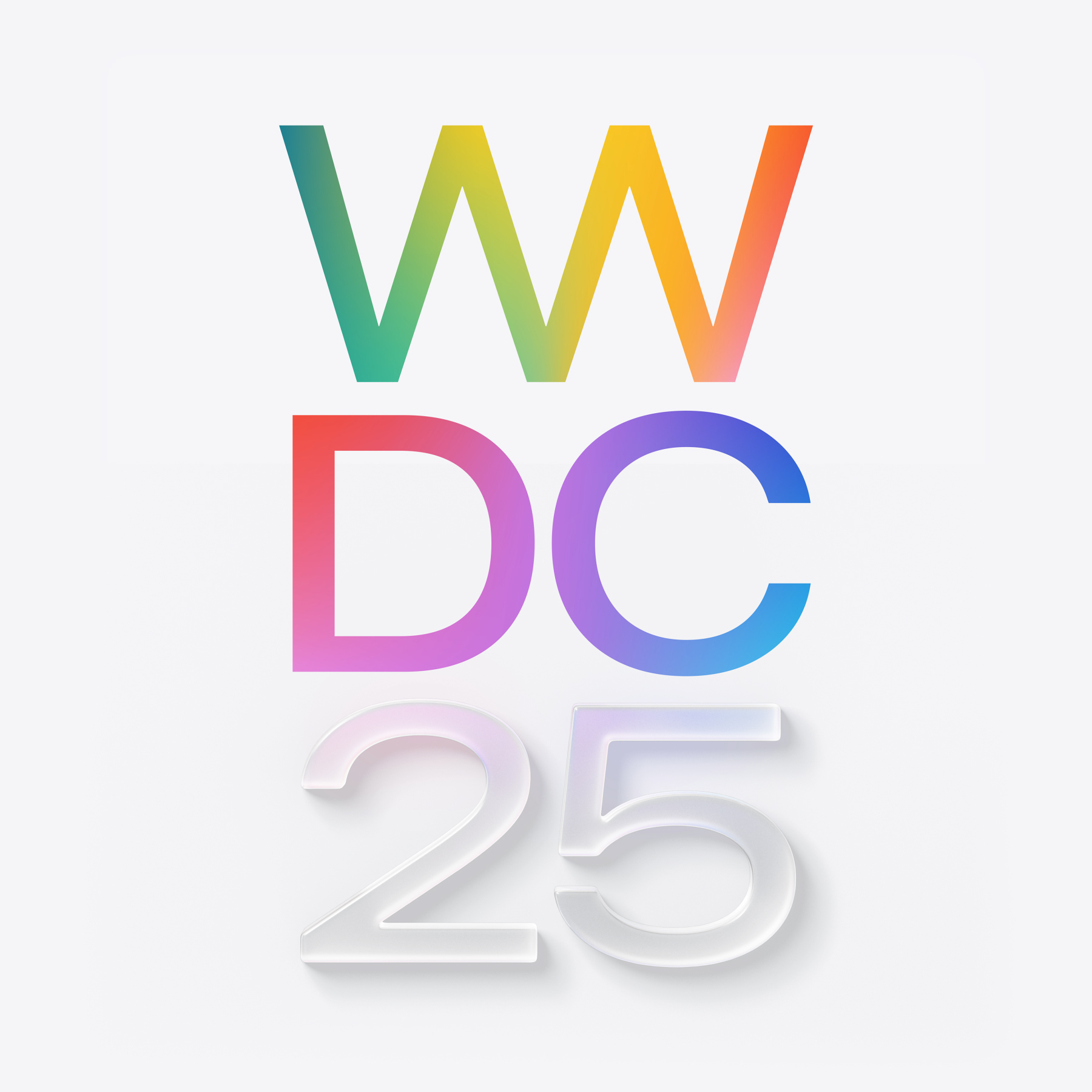
What are your wishes for WWDC25? Do you also expect AI to be the key topic this year?
Published
This Week
This week, we have covered SwiftUI and Core Spotlight.
Create flexible interfaces in SwiftUI
Antonella explores the containerRelativeFrame modifier introduced in iOS 17 to create views that automatically adjust their size based on the dimensions of their nearest container.

Integrating TimelineView in a SwiftUI app
Matteo introduces, with a practical example, the SwiftUI’s TimelineView and different scheduling options to allow for updates on a defined schedule.

Make your app content show on Spotlight
Antonella demonstrates how to make your app’s content discoverable in Spotlight using the Core Spotlight API.

Support us by becoming a sponsor!
Whether your goal is to raise brand awareness or promote your product or service, we offer flexible sponsorship options. We offer weeks, blocks of weeks, and even months to help you find your audience where they are.

For information about the current availability of weeks, send us an email.
From
The Community
Text concatenation vs Text interpolation in SwiftUI
Natalia highlights the pitfalls of text concatenation in SwiftUI, particularly in the context of localization, and explains why string interpolation is the preferred approach.

How to inspect .ipa files and secure your iOS app from common mistakes
In this original article, Artem provides a comprehensive guide on examining the contents of iOS application packages (.ipa files) and highlights common security pitfalls to avoid.

SwiftUI Alert Guide + Code Examples
Antonie provides a detailed guide with examples on how to present and customize alerts in SwiftUI, including basic alert presentations, adding dynamic content, handling user input, and implementing error alerts with localized messages.

AppJournal
The success of every indie app developer relies not only on skill and a unique perspective but also on organization. AppJournal helps simplify the process of keeping track of changes and the overall status of your projects.
Thanks to the app developed by Adam, you can add each project you’re currently working on. By entering its App Store ID, the app icon is automatically retrieved. For each project, you can add specific types of entries suggested by the app, making it easier to document progress without missing any important steps.
This app is super helpful if you are doing #BuildInPublic or if you want to keep track of the evolution of the features of your app to prepare changelogs and social media communication.

A new release of the Swift programming language is now available with new features for managing concurrency and testing your codebase. Check all the new changes on the dedicated page:

The community has already shared some excellent insights. If you’re looking to dive deeper, we highly recommend checking out this video by Vincent!
We can’t wait to see what you will Create with Swift.
See you next week!