
Weekly Newsletter Issue 8
Weekly newsletter summing up our publications and showcasing app developers and their amazing creations.
Welcome to this week's edition of our newsletter.
WWDC24 is coming up and Create with Swift will be there!
We're excited to meet all of you who will be there in person and embark on this journey together! We can't wait to get immersed in the whirlwind of innovation, collaboration, and endless possibilities that the event for sure will provide.
If this is your first time attending the conference and you want to get a sneak peek of what it's like to attend it in person, Paul Hudson created a video to share with you how the experience might look like!
If you will attend the special event, let us know so we can arrange to meet!
Published this week
This week we have covered Spatial Computing and SwiftUI topics.
Display empty states with ContentUnavailableView in SwiftUI
Explore with Pasquale the implementation of the ContentUnavailableView in SwiftUI to handle scenarios where there is no content to display within a screen of your app.

Creating Shapes from SVG in a SwiftUI app
In this practical tutorial, Pasquale will demonstrate how to create SwiftUI shapes out of SVG images and explore its benefits.

Embracing Imaginary Spatial User Experience in visionOS
In this long-form article, Francesco explores spatial experiences making parallels with great minds of the past to provide strong foundation guidelines.

Create with Swift @ SwiftHeroes 2024
Next week Flora Damiano will present “Crafting Better App Icons” at SwiftHeroes in Turin, Italy. She will share her process and insights on creating app icons for various Apple platforms.
"Crafting better App Icons" 🎨🔝
— Swift Heroes (@swiftheroes_it) April 9, 2024
Welcome @flora_dam : part of the Imaginary Institute team and co-facilitate the learning experience of the @devacademyunina in Naples as Junior Design Mentor 👋
🔎 An App #Icon is the initial point of contact between users and applications, and… pic.twitter.com/2CA8FRHQh1
From the community
Here are our highlights of articles and resources created by the app developer community.
Deep linking for local notifications in SwiftUI
Majid shows how to create deep links for local notifications not only launch the app but also navigate to different parts of the app.
Animating Swift Charts
Kavsoft shows step-by-step how to animate Swift Charts using SwiftUI.
Getting Started With Observation Framework in SwiftUI
In this new course, tundsdev covers how to use the new Observation framework, from migrating an existing app to use it to understanding Bindable vs Binding and working with Swift Concurrency alongside.
Indie App of the Week
Barcodes
Jake Nelson's app provides a streamlined solution for scanning, storing, and accessing all your loyalty or reward cards in a digital wallet with features like iCloud sharing, customizable cards, Apple Watch compatibility, and widgets for quick access.
Barcodes is focused, simple, and clean, with an intuitive design that not only aligns with Human Interface guidelines but also delivers with remarkable consistency and efficiency on its promises, storing all your loyalty or reward cards.
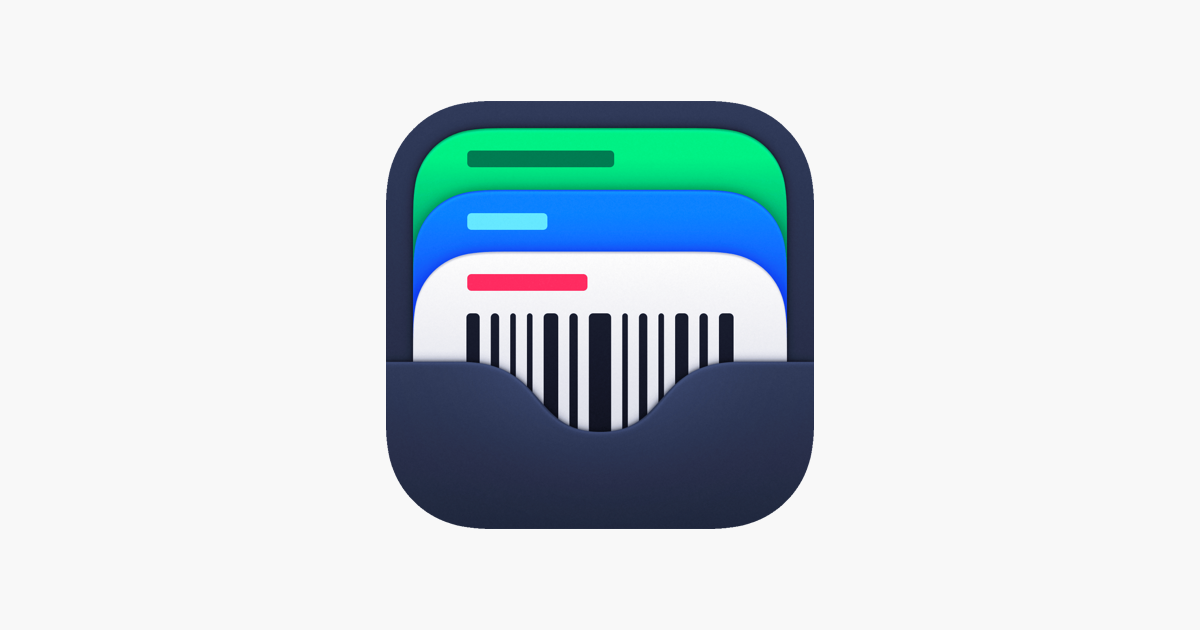
Apple has introduced new, easy tutorials on their developer site. These are perfect for all the developers taking their first steps into coding with Swift and using SwiftUI with no previous coding knowledge required.
We can’t wait to see what you will Create with Swift.
See you next week!



