
WWDC 2024: What's new in the Swift community?
This article covers the most inspiring new releases from WWDC 2024 and showcases some of our highlights from the developer conference.
The WWDC 2024 week has come to an end and has once again shaken the Apple developer community! Besides the many updates to the many operational systems of the Apple ecosystem, we have delightful news aimed directly at developers, with the star of the show being Apple Intelligence.
As usual, there are hundreds of sessions spread across many categories. A good starting point is to check the sessions prefixed with “What’s new in...” and “Meet...” for an overview of the major updates.
We will walk you through some of the sessions we believe are a must-watch for every Apple Developer alongside the highlights of our team of contributors.
For an overview of all the new technologies presented this year check the dedicated page:

Then, take a look at the dedicated page on the Documentation Portal that highlights all the new technologies introduced this year.

We have already covered the updates to the Human Interface Guidelines! Check out the following article:
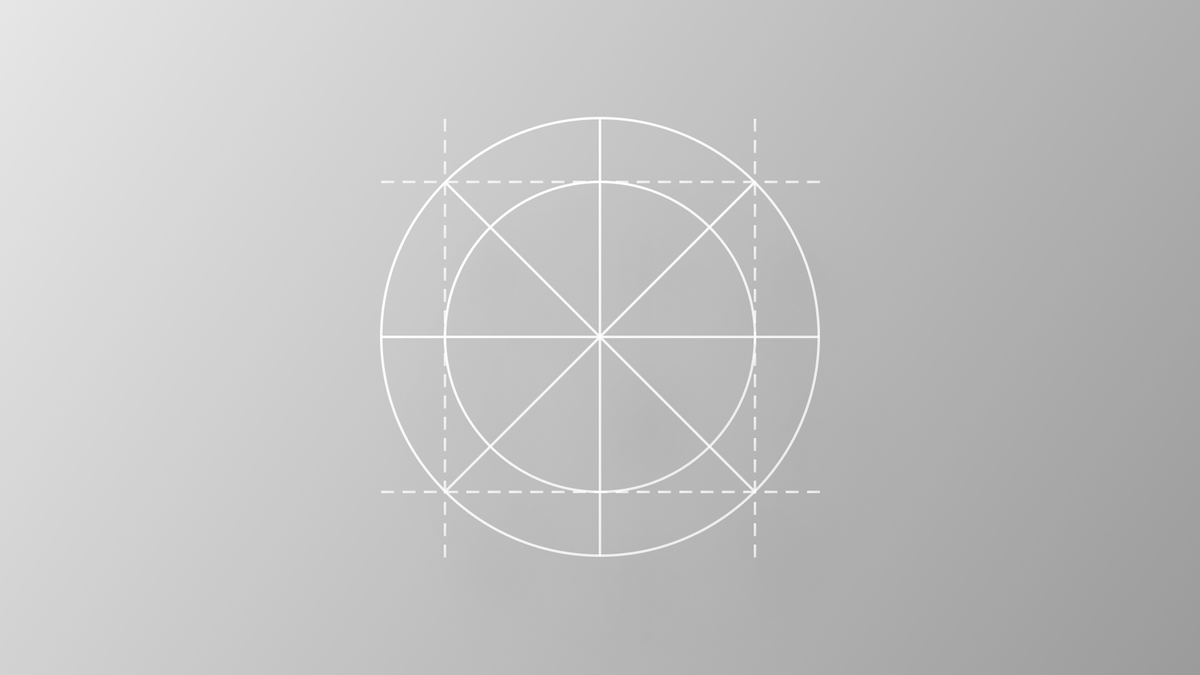
Swift Language
This year is the Swift language 10-year anniversary! The session "What’s new in Swift" does a great job of walking you through its history, how it evolved over the years, and how it grew as a cross-platform language. And of course, it presents the new features of the language you should keep an eye on.
If you are curious to know more about the philosophy behind the language and its main features, check the video "A Swift Tour: Explore Swift's features and design".
Regarding Swift 6, migrating from Swift 5 should not require major changes. The fact that doing it is opt-in will make your life much easier! It’s a process that can be done incrementally and to learn more about it check out the "Migrate your app to Swift 6" video.
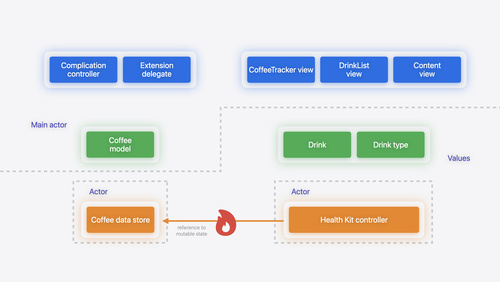
The family of Swift icons grew one more time this year! Last year the Swift Data framework was released and this year it’s the turn of Swift Testing.
Swift Testing is a new open-source package for testing your code using Swift. It is designed for Swift, taking advantage of all the features the language can offer while making writing tests for your code easier, more efficient, and faster than ever. The session "Meet Swift Testing" is the perfect starting point to understand what the framework offers and how to use it to create your testing workflows.

Apple Intelligence
The star of the show! As developers, we at Create with Swift could not be more excited with the number of possibilities unlocked by the new frameworks and APIs for integrating our apps with and within the new intelligent features.
Apple Intelligence is the culmination of years of Apple adding hardware capabilities to their devices while evolving the developer tools to enable us to create applications that make a difference in people's lives.
We can try to split the announcement into two categories: Improved integration with Siri and Tools for writing and image generation.
Siri received huge improvements, getting more personal and contextually relevant. Thanks to the updates for App Intents you can support new Siri capabilities in your apps.

The following two sessions are also a must-watch:
Writing tools are part of the operational system and support users in rewriting, proofreading, and transforming text when using their applications. Supporting them in your app requires little to no effort if you are using native text field interface elements.
The video “Get started with Writing Tools” gives you a good overview of how they work and how you can support them in your apps. You should also keep an eye on the new "Translation framework" because it is super simple to integrate it into your SwiftUI apps.
Image generation capabilities have been announced with new APIs and frameworks allowing developers to include them in their applications easily. Including the new Image Playground API in your apps will have to wait a little bit, since Apple Intelligence capabilities are not yet available.
What you can already prepare your apps for is Genmojis! The session “Bring expression to your app with Genmoji” provides a great overview of the technology and the changes you need to implement in your code to support them.
Spatial Computing
Apple Vision Pro's spatial computing experiences are taken to the next level with visionOS 2 and the introduction of new APIs such as the Volumetric API, improvements to RealityKit, the introduction of the new TabletopKit, and enhanced capabilities for SwiftUI.
Start by watching the Crafting Experiences chapter of the "What's new in SwiftUI" video. It will give you a good overview of the updates on how to create Volumes and Windows for visionOS using SwiftUI.
With RealityKit and ARKit APIs you could already place content relative to planes, images, or hands. Thanks to the object tracking technology just introduced, developers can place content relative to real-world objects around the user. The following video gives you a step-by-step guide on how to use it in your app.

Apple introduced a new framework for game creators, or better, "tabletop" game creators, TabletopKit. It enables developers to create a visionOS multiplayer tabletop game on a table surface, allowing players to join via SharePlay.
It supports rule implementation, visual effects, and multiplayer game state synchronization "out of the box". In the dedicated “Meet TabletopKit for VisionOS” session you can explore it in detail while seeing how to create a tabletop game from scratch, from setting up the play surface to making it multiplayer.

But that’s not all for game enthusiasts! There is also an exciting session called "Explore game input in visionOS", that will delve into the latest advancements and techniques for integrating intuitive and responsive input methods in your visionOS game.
Accessibility
One of Apple's core values and this year they didn’t miss the opportunity to update their section of the developer documentation.
SwiftUI supports most accessibility features out of the box. Still, even this year several enhancements to accessibility modifiers have been presented. Developers have even more tools to provide a great accessible experience for their users.
Accessibility labels for example are more flexible than ever, Voice Over now supports Drag and Drop, and accessibility actions support App Intents, making the interactive widget experience more accessible than ever.
To know more take a look at the dedicated session:

You should also check the related sample code. It is a great example of the application of good practices for accessibility and how to support the latest improvements. You can use it as a point of reference for when you are working on your applications in the future.
SwiftUI Update Highlights
SwiftUI keeps evolving and receiving new views, modifiers, and updates to existing APIs. But it’s not only SwiftUI that evolves, the whole family of Apple frameworks and technologies receive new updates to improve how they operate with SwiftUI and to bring the newly announced features of the operational systems to our SwiftUI apps.
Whether you are a seasoned developer or are just beginning your journey developing apps with SwiftUI the "SwiftUI essentials" session is a must. Understanding how the frameworks we use daily operates is as important as knowing how to use them.

Start your journey by watching "What’s new in SwiftUI" and then diving deeper into the areas that interest you the most. A lot of the news is related to making our lives easier when dealing with interface elements we use often on our interfaces.
On iPadOS, the way we design and create navigation in our apps has also evolved! TabView received special attention this year and now we can customize it with the new TabViewStyle implementations and build a hierarchy within it with TabSection objects. Check the following session for a comprehensive overview of all the new additions:
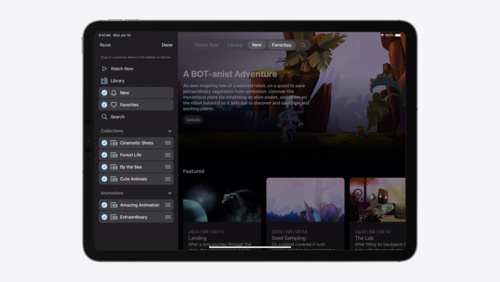
SwiftUI for macOS development received a lot of new modifiers and updates. One of them is the expanded customization options for window behavior and styling in macOS. The following video covers what you need to know:

But, two more videos will help you take your user experiences to the next level!
"Create custom visual effects with SwiftUI" is a great introduction to how to take advantage of the existing visual effect APIs on SwiftUI. It covers color treatments, scrolling effects, transition effects, and shaders, with examples of how to easily get started with using them.
"Enhance your UI animations and transitions" dives deeper into the new zoom transition effect, the new APIs for animations improving interoperability between UIKit and SwiftUI, and how you can use them to respond to gestures.
Now, if you really care about being a great SwiftUI developer, do yourself a favor and don’t ignore the "Demystify SwiftUI containers" video. Container views are an essential part of creating user interfaces with SwiftUI. Understanding how they work will enable you to make the most out of SwiftUI.

And there is so much more to cover:
- Programmatic access and control of text selection
- Programmatic move focus to and from a search field
- Improved text input suggestions
- Many welcomed updates to the Scrolling API
- Creation of mesh gradients
- The new mix modifier for colors
- Etc…
All the updates are listed on the SwiftUI updates page of the Apple Developer Documentation. Take a look at it and start experimenting as soon as you can!

Conclusion
We hope this article helps you navigate the ocean of new updates that this week has brought to the Apple Developer community. It is just a starting point though! There is so much more to explore! It doesn’t matter which type of application you are developing and for which platform, for sure there is something out there that will help you positively impact your users with your apps.
Check the following link for an overview of all the videos released this week:

Every year Apple brings more and more tools to enable developers all around the world to change how people interact with each other and the world around them. While the future is unknown, we embrace it and can't wait to see what you will Create with Swift.



